Set the date and time - menu page 16, Port setup - menu page 17 – Super Systems PGA3500 User Manual
Page 19
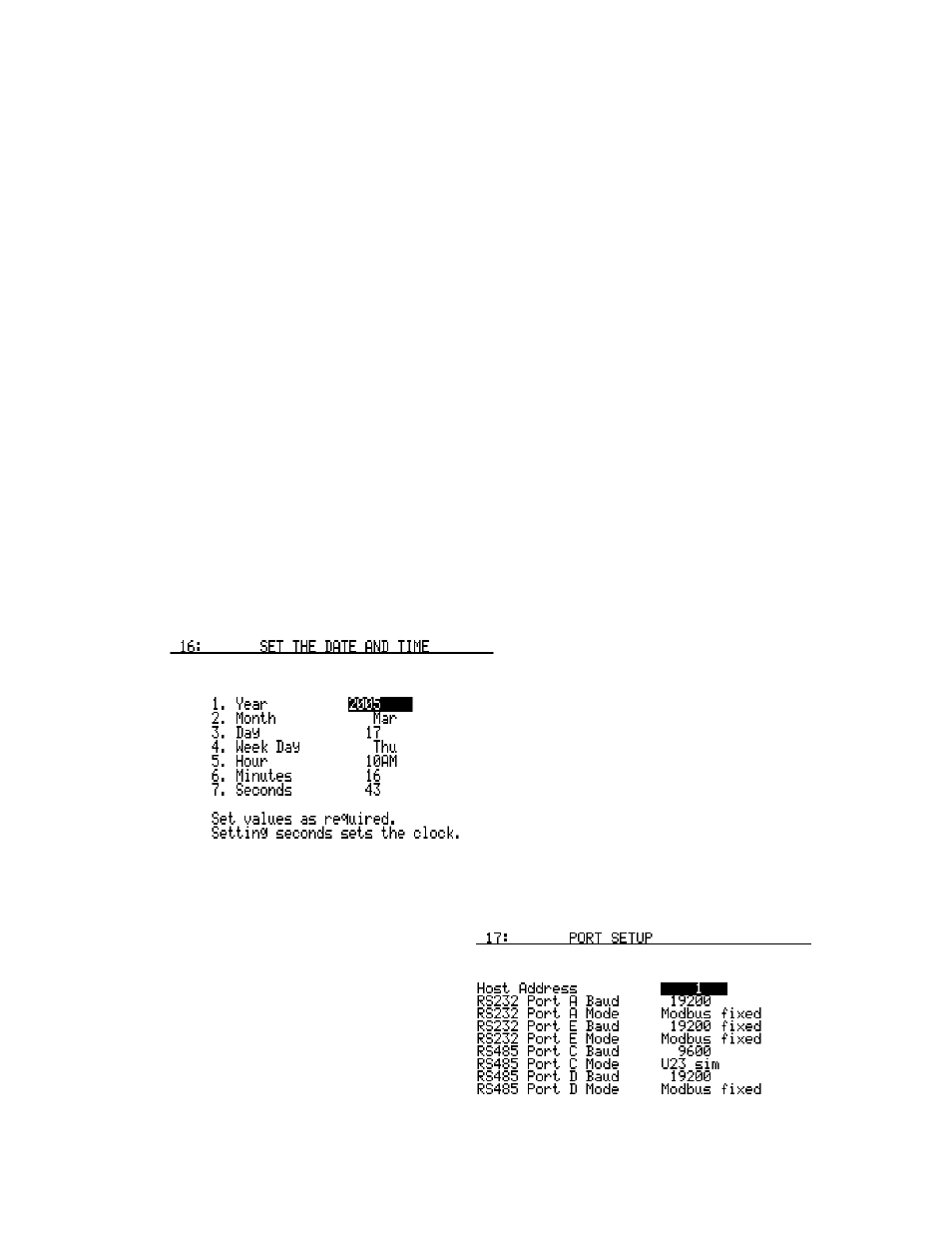
SSi Manual 4559
Page 19 of 26
3-Gas Analyzer PGA3500
Revision Level - D
Minimum mV – 1200
Maximum Adjustment – 1
Maximum COF/PF – 250
Minimum COF/PF – 75
IR mode – COF/PF Adj. %C
On Delay – 10.5 minutes
Off Delay – 5 minutes
Update Interval – 1 minute
Sample Delay – 30 seconds
When the menu screen first displays, the Minimum Temp field is already highlighted. Enter a
1500 and press Enter. Press the down arrow key once to highlight the Minimum mV field.
Enter a 1200 and press Enter. Press the down arrow key once to highlight the Maximum
Adjustment field. Enter a 1 and press Enter. Press the down arrow key once to highlight the
Maximum COF/PF field. Enter a 250 and press Enter. Press the down arrow key once to
highlight the Minimum COF/PF field. Enter a 75 and press Enter. Press the down arrow key
once to highlight the IR Mode field. Enter a 1 and press Enter (Note – the screen will display
COF/PF Adj. %C). Press the down arrow key once to highlight the On Delay field. Enter a
10.5 and press Enter. Press the down arrow key once to highlight the Off Delay field. Enter
a 5 and press Enter. Press the down arrow key once to highlight the Update Interval field.
Enter a 1 and press Enter. Press the down arrow key once to highlight the Sample Delay
field. Enter a 0.5 and press Enter.
Set The Date and Time - Menu Page 16
This page is used to set the internal clock
and calendar. Select a number that you
would like to change by using the up and
down arrow buttons. Then type in the
number and press Enter. No changes will
take place until the seconds are set, which
starts the clock under the new settings.
Numbers 1 through 12 changes the month.
The days of the week are entered using 0
for Sunday through 6 for Saturday. Hours
are entered in 24-hour format, i.e. 8 for
8AM and 14 for 2PM.
Port Setup - Menu Page 17
Port Setup is used to set the
parameters for the communications
ports. The factory default settings
are shown, and they should not need
to be changed by the operator.