Calibrate flow meter – menu page 22, Calculation factors - menu page 23 – Super Systems PGA3500 User Manual
Page 22
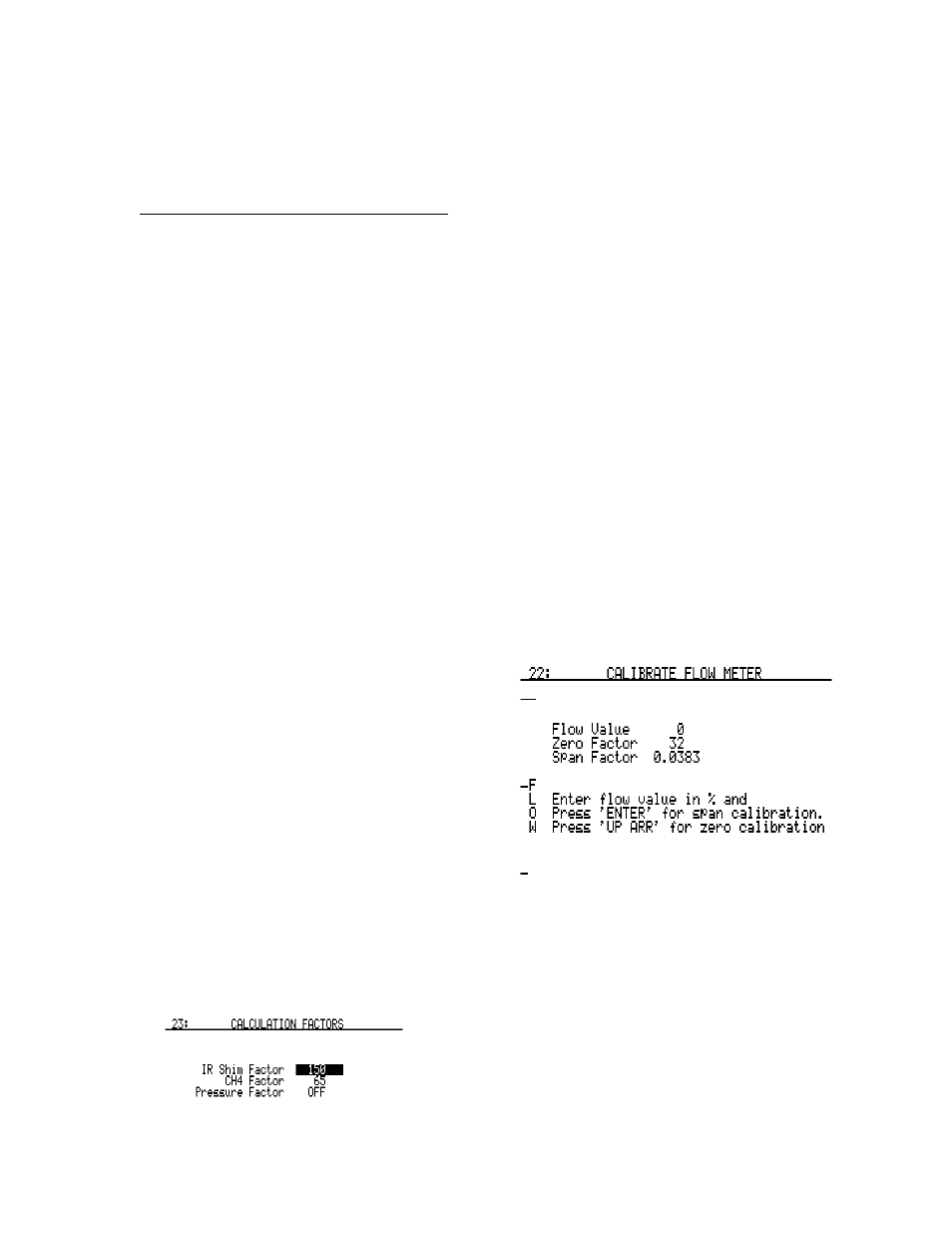
SSi Manual 4559
Page 22 of 26
3-Gas Analyzer PGA3500
Revision Level - D
The Furn TC Inst Type is the make and model of the instrument that will be supplying the
PGA with information on furnace temperature. If there is no instrument associated with this
input, the PGA will use the value from the probe temperature (ATM Inst Type) as the furnace
temperature. The options with the position number are:
Position Type
Description
0
SSI 7EK
Super Systems 7EK
1
Yoko 750
Yokogawa 750
2
UDC 3300
Honeywell UDC 3300
3
DP 1 Mod
Marathon Sensors DualPro – Modbus Protocol Loop 1
4
DP 2 Mod
Marathon Sensors DualPro – Modbus Protocol Loop 2
5
9200 lp1
Super Systems Model 9200 Loop 1
6
9200 lp2
Super Systems Model 9200 Loop 2
7
9200 lp3
Super Systems Model 9200 Loop 3
8
9100 lp2
Super Systems Model 9100 Loop 2
9
SSI_DO0
Super Systems DAC Output Board Channel 0
10
SSI_DO1
Super Systems DAC Output Board Channel 1
11
SSI_DO2
Super Systems DAC Output Board Channel 2
12
SSI_DO3
Super Systems DAC Output Board Channel 3
To change the instrument type, press the circular arrow key to cycle through the options, or
press the option’s position number and press Enter.
The Furn TC Inst Addr is the address of the Furn TC Inst. To change the address, enter the
new value and press Enter. The values can range from 0 to 250.
Calibrate Flow Meter – Menu Page 22
This page is used to calibrate the internal
digital flow meter. This will already be
performed at the factory, however
adjustments are simple if necessary. First,
with the pump off, press the up arrow key to
set the Zero Factor. Next, turn the pump on
by pressing the circular arrow button at the
bottom right of the keypad. The actual flow
amount can be viewed on the flow meter
inside the lid of the case. Adjust the valve
on the flow meter to set the flow at 1.5
SCFH. Then type in 75 followed by Enter.
This will set the flow meter to equate 1.5 SCFH to 75% of the maximum of the digital flow
meter.
Calculation Factors - Menu Page 23
Calculation Factors allows for the entry of data that the
operator should not normally access. The first two
items are the IR shim factor and the CH4 Factor, both
of which are used in the calculation of % carbon. The
third item is a Pressure Factor, which should contain a
value of 0, which is “Off”. These values should only be