Help page - menu page 6, Calibration dates and run times - menu page 7, Language / lengua – menu page 8 – Super Systems PGA3500 User Manual
Page 13
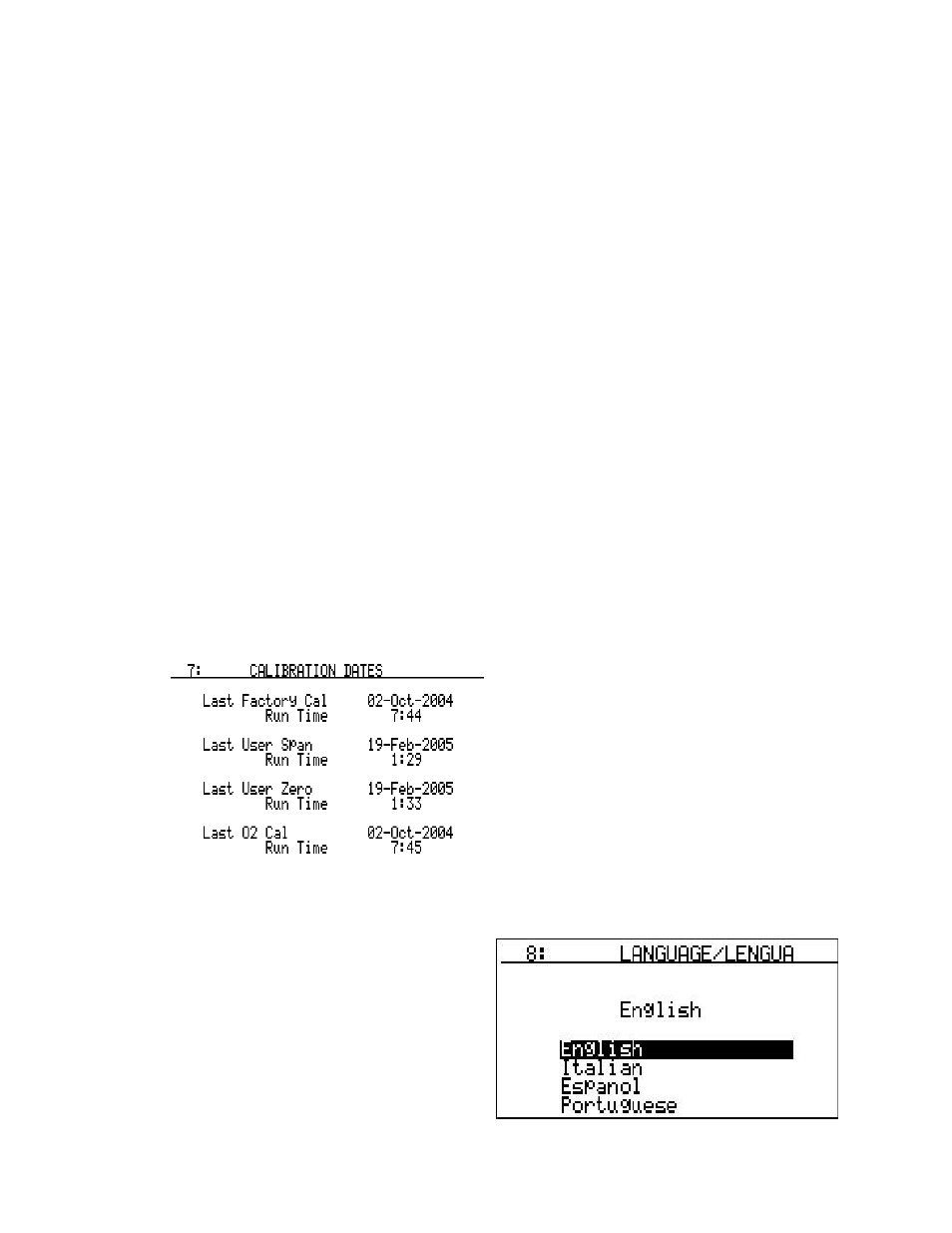
SSi Manual 4559
Page 13 of 26
3-Gas Analyzer PGA3500
Revision Level - D
off, the instrument still operates fully, but the display is more difficult to read. To restore the
backlight, press any key. To disable this function, enter 0 and the backlight will be always
on.
Help Page - Menu Page 6
This page can be used as a reference to briefly describe the functions of the various buttons
on the keypad. This manual is a better resource, however if it is not available this screen will
be able to offer information that will help in navigating through the screens on the PGA3500.
Below is the text for the Help page:
Use the up and down arrows to see all. To view the list of menu pages, go to the menu
screen by pressing the 'Esc' button. This button will toggle between the IR Status Display
(Screen 1) and the Menu List. To access a specific menu, use the arrow keys to scroll up or
down to the desired selection and press 'Enter'. Or, if you already know the number of the
screen, simply type it and press 'Enter'. The circular arrow button on the bottom right side of
the keypad will either show additional data for that screen or it will change the pump status.
To enter data on a specific screen, highlight the desired location by using the up and down
arrow keys. Then enter the number using the numeric keypad and pressing 'Enter'. Pressing
the 'ESC' button once will clear any typed data that is on the screen. Pressing it again will
return you to the menu list, and pressing it one more time will return you back to Screen #1,
the main page. For additional information on the operation of this instrument, please
consult the Product Manual, which can be downloaded at no cost from our website at
www.supersystems.com if necessary.
Calibration Dates and Run Times - Menu Page 7
This page shows the most recent calibration
dates, as well as the amount of time that has
elapsed since each calibration. Time is
shown in hours and minutes. These dates do
not need to be set after calibration since they
will be set automatically whenever a
calibration is performed.
Note: For accurate
calibration dates to be entered, the internal
clock must be set correctly (see menu page
16 – Set The Date and Time)
.
Language / Lengua – Menu Page 8
This menu page will allow the user to select
a different language for most of the
displayed words. These language files are
stored on the PGA drive and should not be
modified by the user unless directed to by a
Super Systems Inc employee.
Warning:
Modification of the language files can
produce unwanted or undesirable results
.
Use the up or down arrow keys to select the