Revision display – menu page 11, Logged data start date – menu page 12, Logged data file – menu page 13 – Super Systems PGA3500 User Manual
Page 15
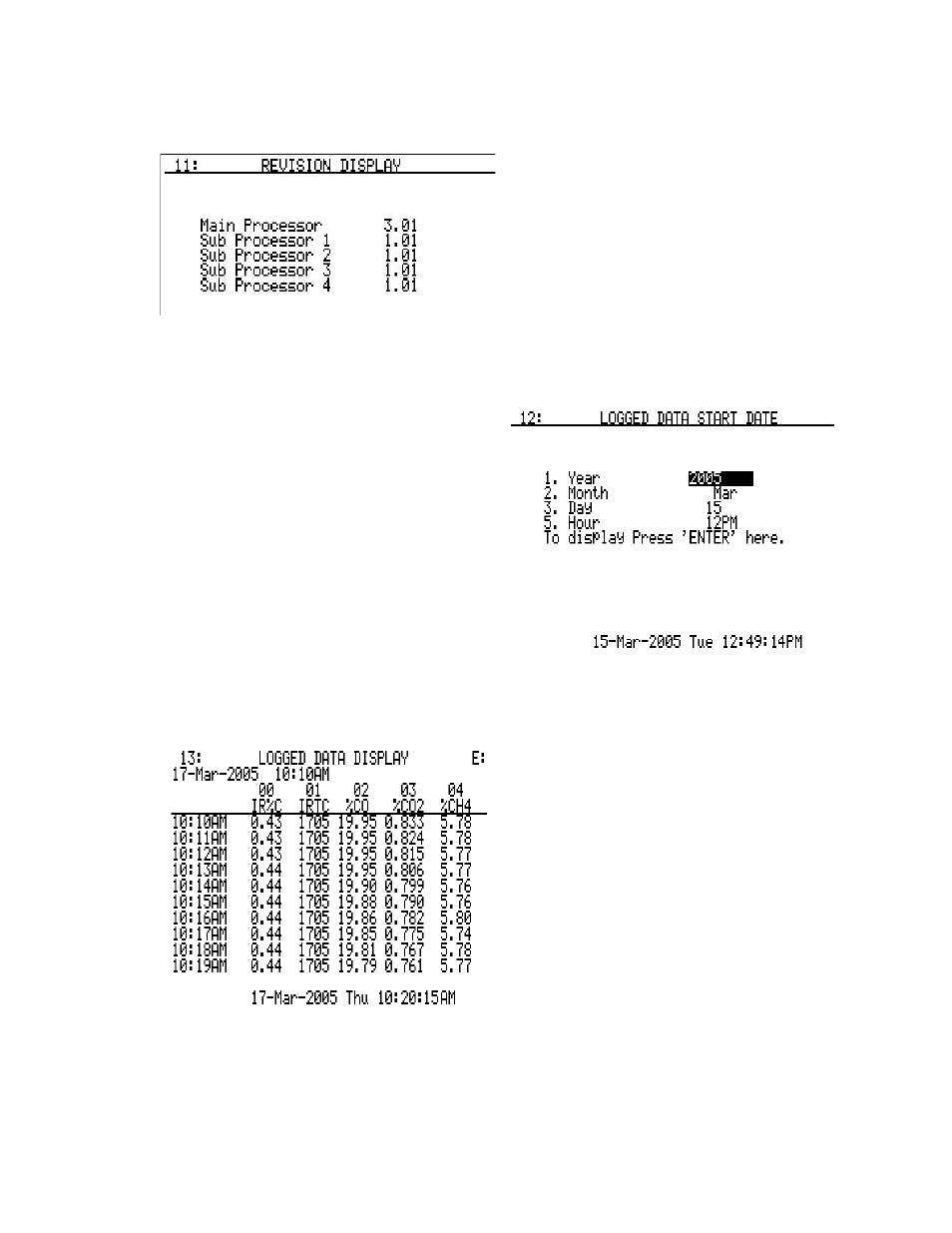
SSi Manual 4559
Page 15 of 26
3-Gas Analyzer PGA3500
Revision Level - D
Revision Display – Menu Page 11
This page shows the firmware revision levels
for the instrument. Although the user
cannot modify this information, it may be
helpful to report when contacting Super
Systems for support.
Logged Data Start Date – Menu Page 12
Data is continuously logged in the
PGA3500, so there is no need to turn it on
or off. It is always on. This page can be
used to view data from a specific date,
with the default setting being the current
hour of the current date.
Logged Data File – Menu Page 13
Each minute, there are 15 points of data
collected. The time of each data point is
shown along the left-hand side of the
screen. The arrow buttons will scroll
backwards and forwards in time, however it
will not allow you to view data beyond the
current time. Although 15 data points are
stored, only 5 are visible at one time. The
others can be accessed by pressing the
circular arrow key at the bottom right of
the keypad. When the screen is first
accessed, the following five variables are
shown:
(00) IR%C – Percent Carbon as
computed by the PGA3500
(01) IRTC – Temperature used by the PGA3500 to compute the Percent Carbon
(02) %CO – Percent Carbon Monoxide
(03) %CO2 – Percent Carbon Dioxide
(04) %CH4 – Percent Methane / Natural Gas