Super Systems DPL4000 User Manual
Page 13
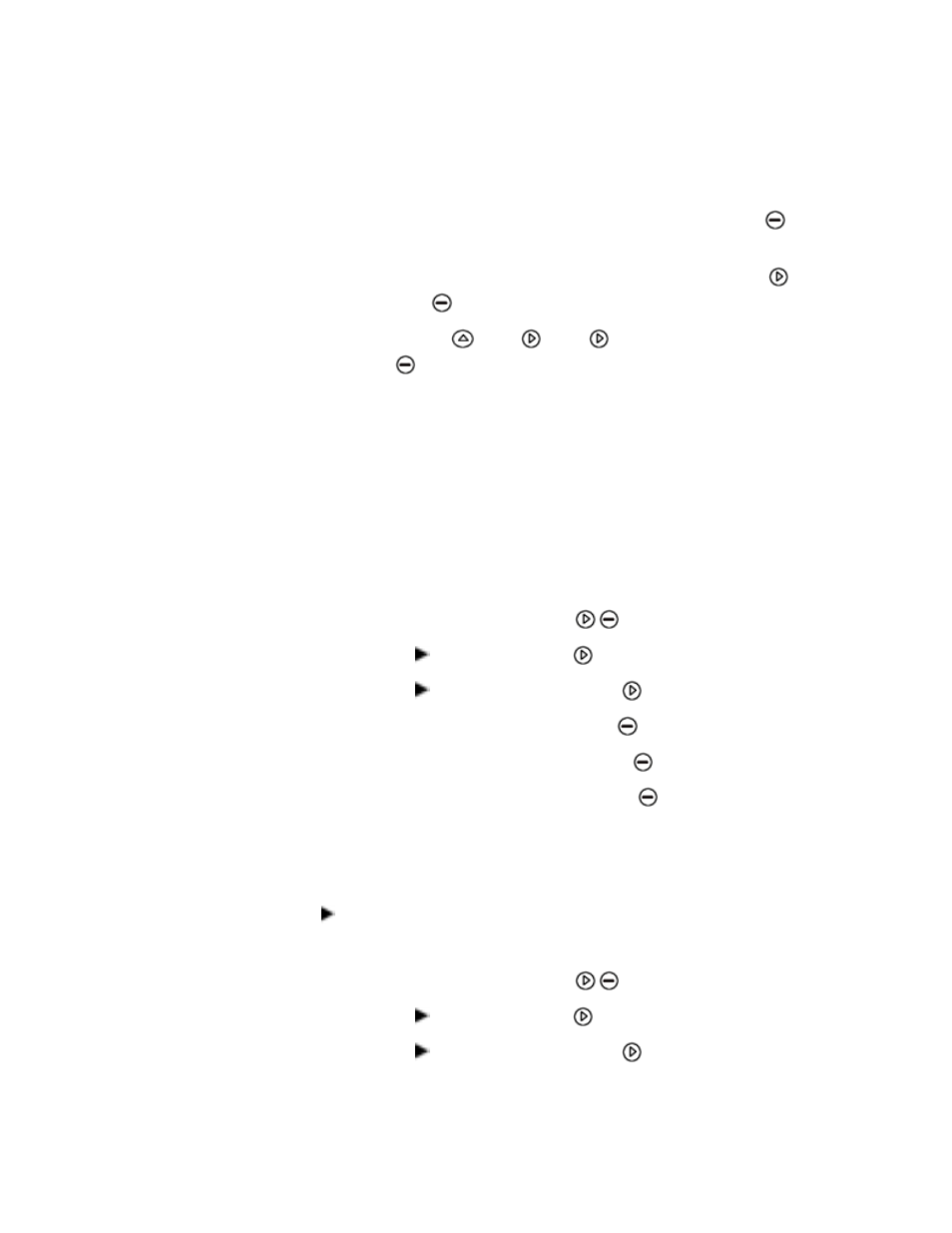
Page #13 of 16 __________________________________________________________________________ M4581 – DPL4000
If you accidentally selected a language you do not want, follow the
instructions below:
1.
Return to the basic display by pressing the rightmost
until
the basic display appears.
2.
Go to the Language selection menu by pressing first
and
then the
button in the middle.
3.
Then press
, then
, then
again and finally press again
the
button in the middle.
4.
Reselect the language.
Automatic Power Off
To save battery life, the DPL4000 can be set to turn off automatically
after a period of inactivity. As a default, this feature has been turned
off. This will allow for extended periods of datalogging without the
risk of interruption from power loss. To adjust this setting, see the
instructions below:
1.
Open the menu by pressing
Open.
2.
Select Settings and press
.
3.
Select User interface and press
.
4.
Select Auto power off and press
Set.
5.
Select the inactivity time and press
Select.
6.
To return to the basic display, press
Exit.
Program Shortcut Keys
As a default, the three shortcut keys refer to Graphic, Hold/Save, and
Record functions. You can change any of the shortcut keys to refer
to functions that better suit your needs. See the instructions below:
1.
Open the menu by pressing
Open.
2.
Select Settings and press
.
3.
Select User interface and press
.