Factory settings – Super Systems DPL4000 User Manual
Page 16
Advertising
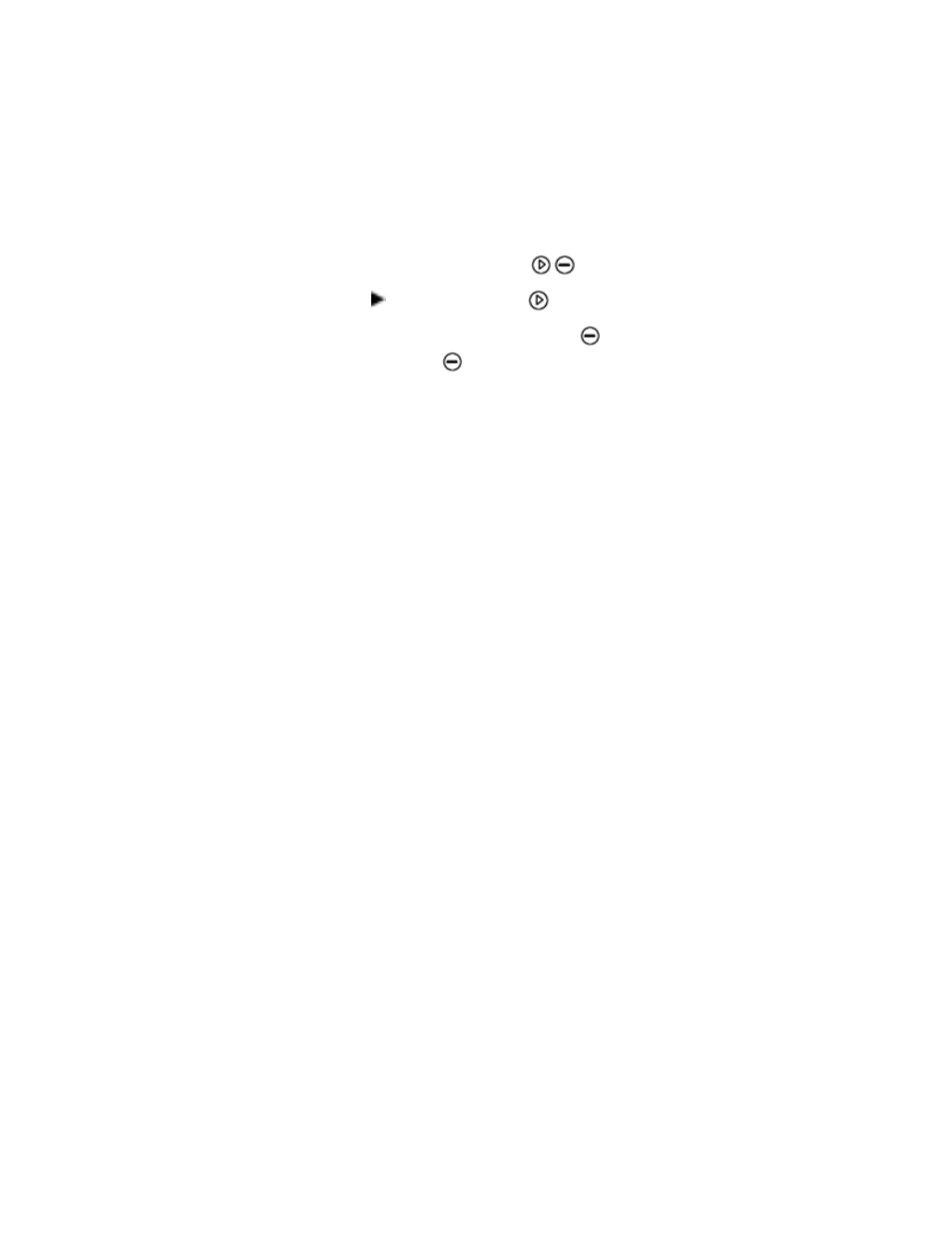
Page #16 of 16__________________________________________________________________________ M4581 – DPL4000
Factory Settings
The factory settings can be restored to clear all the changed settings
and data memory of the indicator. Restoring factory settings does not
affect the probe calibration.
1.
Open the menu by pressing
Open.
2.
Select Settings and press
.
3.
Select Factory settings and press
Revert. To confirm the
selection, press
Yes. Power is turned off automatically.
When turning on DPL4000 again, the factory settings are restored.
You will have to set the language, date, and time again.
Advertising