Installing and removing the battery pack – Super Systems DPL4000 User Manual
Page 4
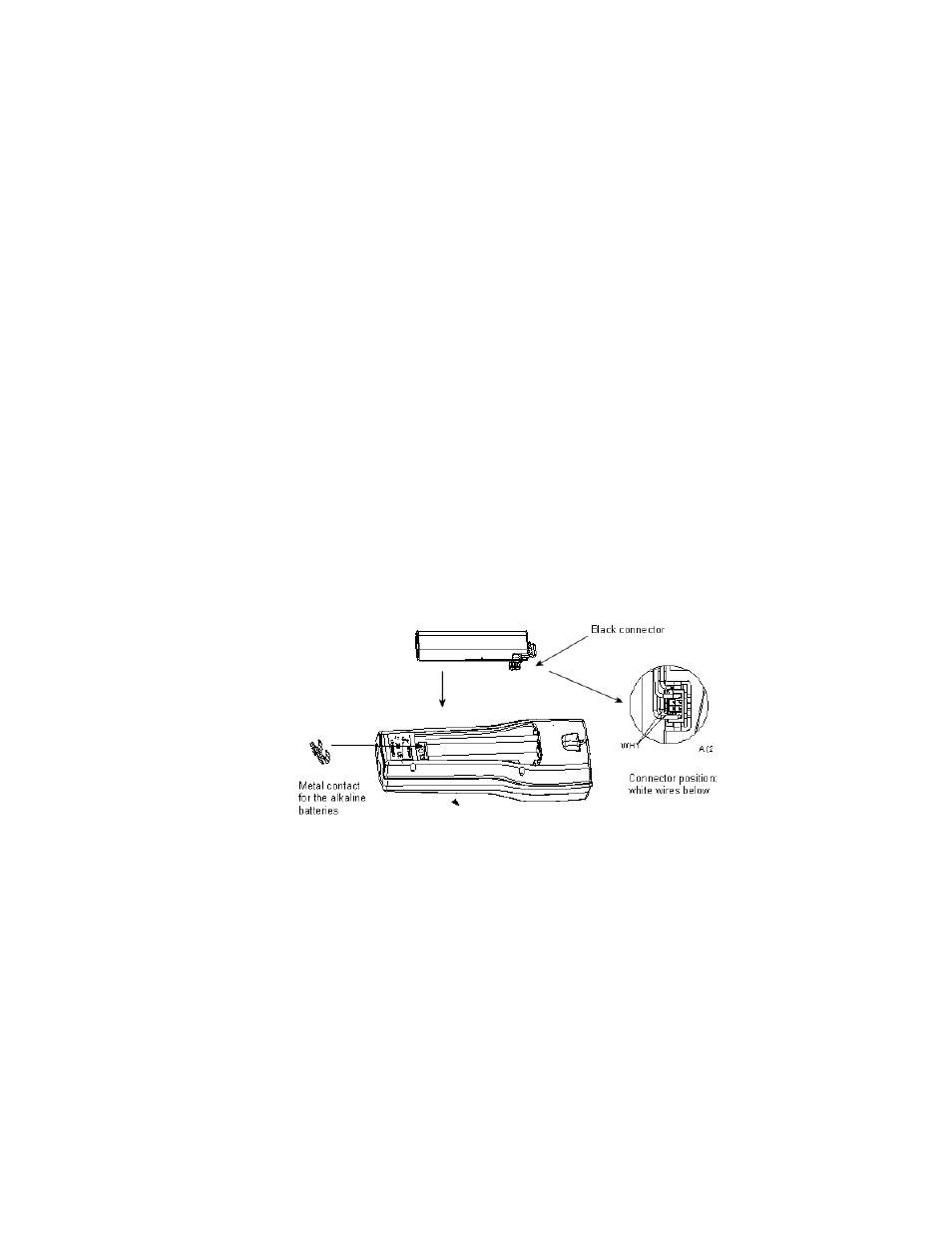
Page #4 of 16___________________________________________________________________________ M4581 – DPL4000
1. Handheld Display / Data Logger
2. Sensor Assembly with Flow Meter
3. Sensor Communication Cable
4. Battery Charger
5. ¼” Male NPT Quick Disconnect Fittings with Shutoff (2)
6. Software CD
7. USB Cable for Downloading Data
8. Operations Manual
9. Plug for Unused Port on Handheld Display
10. Contact Plate for using “AA” batteries
11. Carrying Case
Installing and Removing the Battery Pack
The DPL4000 is supplied with a rechargeable battery pack. It is also
possible to power the instrument using four (4) “AA” 1.5V alkaline
batteries. To use the alkaline batteries, you will need to install the
supplied metal contact plate at the base of the battery housing.
1.
Unscrew the back plate of the indicator.
2.
Remove the old batteries. If a rechargeable battery is installed,
remove the black connector by gently pulling up on the wires.
Figure 1
Installing the Battery Pack
3.
Connect the black connector of the new rechargeable battery
pack. Make sure the red and black wires are on the upper edge
of the connector. Do not push the connector with any conducting
material. If using alkaline batteries, the metal contact plate will
need to be inserted if it is not already present.
4.
Close the back plate, and tighten the screw.
5.
Charge the battery before use.