Measurement settings, Device information – Super Systems DPL4000 User Manual
Page 15
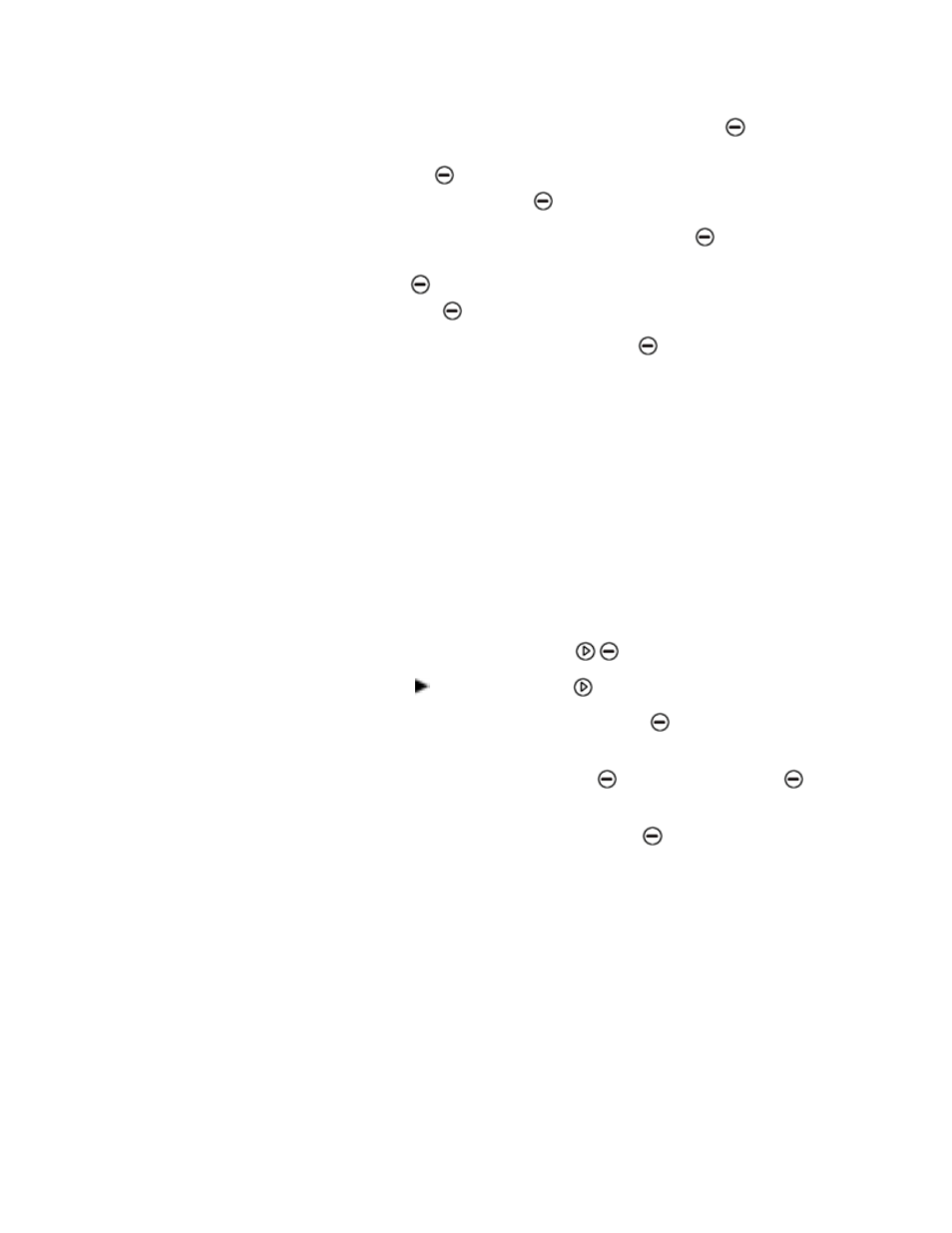
Page #15 of 16 __________________________________________________________________________ M4581 – DPL4000
4.
For the desired date, select Date and then press
Set. Use the
arrow buttons to change the date. Confirm the selection by
pressing
Select. To change the date format, select from the
alternatives and press
Select.
5.
For the desired time, select Time and press
Set. Use the
arrow buttons to change the time. To confirm the selection,
press
OK. To change the time format, select 12-hour clock
and press
On/Off.
6.
To return to the basic display, press
Exit.
Measurement Settings
There are no measurement setting available for modification on the
DPL4000.
Device Information
Basic information about the indicator and the probe is found as
follows:
1.
Open the menu by pressing
Open.
2.
Select Settings and press
.
3.
Select Device information and press
Show.
4.
The first display gives the information on the MI70 indicator.
For details on the probe, press
More and then press
OK.
5.
To return to the basic display, press
Exit.