Message waiting indicator – Teo 8610 ISDN Phone Installation User Manual
Page 25
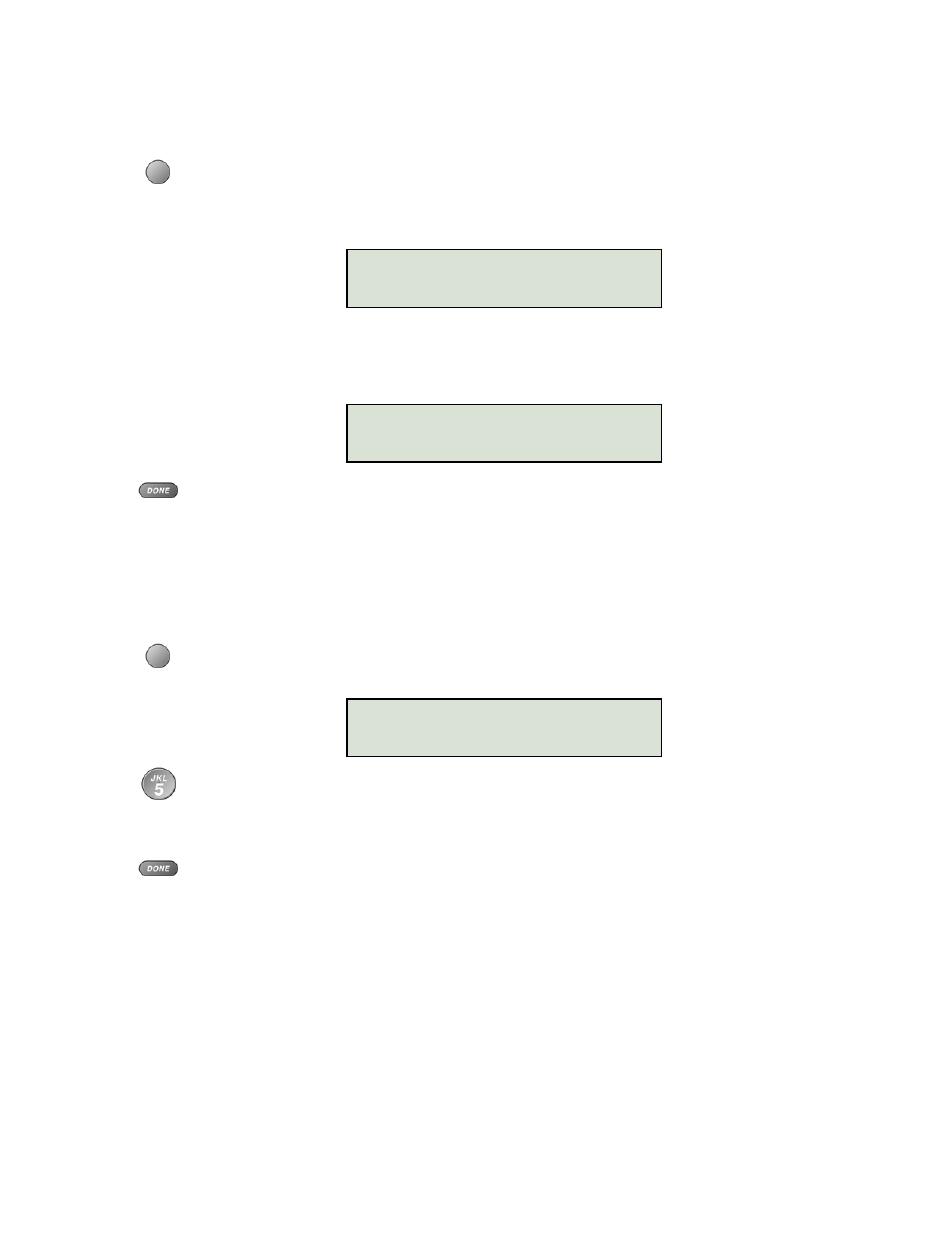
Installation
Options
13-280116 Rev. C
Page 25
Feature Activator Codes
You can use Local Inspect (page 31) to view the codes assigned to Feature Activator keys on your
telephone, or consult with your network service provider for the required codes.
Feature Activator (FA) numbers are entered with the FA softkey, and are shown in the display as
an F character. F must be the first character in the dialing string; the two numeric digits
immediately following the F indicate the network feature activator code. The FA softkey is only
available when no digits have been entered.
After entering F, the FA softkey will be replaced by CLEAR.
In the example below, the Speed Dial key sends feature code ‘57’ (Call Forward) followed by the
directory number ‘555-1234’.
When digits have been entered, press the
DONE
key twice to return to the key selection menu or
press the
SETUP
key to exit Setup Mode.
Message Waiting Indicator
The Message Waiting indicator must be configured to match the assigned network feature indicator code.
From the Installation Options menu, select MSG.
(
SETUP
→ INSTL → MSG)
Using the dial pad, enter the feature indicator code assigned by your network service provider. In
most cases, this is set to 63.
If you need to make corrections while entering numbers, select
ÅBKSP (backspace) to delete the
previous digit.
Press the
DONE
key twice to return to the Installation Options menu or press the
SETUP
key to
exit Setup Mode.
MESSAGE=NETWORK FI#63
←BKSP
←BKSP FA PAUSE
F575551234
←BKSP CLEAR PAUSE