Administration options, Administration options menu, Local inspect – Teo 8610 ISDN Phone Installation User Manual
Page 31
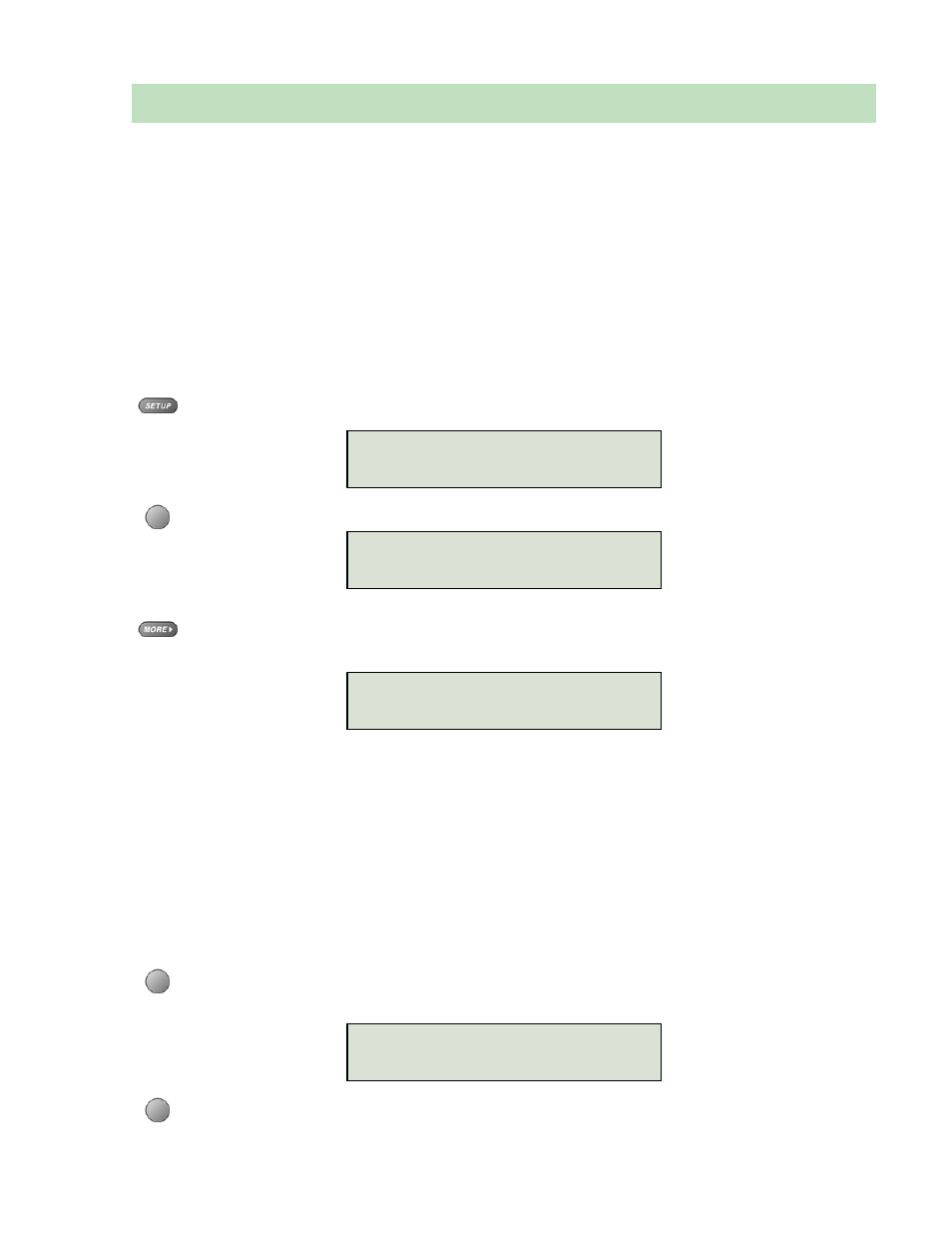
13-280116 Rev. C
Page 31
Administration Options
The following test and diagnostic options are available from the Administration Options menu:
• Local
Inspect
• Test
Functions
• Hardware
Version
• Diagnostics
• Software
Version
• Terminal
Restart
• Serial
Number
• Error
Log
Administration Options Menu __________________________________
You can enter from the Administration Options menu when the phone is idle or during an active call.
Press the
SETUP
key.
Select ADMIN.
When
Æ appears in the top line of the display, you can press the
MORE
4 key to see additional
menu selections.
Note: The POTS option is only available when the 8002TA or 8003TA Analog Port Terminal Adapter is
installed.
Local Inspect ________________________________________________
Local Inspect allows you to identify the call appearance/directory number or feature assignment of each
configured key, directory numbers, and the feature indicator assignment for the Message Waiting Indicator.
You can use Local Inspect after a Parameter Download to verify call appearance and feature assignments.
From the Administration Options menu, select INSPCT.
(
SETUP
→ ADMIN → INSPCT)
Select KEYS, DNs (Directory Numbers), or MESSAGE (Message Waiting Indicator). Each option
is described below.
SETUP MENU
INSTL ADMIN USER
POTS
ADMINISTRATION OPTIONS →
INSPCT VERS TEST DIAG
ADMINISTRATION OPTIONS →
RESTART LOG
LOCAL INSPECT
KEYS DNs MESSAGE