Diagnostic display, Restart, Viewing the error and download logs – Teo 8610 ISDN Phone Installation User Manual
Page 37: Clearing logs
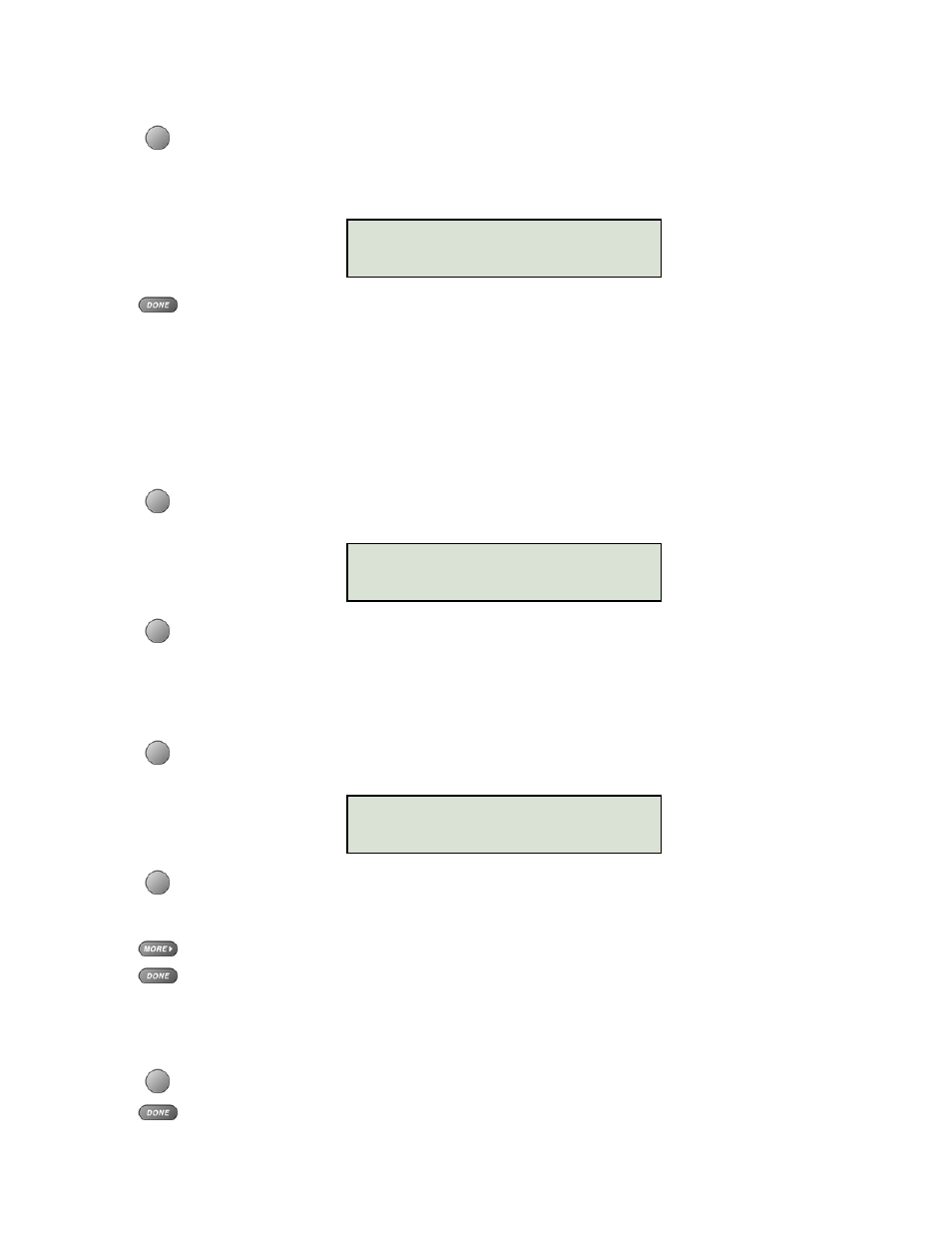
Installation
Options
13-280116 Rev. C
Page 37
Diagnostic Display ___________________________________________
From the Administration Options menu, select.
(
SETUP
→ ADMIN → DIAG)
The display will show the states of layers 1, 2, and 3, the Terminal Endpoint Identifier, and the
network switch type.
Press the
DONE
key to return to the Administration Options menu or press the
SETUP
key to exit
Setup Mode.
Restart _____________________________________________________
Select Restart to reset the phone. If you are on an active call you will be disconnected. The call log will be
cleared. No configuration parameters will be altered.
From the Administration Options menu, select RESTART.
(
SETUP
→ ADMIN →
MORE
4 → RESTART)
Select YES to restart the phone.
Viewing the Error and Download Logs ___________________________
From the Administration Options menu, select LOG.
(
SETUP
→ ADMIN →
MORE
4 → LOG)
Select ERROR to view the error log or PARAM (National ISDN only) to view the Parameter
Download log.
The most recent log entry will be shown.
Press the
MORE
4key to view previous entries.
Press the
DONE
key to return to the View Log Entries menu or press the
SETUP
key to exit Setup
Mode.
Clearing Logs
Select CLEAR to remove all entries from the error log.
Press the
DONE
key to return to the Administration Options menu or press the
SETUP
key to exit
Setup Mode. The Parameter Download log is re-written each time a new download is performed.
RESTART CLEAR CALL LOG?
YES NO
VIEW LOG ENTRIES
ERROR
PARAM
CLEAR
L1:OK L2:OK TEI=64
L3:OK SWITCH=5ESS NI-X