Selecting alerting patterns, Automatic muting – Teo 8610 ISDN Phone Installation User Manual
Page 30
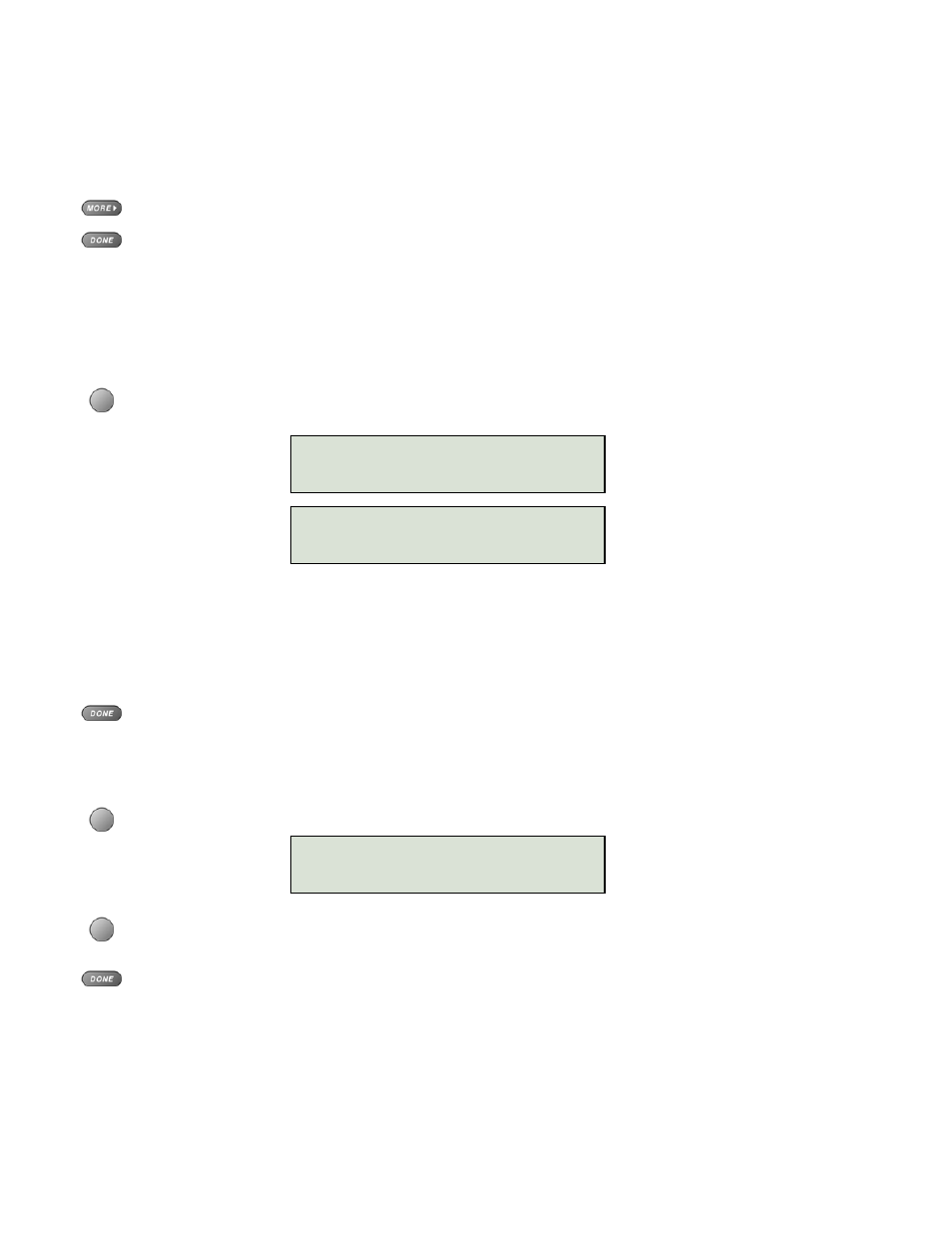
Tone Commander 8610/8620 Installation Instructions
Page 30
13-280116 Rev. C
For example, 9995551
*
matches 999-555-1000 through 999-555-1999; 99955510#0 matches
999-555-1010, 999-555-1020, etc. Non-numeric characters (such as hyphens) in the incoming
caller ID are ignored. Up to 10 digits (including wild cards) may be programmed in each template.
Enter all digit positions as shown in the display for an incoming call; in most cases, this
will include the area code.
Press the
MORE
4 key to enter additional Calling DN templates.
When all Calling DN templates have been entered, press the
DONE
key.
Selecting Alerting Patterns
Use the Alert option to allow only specific types of incoming calls (e.g. internal, external, intercom, etc.).
CA/DN keys must be configured for Voice Announce before selecting alerting patterns.
Select ALERT to define a specific alerting pattern required to validate incoming Voice Announce
calls.
ANY
– Accept any type of alerting (default value)
NORMAL – normal alerting (pattern 0); typically used for internal calls.
DIST
– distinctive alerting-intergroup (pattern 1); typically used for external calls
INTCOM – EKTS intercom (pattern 3); used for intercom calls
PRI
– distinctive alerting-special/priority (pattern 2); used for designated priority calls
Press the
DONE
key after selecting the alerting pattern.
Automatic Muting
Select MUTE.
Select ON to automatically mute the microphone during a Voice Announce call, or OFF to enable
two-way conversations.
Press the
DONE
key after selecting the muting option.
ALERTING=ANY →
ANY NORMAL DIST INTCOM
ALERTING=ANY →
PRI
AUTOMATIC MUTE=ON
ON OFF