Keys, 8030x button expansion module – Teo 8610 ISDN Phone Installation User Manual
Page 36
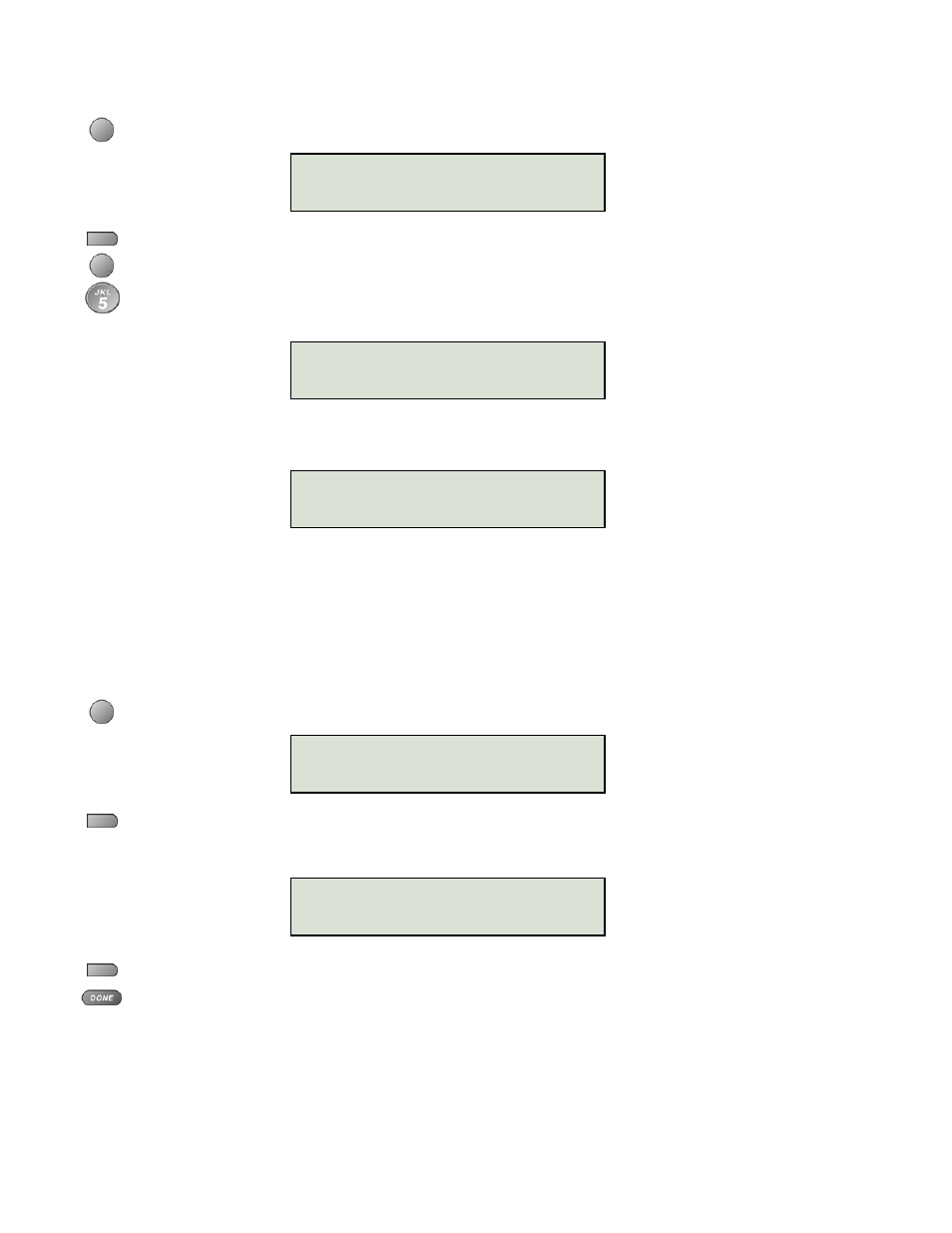
Tone Commander 8610/8620 Installation Instructions
Page 36
13-280116 Rev. C
Keys
Select KEYS.
Press each key on the telephone (not on the Button Expansion Module), including the dial pad
keys, one at a time.
A letter should appear in the display for each pressed key.
On 8610 models, 10 additional letters will appear after the first keypress, representing the 10
“missing” multifunction keys.
If all keys are operational, the following display will be shown. Press any key to return to the
Terminal Test menu.
If any key fails, or to exit before testing all keys, go off-hook with the handset or unplug the phone.
8030X Button Expansion Module
This option tests the keys and LED indicators on a 8030X Button Expansion Module. It is only available if a
8030X is connected to the phone.
Select 8030X.
Press each key on the 8030X, one at a time.
The key's LED indicator should flash alternately red and green, and a number should appear in
the display for each pressed key.
After all keys have been tested, press any key to exit the test.
You can also exit the test at any time by pressing the
DONE
key to return to the Terminal Test
menu or press the
SETUP
key to exit Setup Mode.
PRESS EACH KEY TO TEST
OR GO OFF-HOOK TO EXIT
ABCDEFGHIJKLMNOPQRSTUVWX
abcdefghijklmnopqrstuvwx
KEY TEST PASSED
PRESS ANY KEY TO EXIT
PRESS EACH KEY ON 8030X
PRESS DONE TO EXIT
123456789012345678901234
567890