Shelf planning worksheets for tabs modules, Shelf planning worksheets for tabs modules -9 – Verilink AS2000: The Basics (880-502981-001) Product Manual User Manual
Page 39
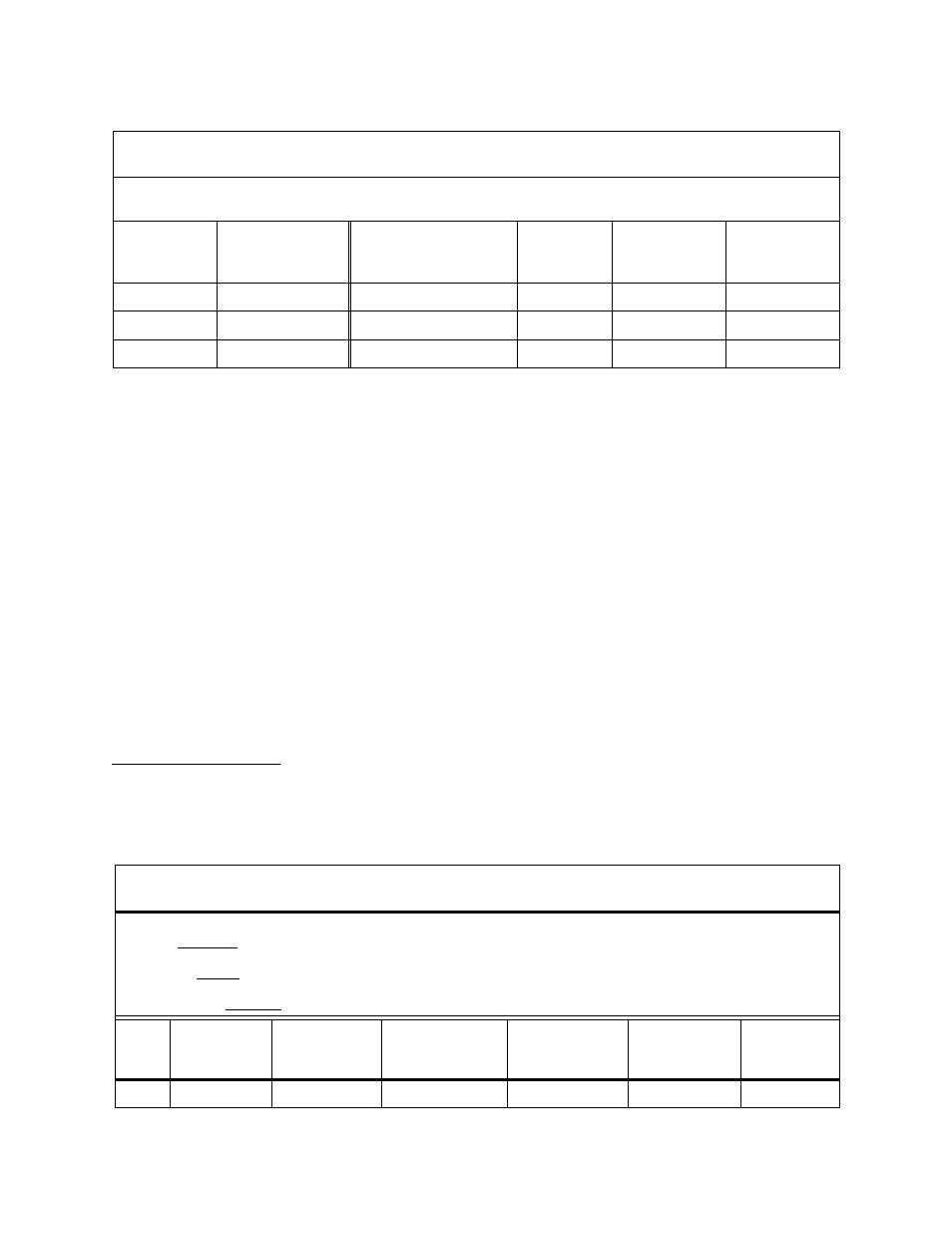
Site Planning
Verilink Access System 2000: The Basics
3-9
Table 3-4
SNMP Node Planning Worksheet
• Office Location:
The building and/or city where the Access
System 2000 node is being installed.
• Node ID:
A numeric string (up to five digits) which
management software uses to identify the node in its
database.
• Site Name:
A 16-character field which management software
uses to display the node’s identity to the user.
• Shelf Type:
A seven-character field to enter the shelf types
within the node. Commas are considered characters in this
field.
• Controller:
List the type of controller module used in the
node.
• IP Address
: Enter the IP address of the node.
• SNMP Controller Address
: Enter the address of the SNMP
(MoM) controller.
Shelf Planning
Worksheets for
TABs Modules
These worksheets help define which modules are located in each
shelf of a node.
provides an example of a shelf-planning
worksheet for TABs-based modules
Table 3-5
Shelf Planning Worksheet for TABs-based Modules
SNMP
Node Planning Worksheet
Date ______________________
Office Location: _________________________
Node ID
(5 Chars)
Site Name
(16 Chars)
Shelf Types
(7 Chars)
Controller
IP Address
of Node
SNMP
Controller
Address
33
CHI_DL1
M, D
NCM
121.12.25.0
121.129.25.6
34
CHI_XY2
M, D
35
DET_XY3
D
Access System 2000
TABs Shelf Worksheet
Date: __9-22-98_____________
Node ID: __1411_____________
Shelf Number: __1 of 2_______
Slot
Module
CIM/DIM/NIM
Line Type
(T1/E1/FT1/T3)
Circuit
Name/Number
Passing Data
to:
Shelf,Slot
CSU Timing
1
NCC 2020
CIM 2020
T1
X19_ATL
PBX
int