Quint-line dc power connections, Figure 4-6 – Verilink AS2000: The Basics (880-502981-001) Product Manual User Manual
Page 53
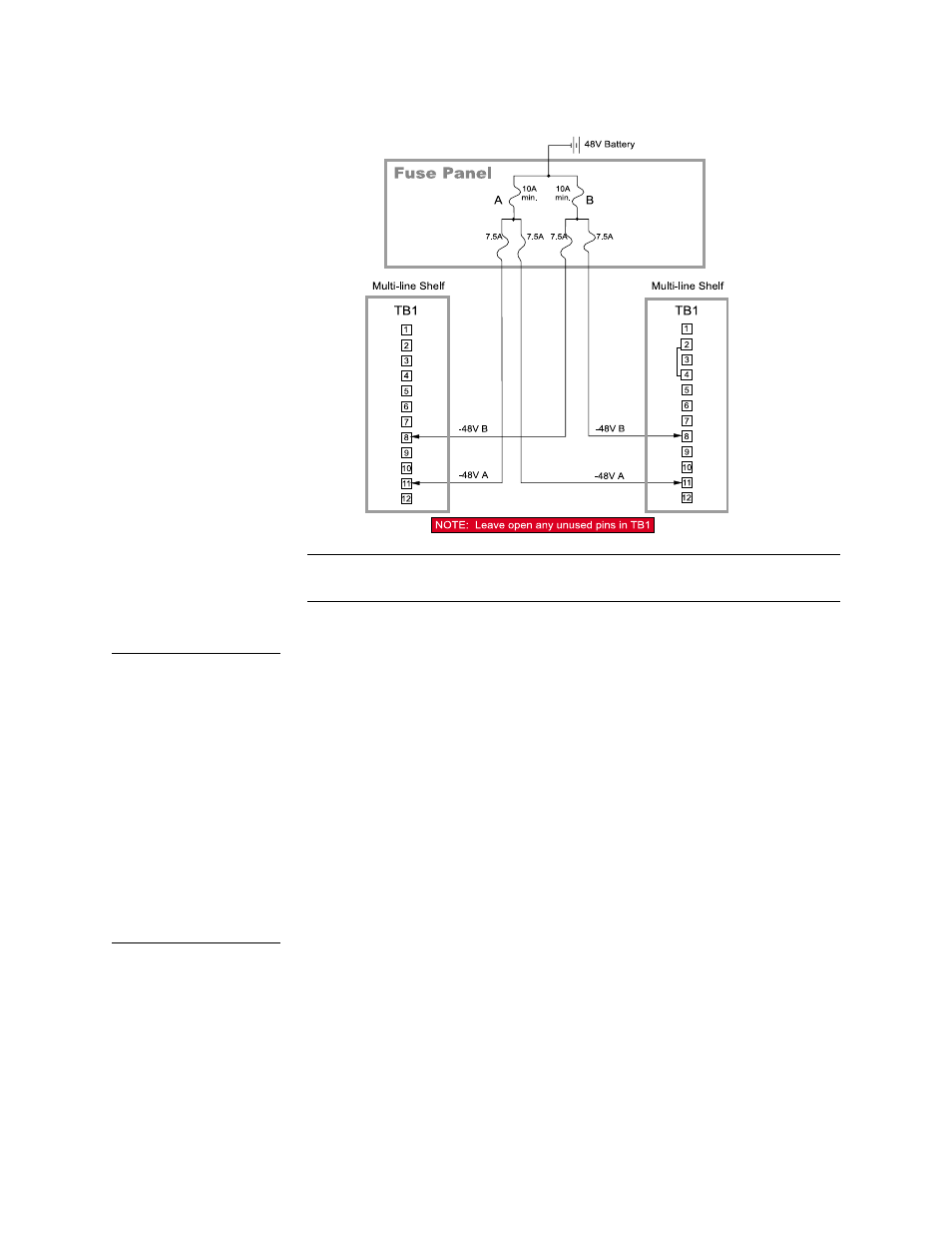
Hardware Installation
Verilink Access System 2000: The Basics
4-7
Figure 4-6
Multi-line Shelf DC Power Connections
NOTE: The terminals marked -12 RTN are used for sealing current.
Follow local practice if -12 RTN is building ground.
Quint-line DC
Power
Connections
The Quint-line shelf can be ordered with an internal DC power
supply. When powering a Quint-line shelf from a 48V battery, use a
separate fuse panel. Connect the shelf to the fuse panel by doing
the following:
1. Insert the negative wire into the shelf’s rear connector block
terminal labeled -48V.
2. Insert the positive wire into the shelf’s rear connector block
terminal labeled RTN.
3. Torque connector wire set screws to 4.5 to 8.0 inch lbs. (0.5
Nm to 0.9 Nm).
Dual-line Shelf
PWR 2940 and
2950 DC Power
Connections
The PWR 2940 and 2950 supplies +5.5V and reference grounds
required by the application modules. To connect the -36 to -60
VDC power source, refer to
and do the following:
1. Insert the negative wire into the -48 socket of the DC input
connector and tighten the locking screw using a small straight-
slot screwdriver.