Fan shelves, Fan shelves -9, Ac power fan shelf connections -9 – Verilink AS2000: The Basics (880-502981-001) Product Manual User Manual
Page 55
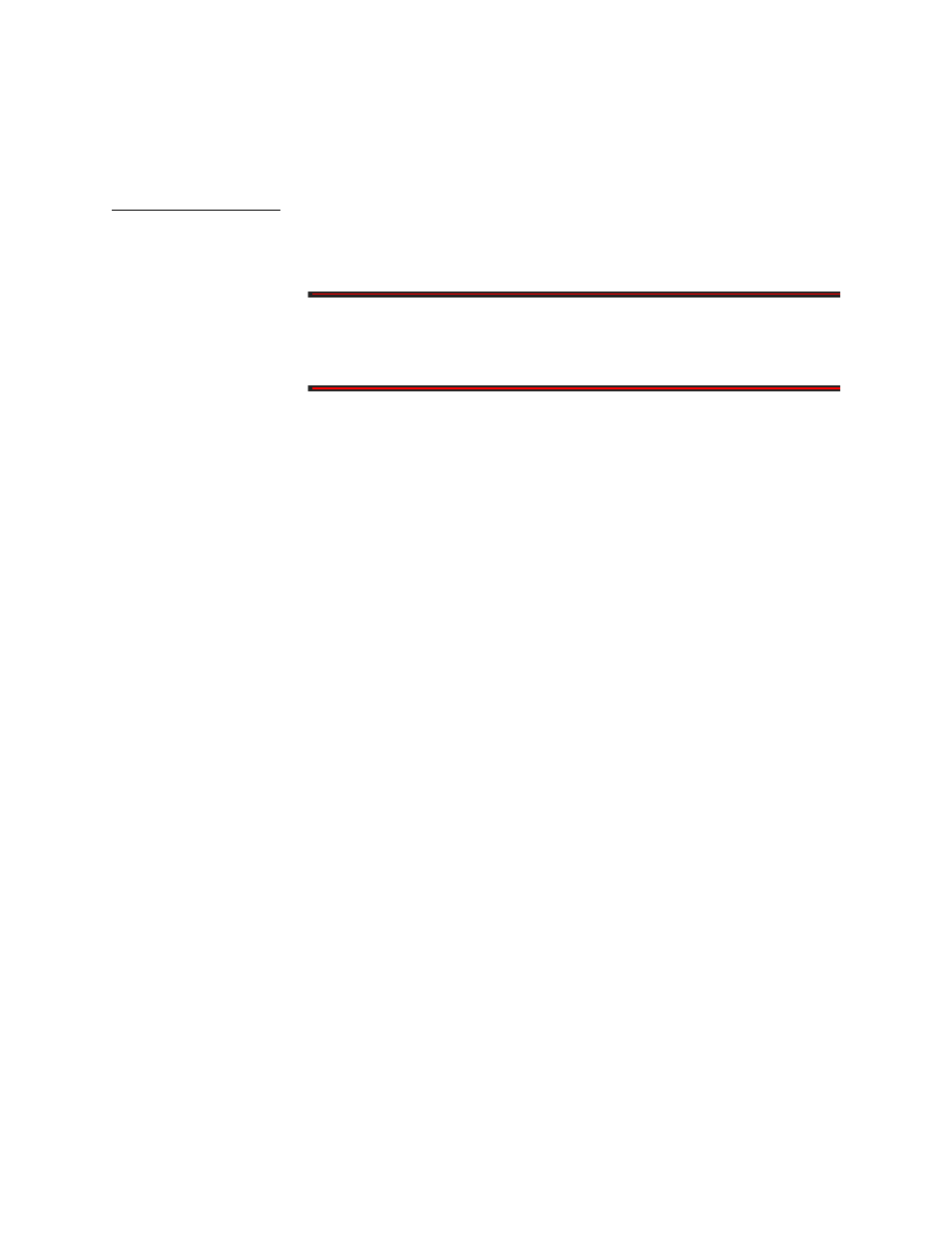
Hardware Installation
Verilink Access System 2000: The Basics
4-9
The relay contacts are Form C, rated at 1 amp at 52 VDC or 2 amp at
26 VDC. Use 22 AWG solid wire or shielded 22 AWG cable for the
connections.
Fan Shelves
The AS2000 has two fan shelves available. Both fan shelf units
require a 48 VDC power supply to operate properly.
WARNING
Capacitors in the fan shelf AC power supply can hold power after it is
disconnected. If you touch the bare wires, or touch the wires together
after removal, a harmful shock and/or sparks can occur.
AC Power Fan
Shelf Connections
The fan shelf requires a 48 VDC external power supply to operate
from AC voltage sources. The fan shelf must be positioned above a
Multi-line shelf or between to two shelf units to be effective. For
single shelf installation add a Verilink heat baffle below the shelf to
channel the cooling flow. For multiple shelf units, use two heat
baffles, one place above and the other placed below the shelves. To
connect the cooling fan, refer to
and do the following:
1. Connect an 18-gauge wire from the 48 VAC power supply red
line to a 3 amp fast blow or 1 amp slow blow fuse.
2. Connect an 18-gauge wire from the fuse, to the fan shelf
terminal block, (pin 1) 48V A position.
3. If you are using backup power, connect a second 18-gauge
wire from the fuse, to the fan shelf terminal block, (pin 2) 48V
B position.
4. Connect the power supply back lead to the -48RTNA (pin 4),
fan shelf terminal block connector.
5. For backup power, connect the power supply back lead to the -
48RTNB (pin 5), fan shelf terminal block connector.
6. Connect the power supply green lead to pin 3, chassis ground
(CGND).
7. Torque connector wire set screws to 4.5 to 8.0 inch lbs. (0.5
Nm to 0.9 Nm).