2 buttons / control panel, Buttons / control panel, Instruction handbook – Watson-Marlow FF30 V2 User Manual
Page 8
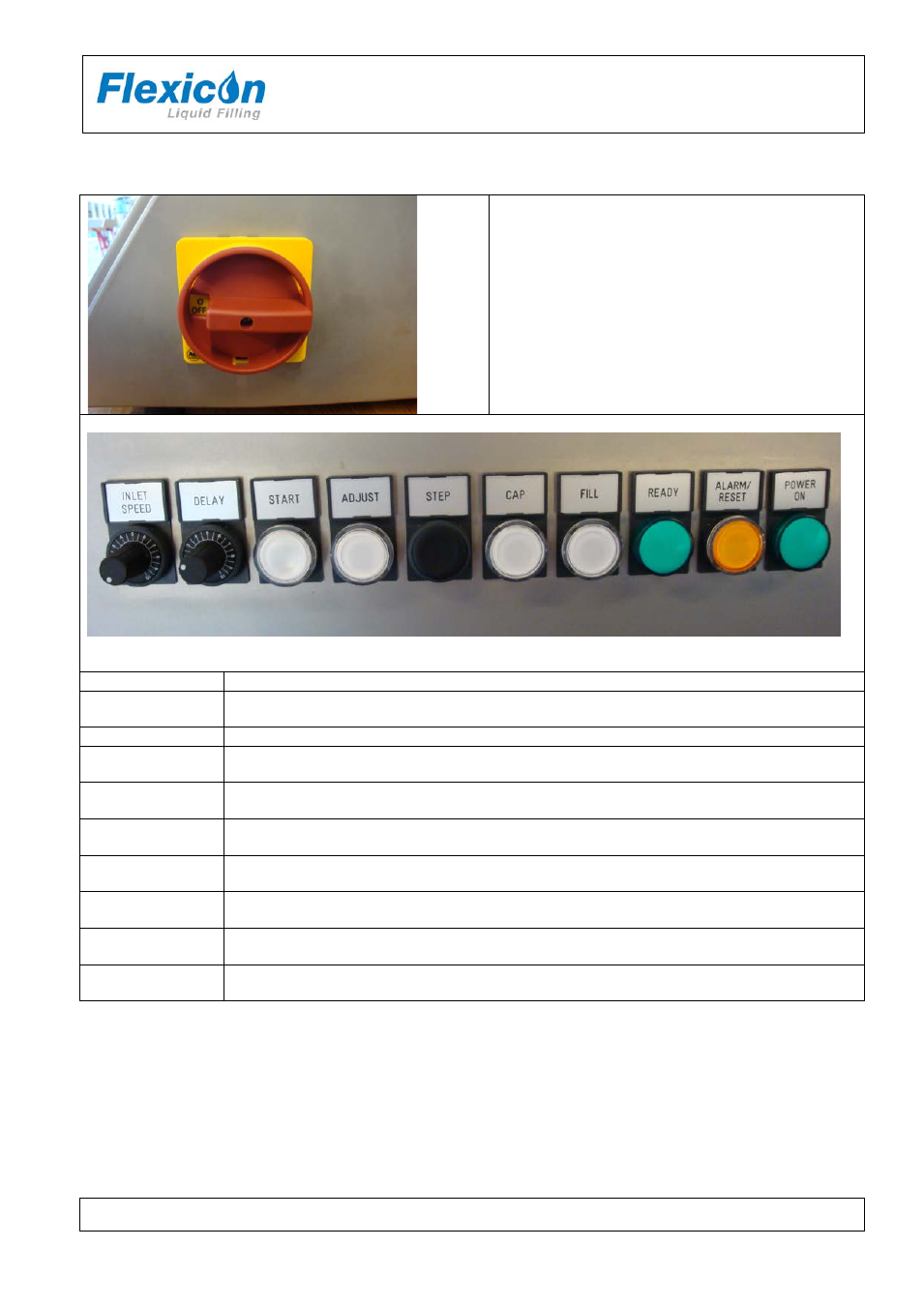
INSTRUCTION HANDBOOK
FF30 V2
FF30 IH EN 74-216-201 v1.20.doc
Page 8 of 26
2.4.2 Buttons / Control panel
ON/OFF – EMERGENCY SWITCH
Combined button: Main switch and Emergency
switch for the entire FF30
POWER ON
Green indicator which lights when power is on.
ALARM / RESET
Push button for cancelling errors.
The button flashes if an error occurs
READY
Green indicator which lights when FF30 is ready
FILL
Enables filling; signal to an external pump.
White indicator lights when the FILLING function is active.
CAP
Enables capping.
White indicator lights when the CAPPING function is active.
STEP
Push button.
One push activates one step with the star wheel.
ADJUST
Push button for adjustment mode.
White indicator lights when ADJUST is active.
START
Push button for starting and stopping production.
White indicator lights when START is active
DELAY
Potentiometer for adjusting the delay between each indexation.
0,5 = minimum time (~ fast process of bottles), 10 = maximum time (~ slow process)
INLET SPEED
Potentiometer for setting the speed of the round table.
0,5 = slow 10 = fast