Westermo ED-20 User Manual
Page 22
Advertising
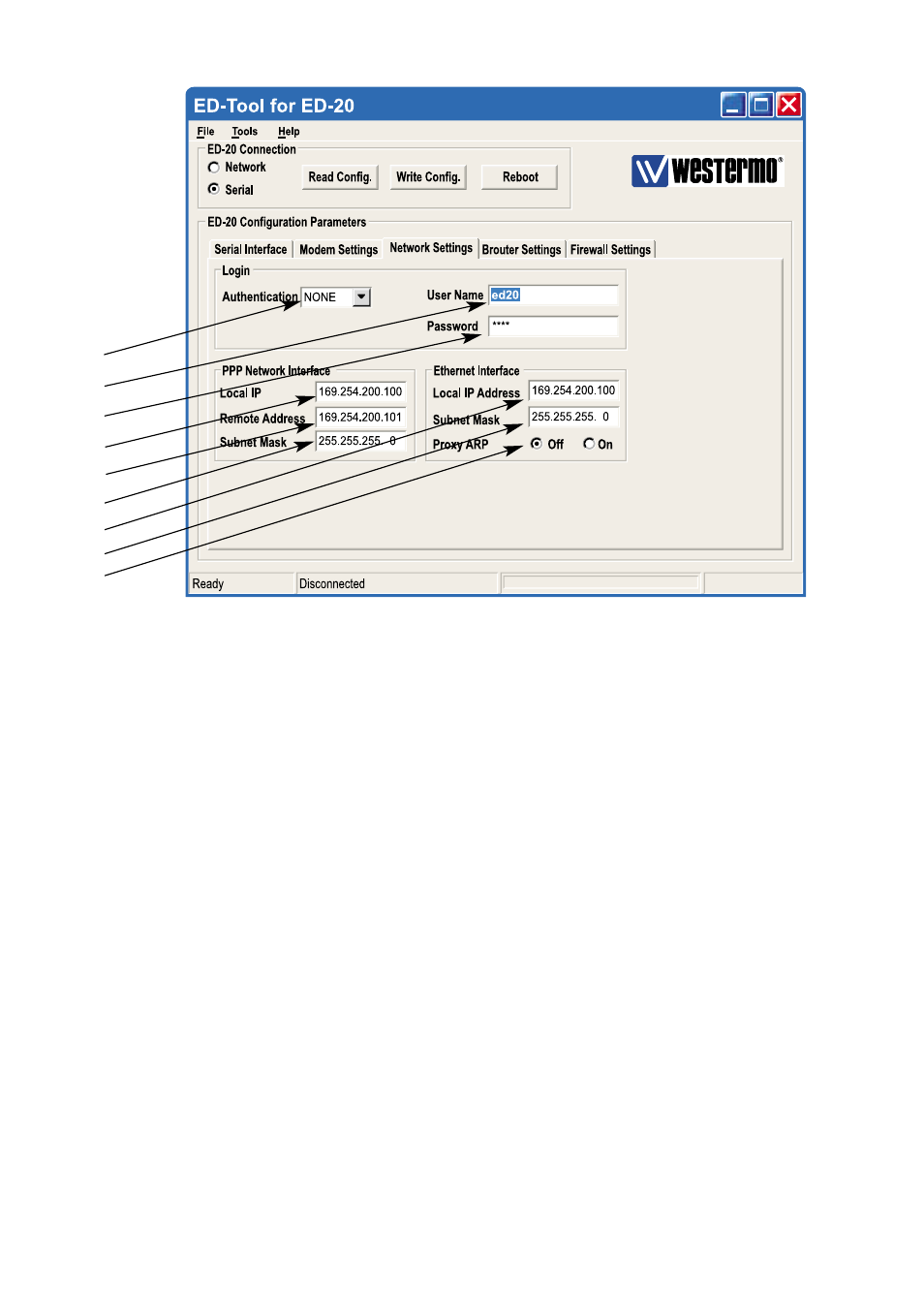
22
6609-2222
1
2
3
4
5
6
7
8
9
8.1.1.4 Network Settings
Login
1
Authentication
Select if authentication shall be used or not.
2
Username
Set the login username.
This is also used for Telnet sessions (Network configuration).
3
Password
Set the login password
This is also used for Telnet sessions (Network configuration).
PPP Network Interface*
4
Local IP
Set the Server IP address.
5
Remote Address
Set the Client IP address.
6
Subnet Mask
Set the Subnet mask.
Ethernet Interface*
7
Local IP Address
Set the Local IP address i.e. the address of the ED-20.
8
Subnet Mask
Set the Subnet mask.
9
Proxy Arp
Set the Proxy ARP funktion Off/On.
* The IP address must be compliant to the attached network. Ask the network administrator when in doubt.
Advertising