Westermo ED-20 User Manual
Page 31
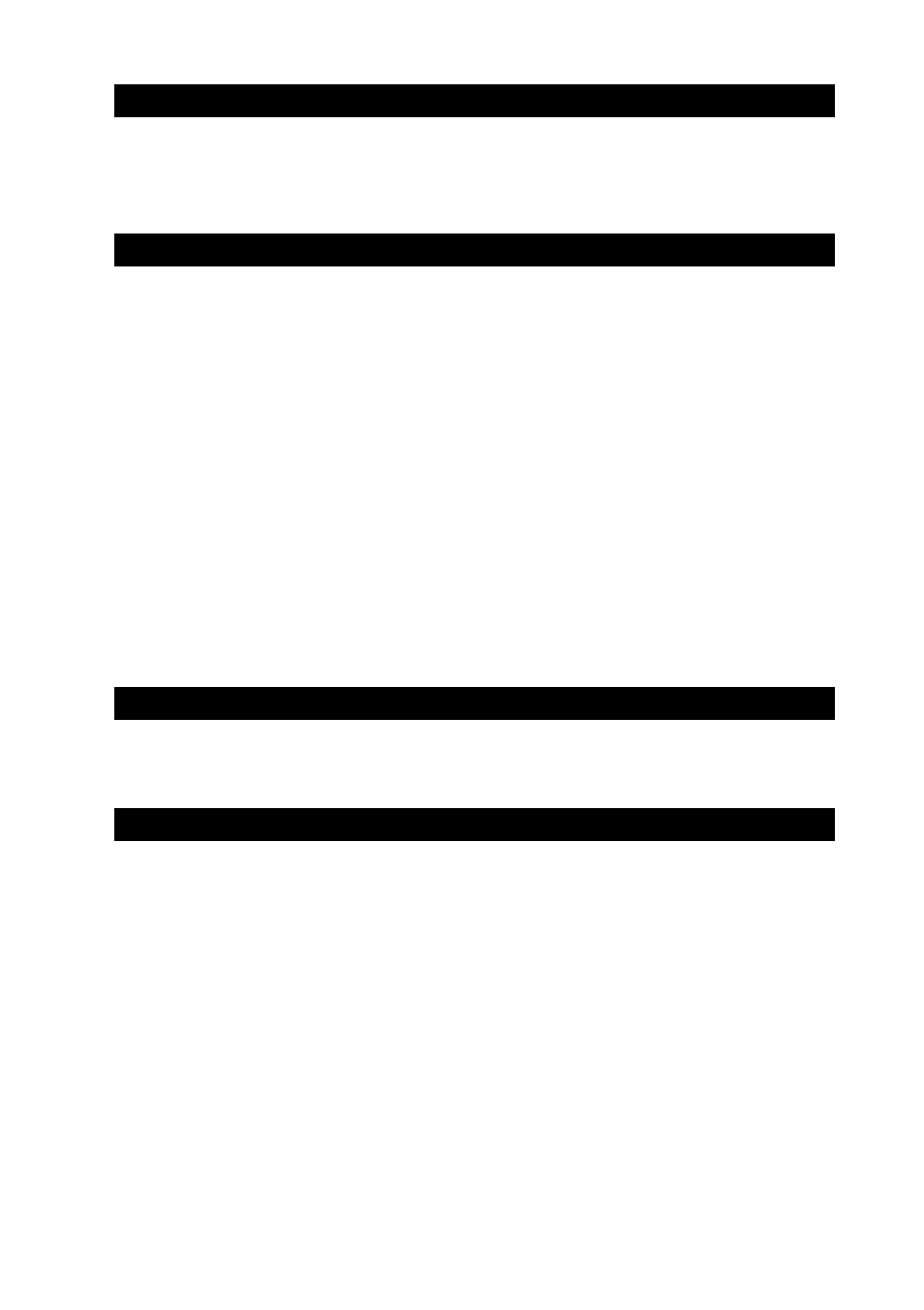
31
6609-2222
Brouter Mode
Enable or disable the brouter function with the radio buttons.
Note! The brouter function can only be enabled when the ED-20 is allowed to act
as a PPP client. (Refer to section 8.2.2 – General – Dial IN/OUT.)
Default: Off
Brouter Settings
IP Address
Allowed values: Should be in decimal dotted notation and in another Network ID
than the Local IP Address of the ED-20.
(Refer to section 8.2.3 – Ethernet Interface – Local IP Address)
Connect Message
This message will establish the modem connection.
Allowed values: Is decided by the attached modem.
Note! Refer to the user guide or installation manual to the attached modem.
8.2.5 Firewall settings
The firewall function will allow the network administrator to control the network access
and limit the traffic on the PPP link. It’s possible to accomplish this in two modes.
- Pass,Will only allow traffic where the source and destination IP address is present in
the entry list.
- Block,Will block traffic where either source or destination is present in the entry list.
See application exampes on page 34.
Firewall Mode
Disables or enables the Firewall mode with the radio buttons.
And selects if the firewall shall work in Block or Pass mode.
Default: Off
Firewall Settings
IP Address
Allowed values: Should be in decimal dotted notation.
Brouter Mode
Brouter Settings
Firewall Mode
Firewall Settings