Westermo ED-20 User Manual
Page 29
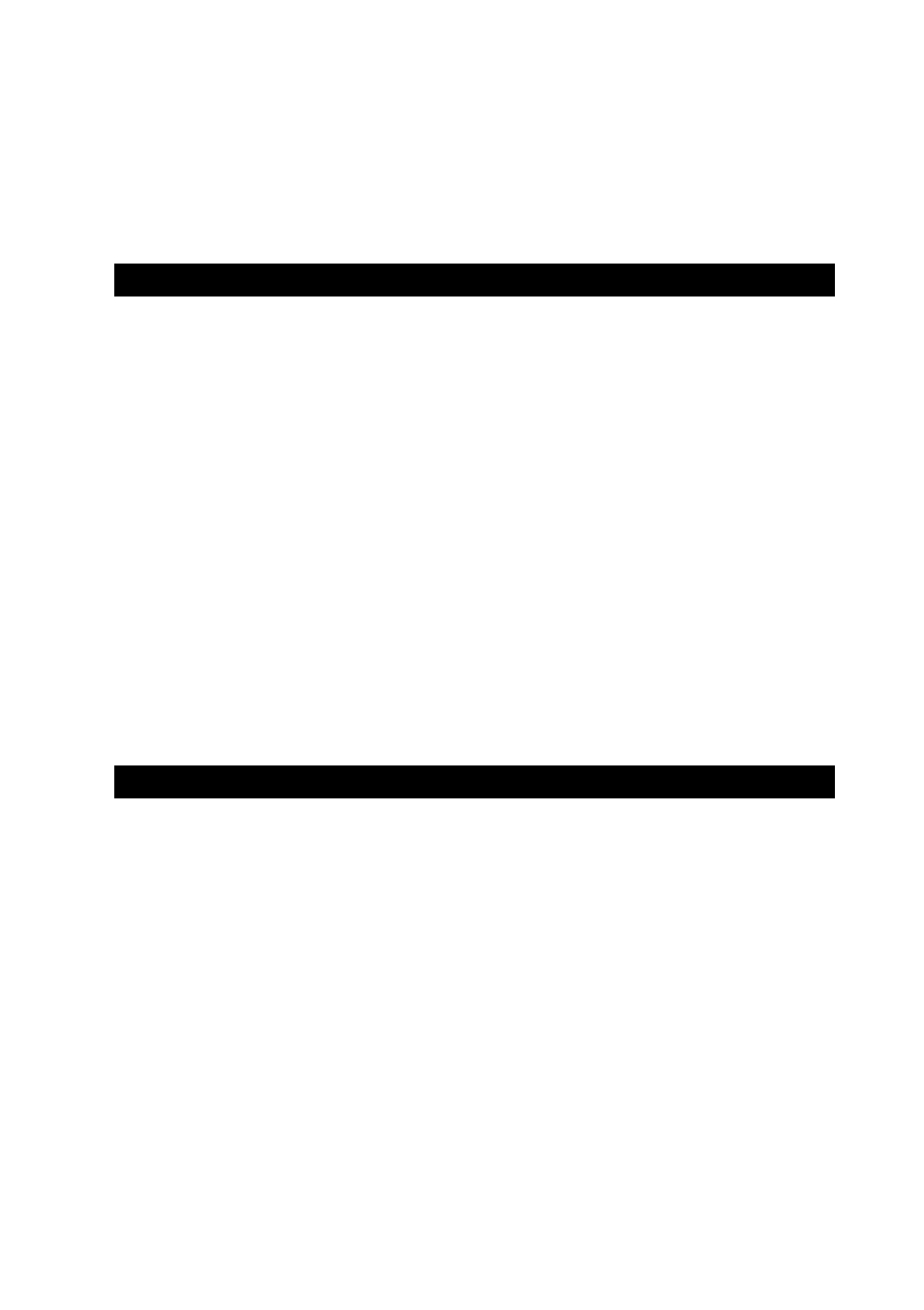
29
6609-2222
Timeout
Define the time in seconds, For how long time the ED-20 will accept incoming calls
from power-up. Normally not used, leave as is.
Allowed values: 0-9999
Default: 0
8.2.3 Network Settings
Login
The login username and password is used on the dial-in connection and when the
ED-20 is configured with ED-Tool for ED-20 over a network connection.
Authentication
Select if authentication shall be used over the PPP link or not.
Authentication can be used with either the PAP (Password Authentication Protocol)
or CHAP protocols (Challenge Handshake Authentication Protocol)
If a invalid Username or password is entered the ED-20 will disconnect the PPP link
and cause the modem to disconnect.
Allowed values: NONE,PAP,CHAP
Default: NONE
Username
Allowed string length: 1 – 19 characters.
Allowed characters: ‘0’ to ‘9’,‘a’ to ‘z’ lower case.
Default: ed20
Password
Allowed string length: 1 – 19 characters.
Allowed characters: ‘0’ to ‘9’,‘a’ to ‘z’ lower case.
Default: ed20
PPP Network Interface
These values is used when the ED-20 is in Server mode.
The server will provide the IP addresses for the PPP link.
Note! When connecting to a private remote network via the ED-20 using Windows
network connection wizard, Always Obtain an IP address automatically
Local IP*
When the ED-20 is in server mode, this will be the Servers IP address on the PPP
link
Note! The Network ID must be different than the Network ID on the remote net-
work and the Network ID locally.
Allowed values: Should be in decimal dotted notation in one off the following ranges:
1.0.0.0
126.0.0.0
128.1.0.0
191.255.0.0
192.0.1.0
223.255.255.0
Default: 169.254.200.100
Login
PPP Network Interface
* The IP address must be compliant to the attached network. Ask the network administrator when in doubt.