Westermo ED-20 User Manual
Page 23
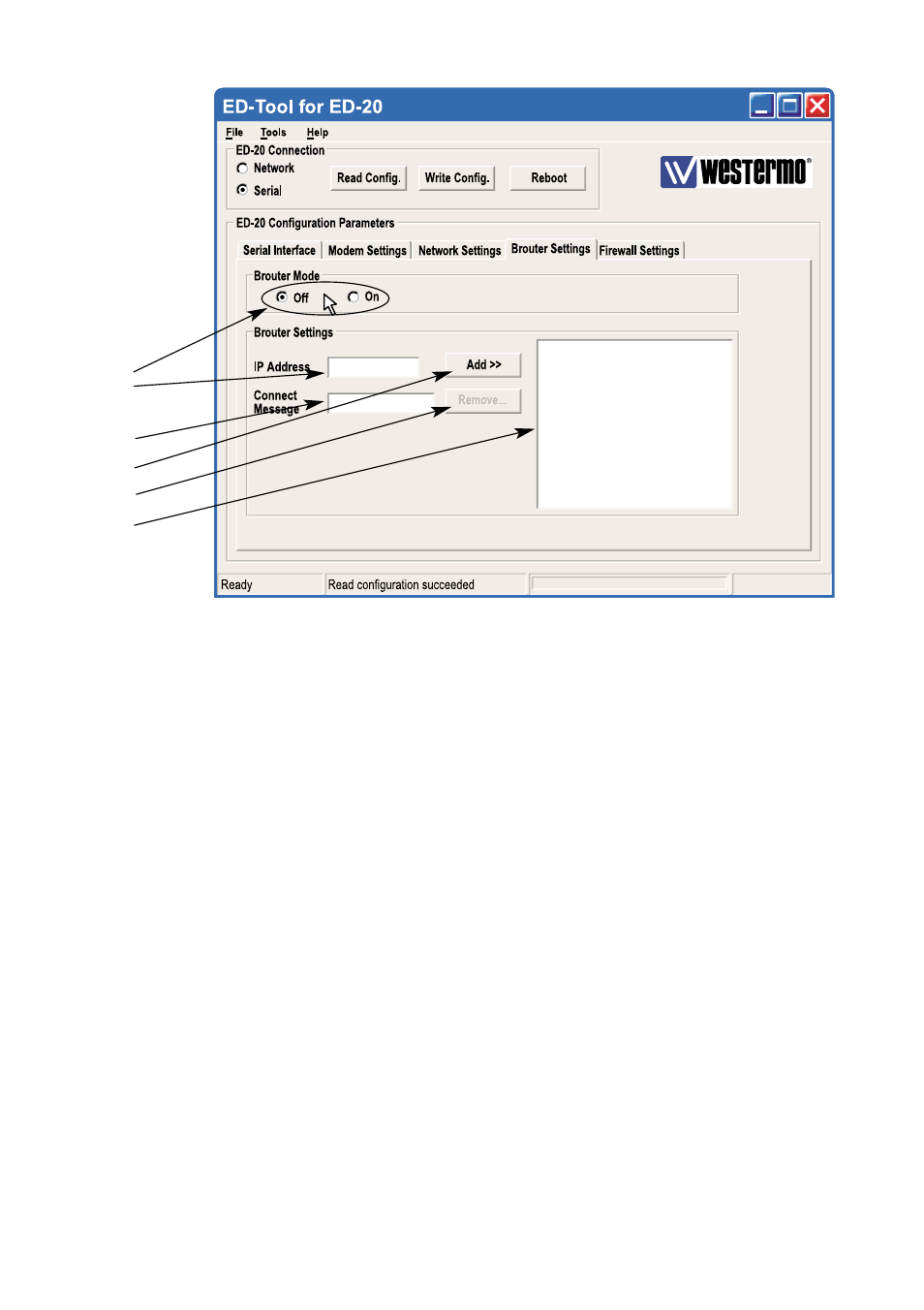
23
6609-2222
. . .
1
2
3
4
5
6
8.1.1.5 Brouter Settings
Brouter Mode
1
Off / On
Disables or enables the Brouter mode.
See 8.2.4
Brouter Settings
2
IP Address
Set the target IP address that shall initiate a connection.
3 Connect
Set the Connect message that shall be sent to the attached
Message
modem. E.g. ATDnnnnnn
4
Add >>
Adds the values IP Address and Connect message to the
brouter entry list
5
Remove ...
Remove marked entry from entry list.
6
Brouter Entry List
Displays the Brouter entry’s: IP Address, Connect message.
Up to 32 entry’s can be added.
• To Add an entry: Fill in the field IP Address and the field Connect message, Press add.
• To Edit an entry: Double click the entry that shall be edited, Edit the values in the fields
to the left, Press add.
• To Remove an entry: Click the entry that shall be removed, Press remove.