Multi vga view mode – ACTi Camera_Demo_Tool V1.5.04.13 User Manual
Page 12
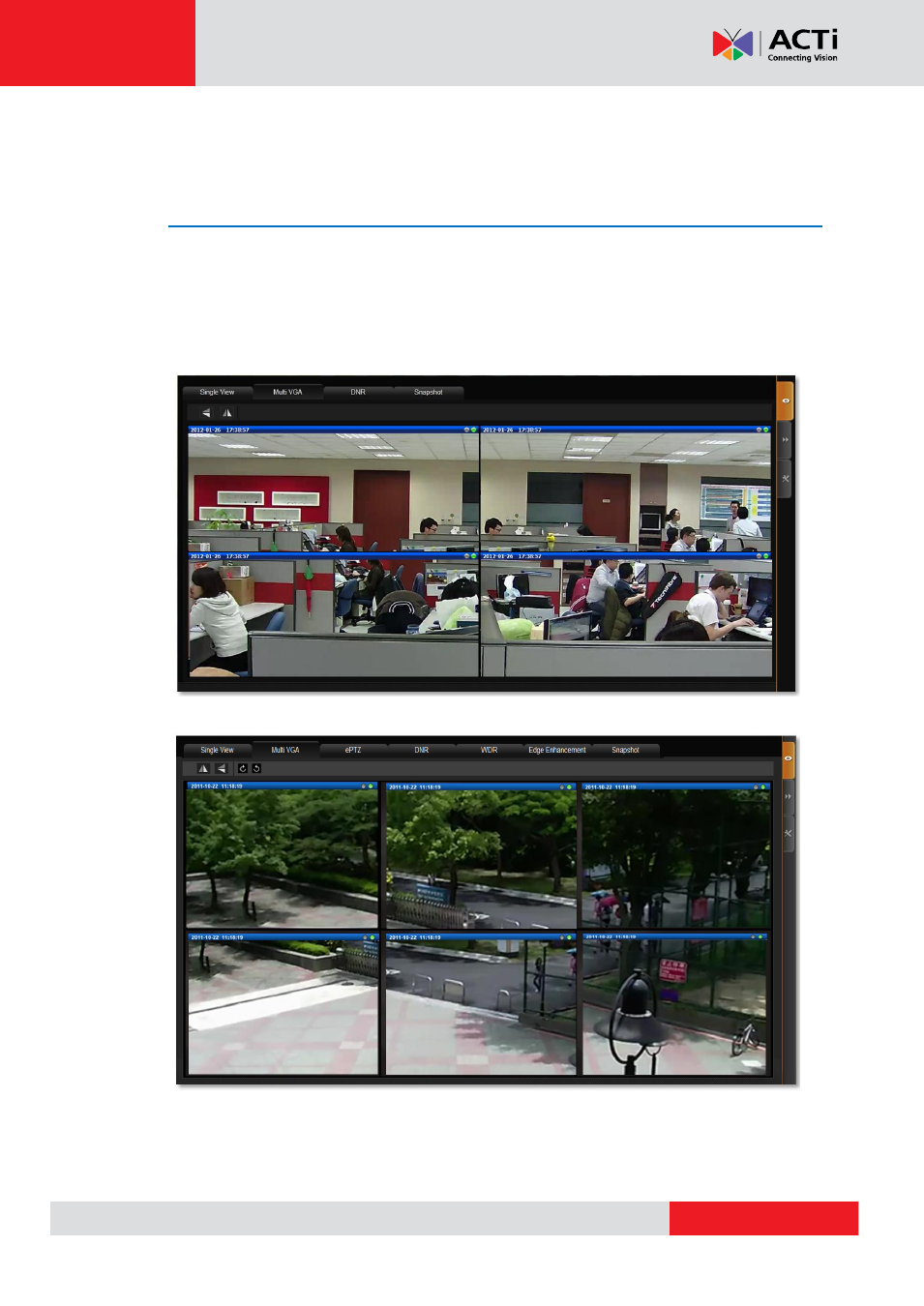
Camera Demo Tool v1.5.04.13
Note:
Digital Zoom functions are not supported in 6VGA or ePTZ mode.
Multi VGA View Mode
You can use this mode to demo 4 VGA or 6 VGA modes. If device stream from camera is 4 VGA,
then the layout style will be 2x2 layout style displaying stream 1, 2, 3, and 4. If the device stream
from camera is 6 VGA, then the layout style will be 3x2 layout displaying stream 1, 2, 3, 4, 5, and
6. Before running Multi VGA mode display, please configure desired cropping positions in Web
Configurator in advance. Otherwise, the default position is centered in the image.
Fig. 10 4VGA
Fig. 11 6 VGA
In 6VGA mode, each of 6VGA regions can be independently repositioned using mouse over video
control. You can also set the Rotate buttons to rotate the image.