Edge enhancement view mode – ACTi Camera_Demo_Tool V1.5.04.13 User Manual
Page 16
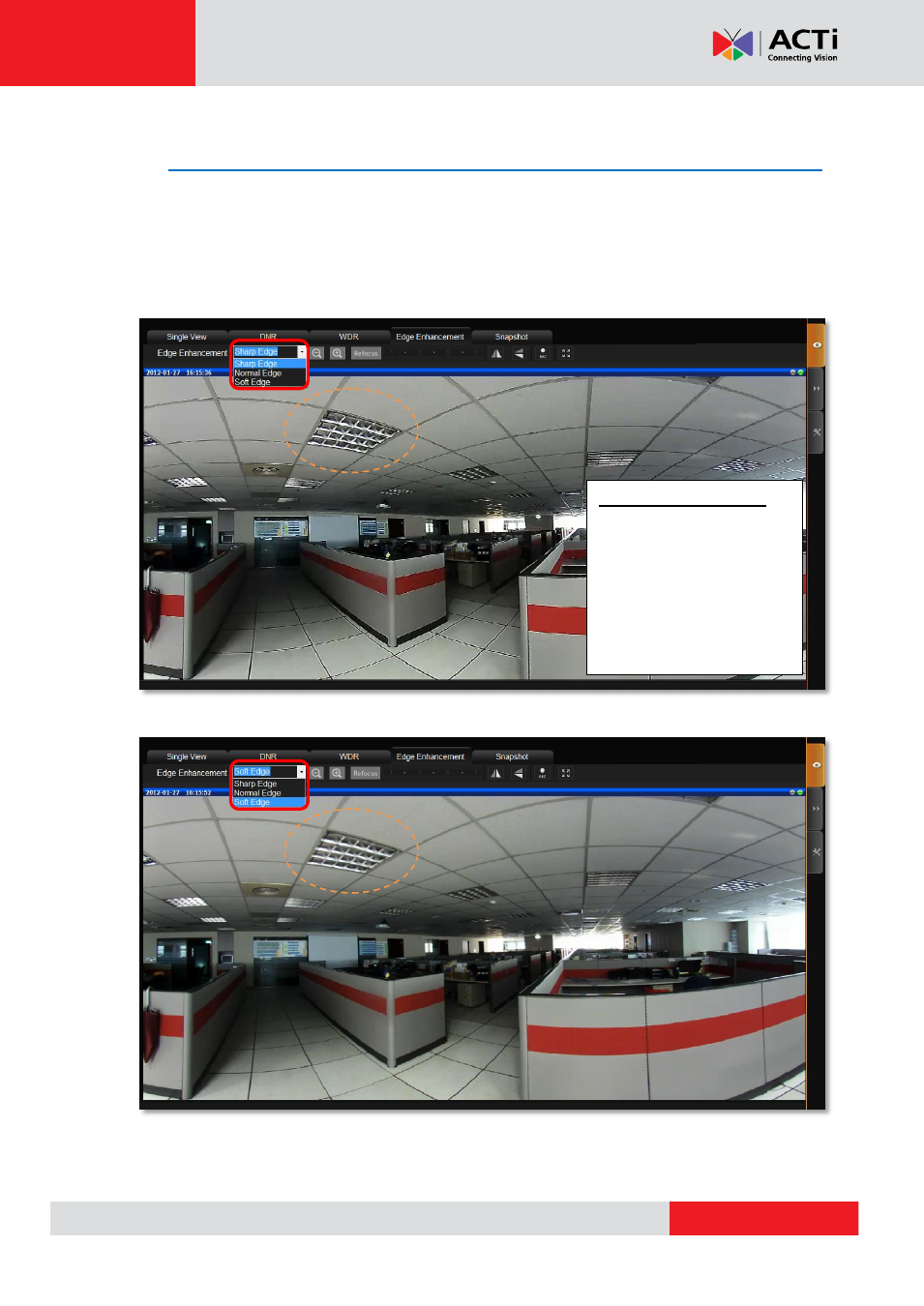
Camera Demo Tool v1.5.04.13
Edge Enhancement View Mode
Edge enhancement technology makes object outline clearer and sharper to identify. In Edge
Enhancement mode, you can select the level of Edge Enhancement: "Sharp Edge, Normal Edge,
Soft Edge" where sharp edge equals 255, normal edge 104 and soft edge 1. Default is "Normal
Edge". Upon your selection, the changes take effect immediately without pressing any additional
buttons. In addition, the view is set to single view mode.
Fig. 17 Edge Enhancement-Sharp Edge
Fig. 18 Edge Enhancement-Soft Edge
Hint for scene settings:
Find a scene where you can
see large portion of lines
(whose color should be
sharp enough to stand out
on the background), or
objects in front of
high-contrast colored
background.