Snapshot – ACTi Camera_Demo_Tool V1.5.04.13 User Manual
Page 17
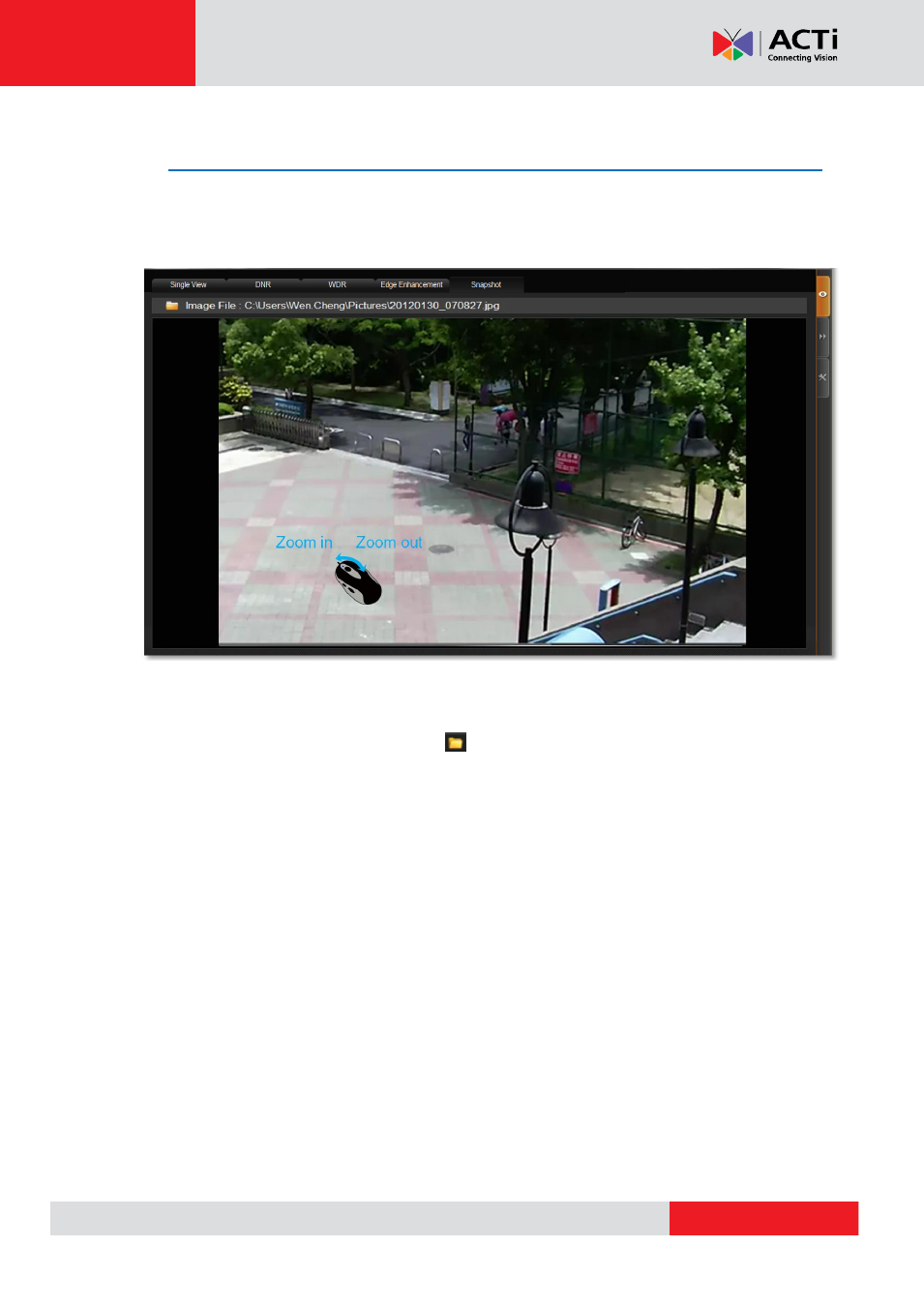
Camera Demo Tool v1.5.04.13
Snapshot
Once you enter Snapshot mode, streaming will stop and a captured snapshot will be displayed. Move
your mouse over the image and scroll up and down to zoom-in and zoom-out. When you zoom in,
drag&drop on the move to the position you want see.
Fig. 19 Snapshot
The snapshot image is saved under C:\[Users]\[User name]\My Pictures\, named by time code
as .JPG format. You may click on Open File
to open the folder where the snapshots are saved.
Every time you capture a snapshot, a text file named after the recording file will automatically be
generated under the same folder. This text file contains all the properties information (e.g. resolution,
encoder type, FPS, bit rate, etc.) of the camera while the snapshot was being taken, which is very
helpful for further analysis.