1-2 factory setup menu – AEC OS Series Gravimetric Batch Blenders User Manual
Page 118
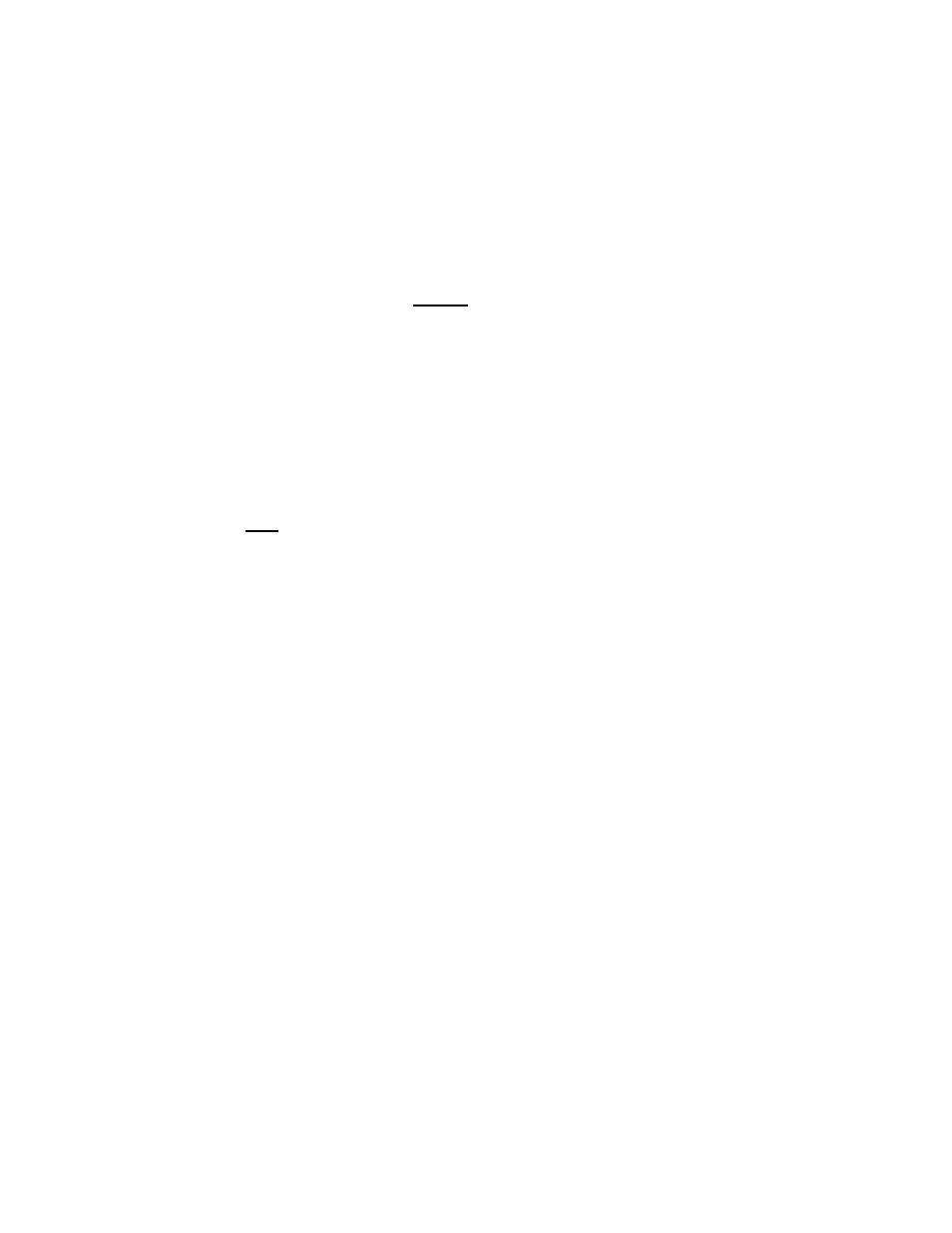
Page 117 of 118
12-1-2 Factory Setup Menu
Available Selections
LDC#
This switch indicates the number of load cells
used in the blender.
To toggle between 1 or 2 load cells, press the
<1> key.
MENU
Selecting ‘MENU’ causes the blender to
return to the (1) Startup Menu after a power
failure. The operator is required to restart the
blender manually.
AUTO
Selecting ‘AUTO’ causes the blender to
automatically restart after a power failure or
brownout.
To toggle between MENU and AUTO, press the
<2> key.
Lbs
Select ‘Lbs’ for the blender to operate in and
Kgs
display pounds. Select ‘Kgs’ for the blender to
operate in and display kilograms.
To toggle between pounds or kilograms, press
the <3> key.
PRTR: ON/OFF
A printer can be connected to the control panel of
the blender to print information either on a batch
or a time basis. To enable printing, turn ON the
PRTR switch. If no printer is connected, make
sure that this switch is turned OFF so that the
blending process is not slowed down.
To toggle this feature on and off, press the
<4> key.
LKR|LKD|LKRD
This switch is used when the blender is equipped
PSWD|None
with a hardware keylock (optional) or if certain
menus are to be disabled with a simple password
for protection.
If the hardware keylock is installed:
LKR
Prevents/disables access to the Recipe menu.
LKD
Prevents/disables access to the Diagnostic menu.
LKRD
Prevents/disables access to the Recipe and
Diagnostics menus.