3 installation overview, 4 mechanical installation, Caution – AEC OS Series Gravimetric Batch Blenders User Manual
Page 42: Important
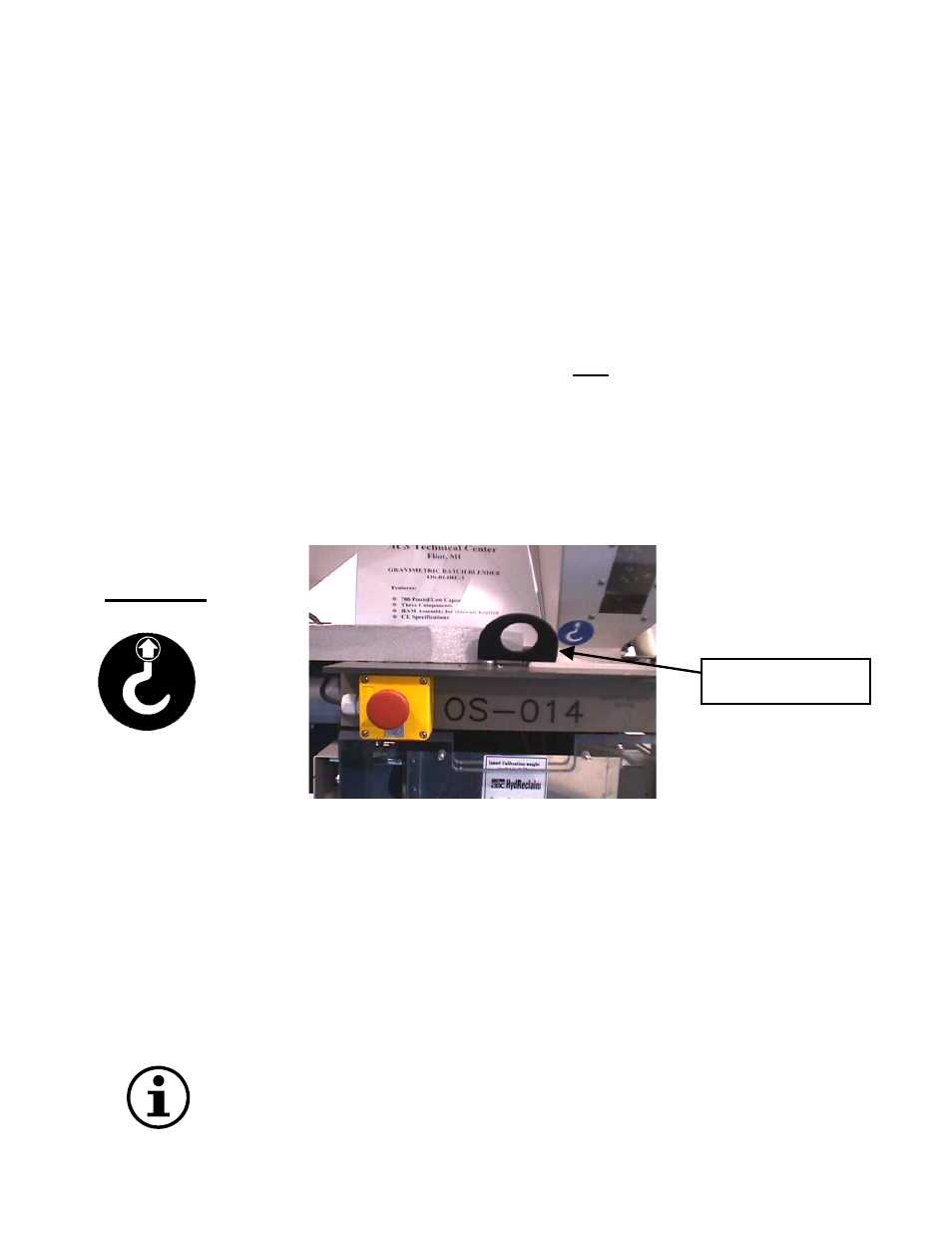
Page 41 of 118
4-3 Installation Overview
This section will familiarize the reader with commonly used procedures for blender
installation. After reading this chapter, the reader will be familiar with the
installation requirements for all OS and OA blenders.
4-4 Mechanical Installation
The installation procedure should be used as a general guideline for the
proper installation steps required to install the OS/OA blending system.
1. Remove crate from around blender.
2. Secure strap of proper lifting capacity to both lifting lugs.
3. Lift blender until strap is taut.
4. Remove bolts attaching bottom of blender to shipping skid.
5. Lift blender and position over machine throat or floor stand.
6. Set in position and secure by tightening four bolts.
7. Remove lifting strap.
Caution!
Blender Lifting Lugs
(1 on each side)
8. Mount the material conveying system receivers on the top of the
blender supply hoppers.
9. Align the weigh hopper on the load cell brackets. Carefully adjust the
load cell brackets to ensure that the weigh hopper is centered on the
brackets without rocking. If for some reason the locating tabs do not
align with the weigh hopper, they can easily be loosened and adjusted.
Important!
Use extreme care when tightening bolts on top of the load cells so
you do not spring the load cells. The load cells are extremely
delicate and should be treated with care!
Lifting Lug