8-4 feeder calibration – AEC OS Series Gravimetric Batch Blenders User Manual
Page 60
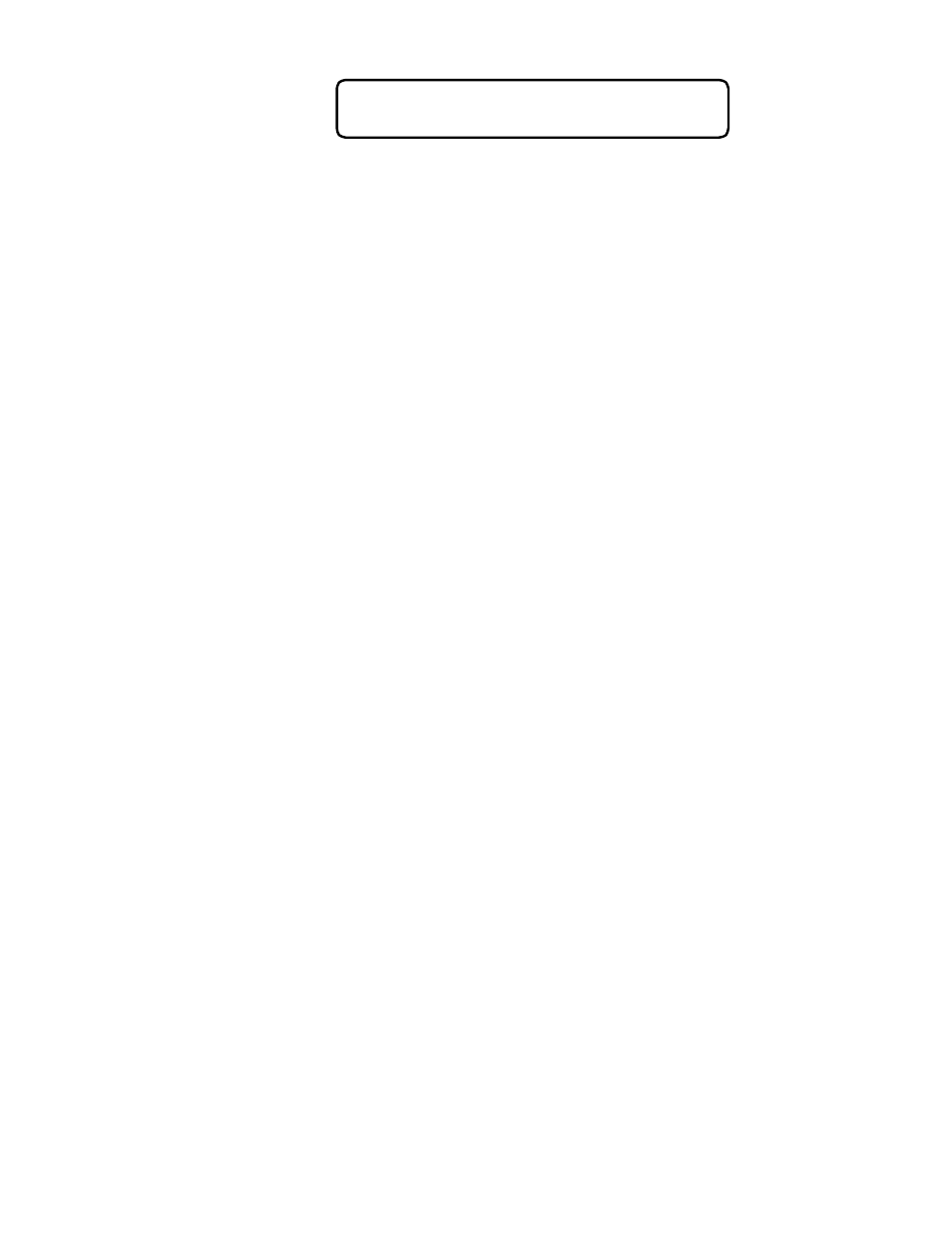
Page 59 of 118
LDC #x +/- 10 percent of Factory Setting
Press <EOC> to accept new values
If the user is certain there has been no error in calibration, and the
calibration of the load cell is correct, press the <EOC>(End of Cycle) key
to accept the new calibration. Note: This can be the result of shipping
shock loading to the blender, and once re-calibrated this should not
occur again, unless the load cell has been hit, moved, or overloaded
during a cleaning process, etc.
Once the weigh hopper has been calibrated, it can easily be checked
by going back into diagnostics under the calibration option, and then
pressing <2> to enter direct scale read out to recheck the calibration
weight reading.
5-8-4 Feeder Calibration
The calibration mode for a feeder can be set to TIMED which allows the
slide-gate in an OS blender (or an auger in an OA blender) to remain
open for the predetermined amount of time during the batching process.
The feeder calibration routine is used to calculate the dispense time for
every feeder that is set for TIMED calibration mode.
After entering the Diagnostics menu, the user must select #1 for
calibration and then item #3 to gain access to the Feeder Calibration
menu. Select the feeder number of the feeder to be calibrated and the
slide gate opens (or auger motors run). Press the feeder number again
to close the slide gate (or stop auger motor). In this process, the amount
of weight is recorded and the amount of time is calculated. This
establishes a weight to time relationship, for actual time calculations for
a feeder in recipe. Usually, the calibration needs to be carried out for a
couple of cycles before the controller ‘learns’ the accurate dispense time.