Checking mixer high level, Mixer high level - current recipe, Mixer high level - recipe # yyy – AEC OS Series Gravimetric Batch Blenders User Manual
Page 71
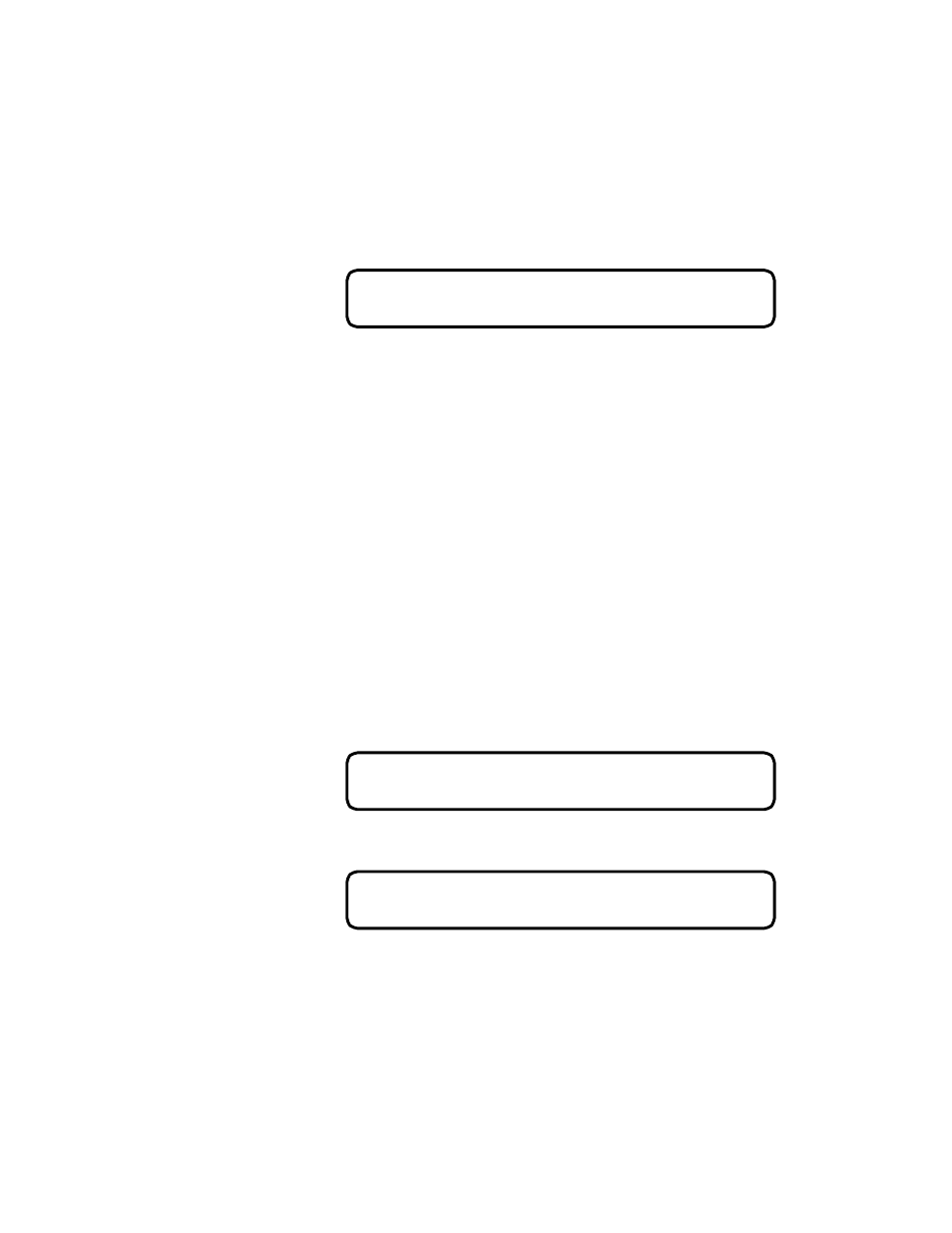
Page 70 of 118
Note:
During normal operation, no alarm will sound if you run out
of material during a timed batch. You will get an alarm that
says “Shortened batch occurred.”
Once the operator has chosen the desired run mode, the blending
system will begin to meter and weigh the first batch of material.
The first display the OS/OA will indicate to the operator after
beginning the run mode will be “Average Rate: xxxx Lbs. or Kgs.”
Checking Mixer High Level
Average Rate: xxxx Lbs or Kgs
This display indicates to the operator that the computer is
checking the status of the high level sensor in the mixer.
The level sensor is located on the back wall of the mixer chamber.
If the sensor is covered with material, the indicator light on the
back of the sensor will be lit. In addition, the display will change to
the “Mixer High-Level” display.
Once this sensor is uncovered, the indicator lamp on the back of
the level sensor will go out and the blending system display will
once again read, “Checking the Mixer Level.” This level sensor
must be uncovered for approximately 1 - 2 seconds to indicate to
the control that there is room in the mixing section to accept a
batch of material.
When the controller has determined that the mixer is ready for an
additional batch of material, the controller will begin metering
material into the weigh hopper assembly.
Mixer High Level - Current Recipe
Average Rate: xxxx Lbs or Kgs
- Or -
Mixer High Level - Recipe # yyy
Average Rate: xxxx Lbs or Kgs