Airmar NMEA 2000® Depth, Датчики User Manual
Page 27
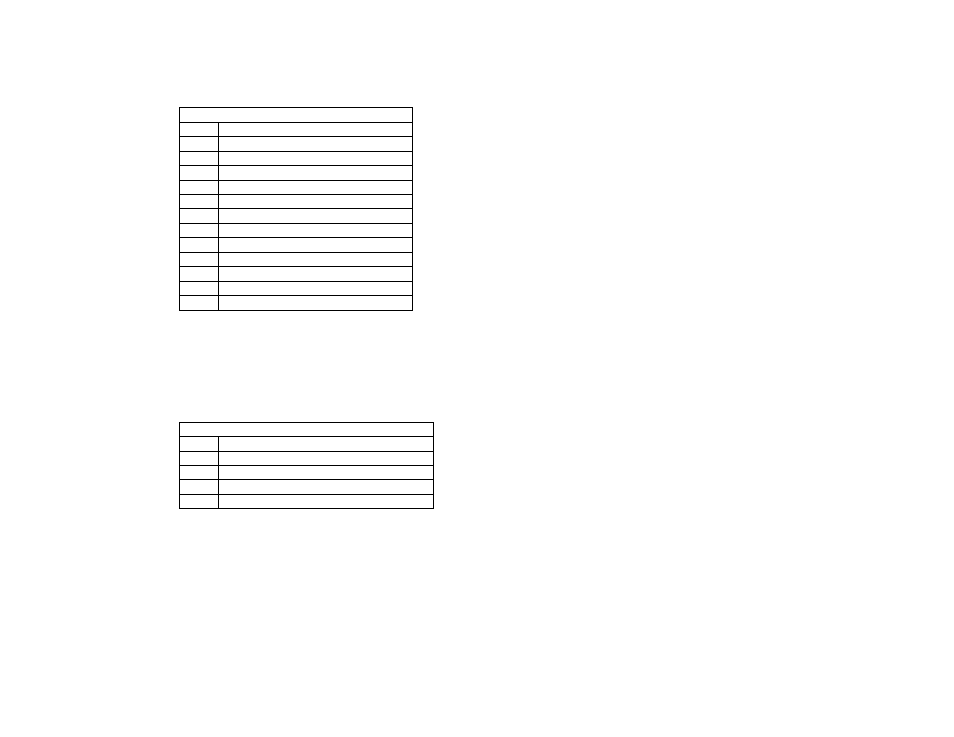
DST200 User Manual revision 1.000
Proprietary and Confidential
25
Then, use the Command Group Function PGN 126208, specifying the individual fields in PGN 126720-41 according to the below example.
PGN 126720
Field Value (decimal)
1
135 (manufacturer code)
3
4 (industry group)
4
41 (PID)
5
4 (number of data points)
6
122 (frequency #1 = 12.2)
7
193 (speed #1 = 1.93)
8
750 (frequency #2 = 75.0)
9
514 (speed #2 = 5.14)
10
975 (frequency #3 = 97.5)
11
772 (speed #3 = 7.72)
12
1950 (frequency #4 = 195.0)
13
1543 (speed #4 = 15.43)
When changing the speed calibration, it is required that all data points in the function be specified. It is not permitted to change only one data point, or a subset of data points.
Note: for speeds below the first point in the curve, and speeds above the last point in the curve, the unit will assume the same Hz/knot value corresponding to the first and last
points in the curve, respectively. This is illustrated by the dotted lines in Figure 1.
To restore the speed calibration to the factory default curve, use the Command Group Function PGN 126208, specifying the individual fields in PGN 126720-41 as follows:
PGN 126720
Field Value (decimal)
1
135 (manufacturer code)
3
4 (industry group)
4
41 (PID)
5
254 (0xFE, restore default calibration)
Note that specifying 0xFE in field 5 will cause all of the subsequent data fields to be restored to their factory default values.