Page: 12 – AML M2800 User Manual
Page 12
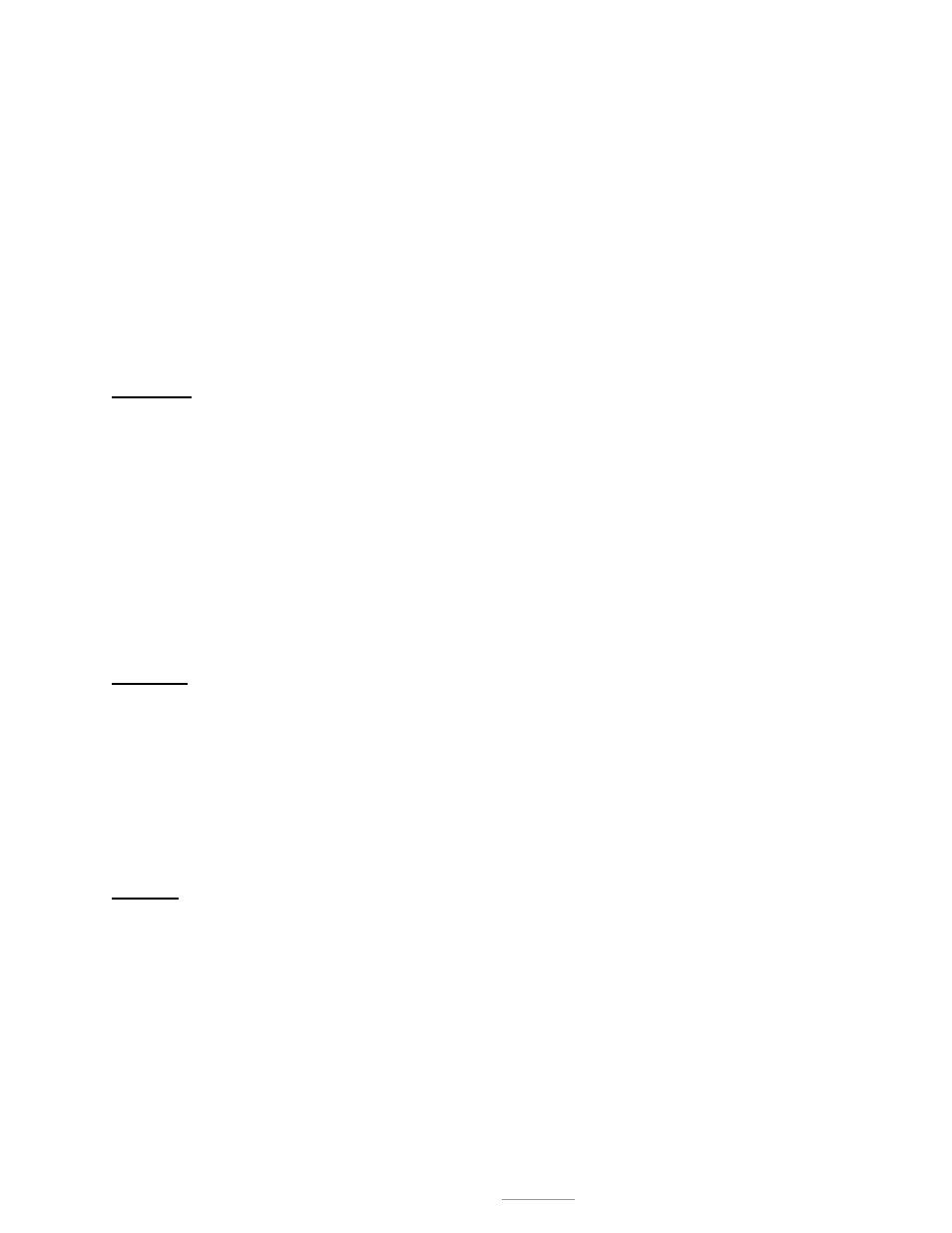
Model M2800 USB Bar Code and Magnetic Card Reader
Page: 12
©2005 American Microsystems, Ltd. All Rights Reserved
2190 Regal Parkway • Euless, TX 76040
Phone 817.571.9015 • Fax 817.571.6176
Web Address: www.amltd.com
2) SEND CHECK DIGIT
ON
Transmit the Interleaved 2 of 5 check digit with the bar code data.
OFF*
The check digit is not transmitted.
3) FIXED LENGTH
ON
Read only fixed length Interleaved 2 of 5 bar code labels that match the lengths defined in options
4 & 5 below. The check digit can be on or off.
OFF*
Disable Fixed Length mode. Read all Interleaved 2 of 5 labels without regard to length.
4) SET FIXED LENGTH #1 (02-60)
Sets the first valid fixed length for Interleaved 2 of 5. Scan a two digit value to enter the length. Valid
lengths are 02 to 60 characters. By definition, the length of Interleaved 2 of 5 labels are an even number
of characters. The default fixed length is 6 characters.
5) SET FIXED LENGTH #2 (02-60)
Sets a second valid fixed length for Interleaved 2 of 5. Scan a two digit value to enter the length. The
default length is set to 0 characters (i.e. the second fixed length is disabled).
CODABAR
0) CODABAR DECODER
ON *
Enable reading Codabar labels.
OFF
Disable reading Codabar labels.
1) SEND START/STOP
ON
Transmit the Codabar start/stop characters.
OFF * Do not transmit the Codabar start/stop characters.
2) CLSI FORMATTING
ON
The M2800 will insert a blank after the 1st, 5th, and 10th characters of a 14-character Codabar
label. The label length does not include the start and stop characters.
OFF*
Disable CLSI formatting.
3) CLSI CHECK DIGIT
ON
Enable the CLSI check digit. When this option is enabled, all fourteen digit numeric bar codes
must contain a valid check digit.
OFF*
Disable the CLSI check digit. Check digit verification will not be performed.
CODE 128
0) CODE 128 DECODER
ON *
Enable reading Code 128 labels.
OFF
Disable reading Code 128 labels.
1) UCC-128 VERIFICATION
ON
A valid mod 10 check digit is required on UCC-MOD 10 bar codes. (Applies to 20-digit serial
shipping container bar codes.)
OFF * UCC-MOD 10 bar codes are accepted without valid mod check digit.
2) SEND MOD 10 CHECK DIGIT
ON *
Transmit the mod 10 check digit with the bar code entry.
OFF
Do not transmit the mod 10 check digit.
CODE 93
0) CODE 93 DECODER
ON*
Enable reading Code 93 labels.
OFF
Disable reading Code 93 labels.
1) CONCATENATE MODE
ON
Enable Concatenate Mode. The concatenate mode allows the M2800 to concatenate multiple bar
codes in its buffer, then send them to the computer just like they were a single bar code. When a
Code 93 label with a leading space is read, the M2800 emits two short beeps and buffers the
data without transmission. This process continues until a Code 93 label without a leading space is
read or 128 characters are buffered. A Code 93 bar code label that only contains a single or
multiple dashes (minus sign) will clear the buffer.
OFF*
Disable Concatenate Mode.