Page: 4, Introduction, Features – AML M2800 User Manual
Page 4
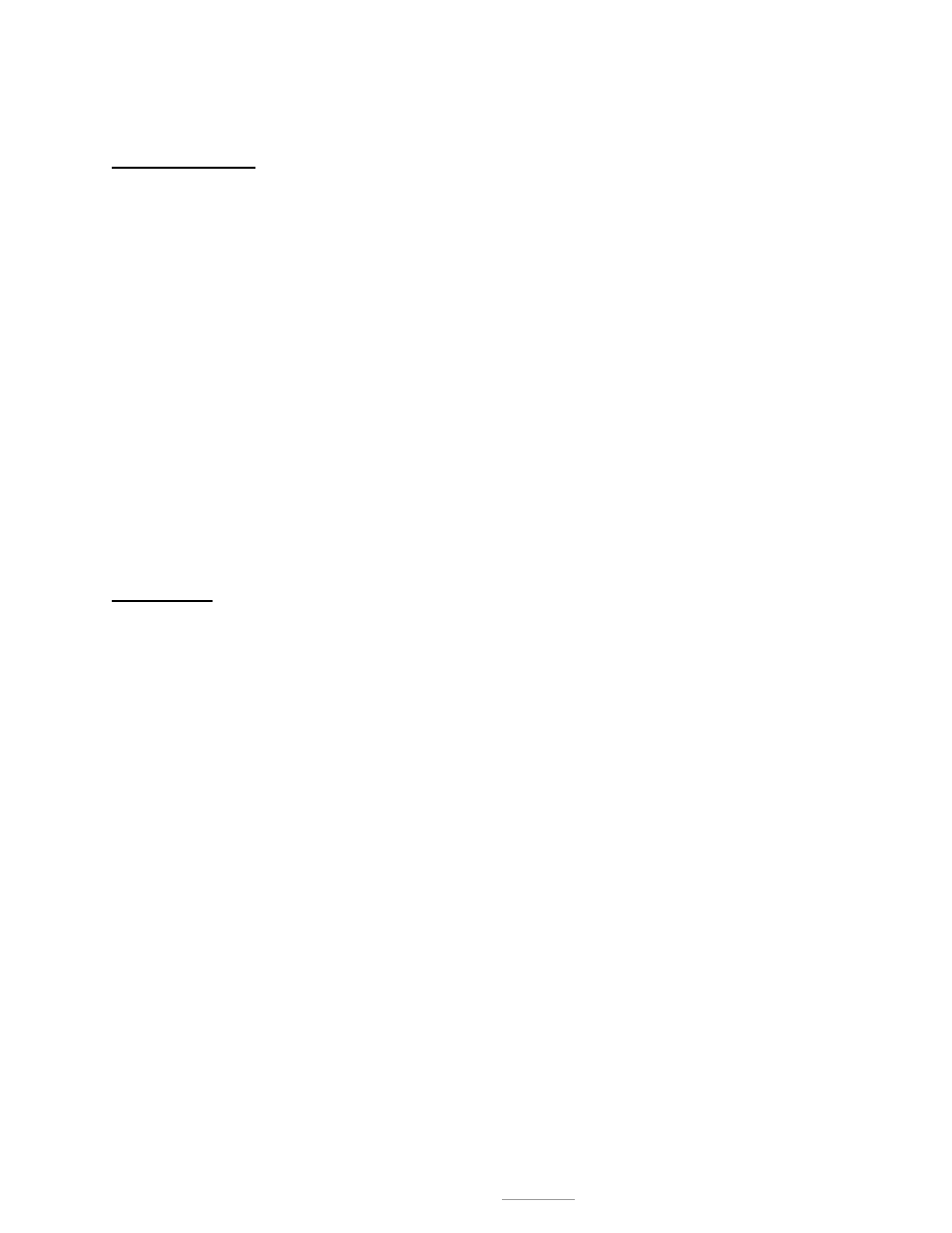
Model M2800 USB Bar Code and Magnetic Card Reader
Page: 4
©2005 American Microsystems, Ltd. All Rights Reserved
2190 Regal Parkway • Euless, TX 76040
Phone 817.571.9015 • Fax 817.571.6176
Web Address: www.amltd.com
INTRODUCTION
The Model 2800 USB bar code and magnetic stripe reader combines features found in a variety of readers into
one compact, easy to use system. The M2800’s USB interface functions as a USB HID keyboard emulator, and
will appear on the connected PC as an HID keyboard device. No custom USB drivers are required, as all USB
HID drivers are included with Microsoft Windows®. Input data is sent to the PC as though it was typed in directly
from the keyboard.
The M2800 accepts a wide variety of input devices such as laser, CCD, wand, magnetic stripe reader, slot reader,
and RS-232 serial input. The RS232 interface is mainly used as an input, but resembles a serial port found on a
standard PC. The RS232 port is meant to connect serial input devices using a null-modem cable. The M2800
functions well as an RS232 serial to keyboard converter.
Custom bar code decoding algorithms are used, imbuing the M2800 with the ability to read the most poorly
printed barcodes, even ones not typically readable by other systems. The M2800 is capable of reading EAN,
UPC, and all RSS symbologies and so is compliant with Global Tracking Identification Number (GTIN)
requirements. The magnetic card reader performance exceeds that of the typical reader, supporting bi-directional
swipes, and is tolerant of either very rapid or extremely slow swipes.
The M2800 system is pre-configured to meet the needs of most users, but you may customize the M2800 to your
individual application by changing the default settings using the M2800 setup menu barcode sheet. Robust
construction, ease of use, and the quality of features make the Model 2800 an ideal data collection device for
retail, industrial, or any data tracking application.
FEATURES
• Bar Code, Magnetic Card, and Serial Data appear as Keyboard Input to the PC.
• Decoder automatically recognizes and reads the following bar code types:
Code 39
Extended Code 39 (Full ASCII)
UPC-A, UPC-E(0), UPC-E(1)
EAN-8, EAN-13
UPC & EAN Supplements (2 and 5 character)
Interleaved 2 of 5
Codabar
Code 128
Code 93
Code 11
MSI/Plessey
RSS14 (Both Linear and Stackable Types)
RSS Limited
RSS Expanded (Both Linear and Stackable Types)
• Power/Ready Light Indicates Scanner Status
• Reads Single/Dual Track Magnetic Cards of all Standard Track Formats (Credit Cards, ID Cards, etc.)
• Supports Practically Any 5 Volt Undecoded Bar Code Input Device (Laser, CCD, Wand, Slot Reader)
• Accepts Data from the RS-232 Input Port (Electronic Scales, Portable Terminals, etc.)