Page: 17 – AML M2800 User Manual
Page 17
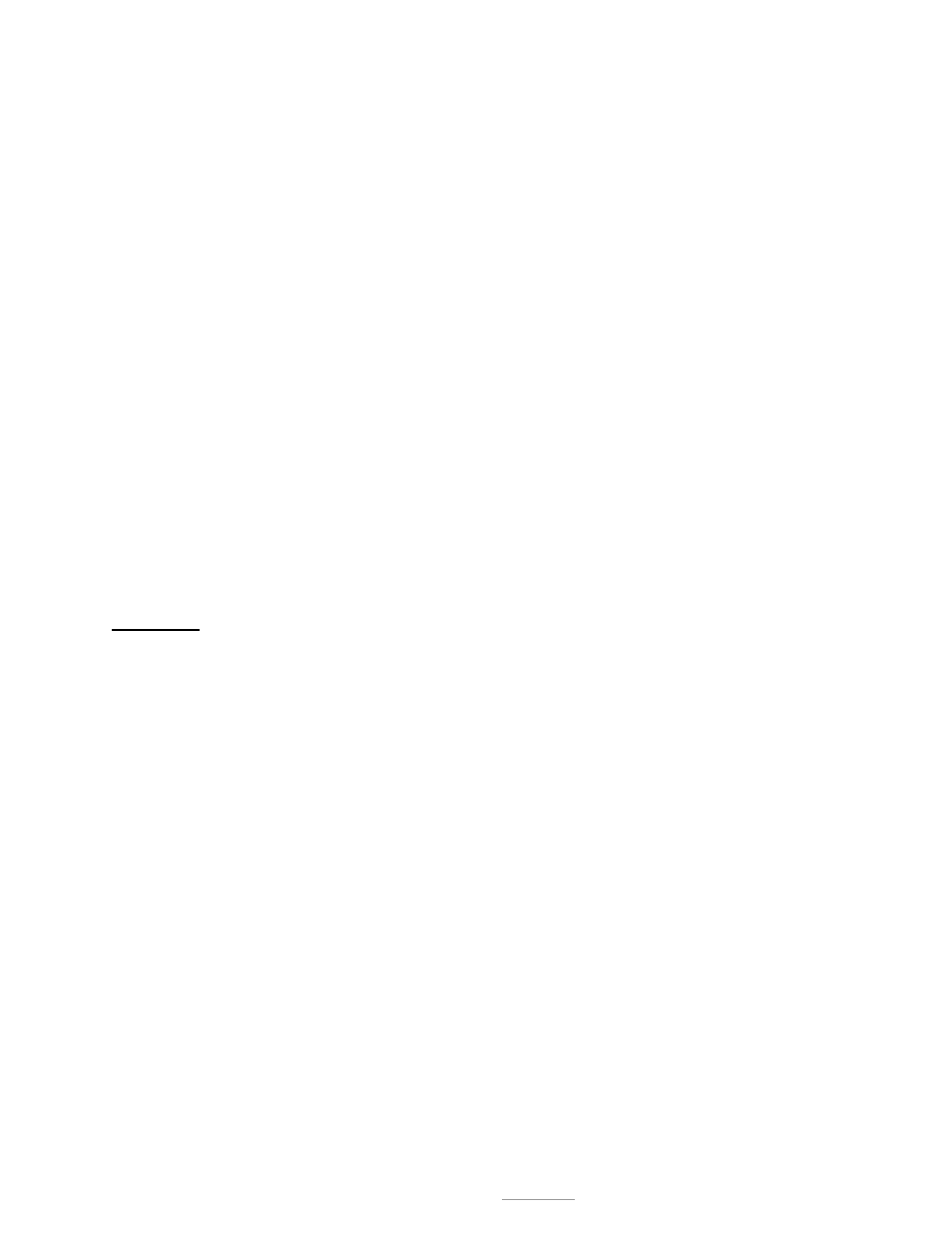
Model M2800 USB Bar Code and Magnetic Card Reader
Page: 17
©2005 American Microsystems, Ltd. All Rights Reserved
2190 Regal Parkway • Euless, TX 76040
Phone 817.571.9015 • Fax 817.571.6176
Web Address: www.amltd.com
3) Between Track/Fields Termination Character
The Character to be output is defined from the Terminator Character option. The default is a carriage
return (USB Enter Key).
ON
Transmit the Termination Character between each track/field that is read. The insertion location is
according to the following:
a)
If the Send All Track Data option is ON, the character will be inserted between Tracks.
b)
If the Send All Track Data option is OFF, the character will be inserted between Fields.
OFF * Do not transmit the Between Tracks/Fields Termination Character.
4) SEND ENDING TERMINATION CHARACTER
The character to be output is defined from the Termination Character option. The default is a carriage
return (ENTER).
ON *
Transmit the Termination Character after all data has been sent.
OFF
Do not transmit the Ending Termination Character.
5) STRIP SPACES (This option valid only if Send All Track Data is off.)
ON *
All spaces will be stripped from the Account Number Field, and any leading or trailing spaces will
be stripped from the Name Field.
OFF
Do not strip any spaces from the mag stripe data.
6) Mag Stripe Data Special/Function Keys
ON*
This option allows some non-printable ASCII data to be sent as PC keyboard keys. See
Special/Function keys for a description of implementation. For example: converts ASCII 13 (CR)
to USB Enter Key.
OFF
No conversion, key sent as CTRL-Shift-ASCII (i.e. Ctrl-Shift-M for CR)
PREAMBLE
Preamble refers to a user-defined set of characters transmitted at the beginning of each type of input data. There
are three different preambles with one set each for bar code data, magnetic stripe data, and serial input port data.
0) ENTER BAR CODE PREAMBLE
This set of user-defined characters is transmitted at the beginning of bar code data. To define this
preamble, scan up to 15 characters from the Full ASCII Chart on the reverse side of the M2800 Setup
Menu. Scan the ON bar code when complete. Scan OFF to completely erase or disable the preamble.
1) ENTER MAG STRIPE PREAMBLE
This set of user-defined characters is transmitted at the beginning of mag stripe data. To define this
preamble, scan up to 15 characters from the Full ASCII Chart on the reverse side of the M2800 Setup
Menu. Scan the ON bar code when complete. Scan OFF to completely erase or disable the preamble.
2) ENTER SERIAL PORT PREAMBLE
This set of user-defined characters is transmitted at the beginning of serial port data. To define this
preamble, scan up to 15 characters from the Full ASCII Chart on the reverse side of the M2800 Setup
Menu. Scan the ON bar code when complete. Scan OFF to completely erase or disable the preamble.
3) BAR CODE SEND DELAY (0.0 - 9.9 SEC)
This option specifies the amount of delay to occur after the bar code preamble is transmitted. The delay
period is programmable from 0.0 to 9.9 seconds.
4) MAG SEND DELAY (0.0 - 9.9 SEC)
This option specifies the amount of delay to occur after the mag stripe preamble is transmitted. The delay
period is programmable from 0.0 to 9.9 seconds.