Page: 14 – AML M2800 User Manual
Page 14
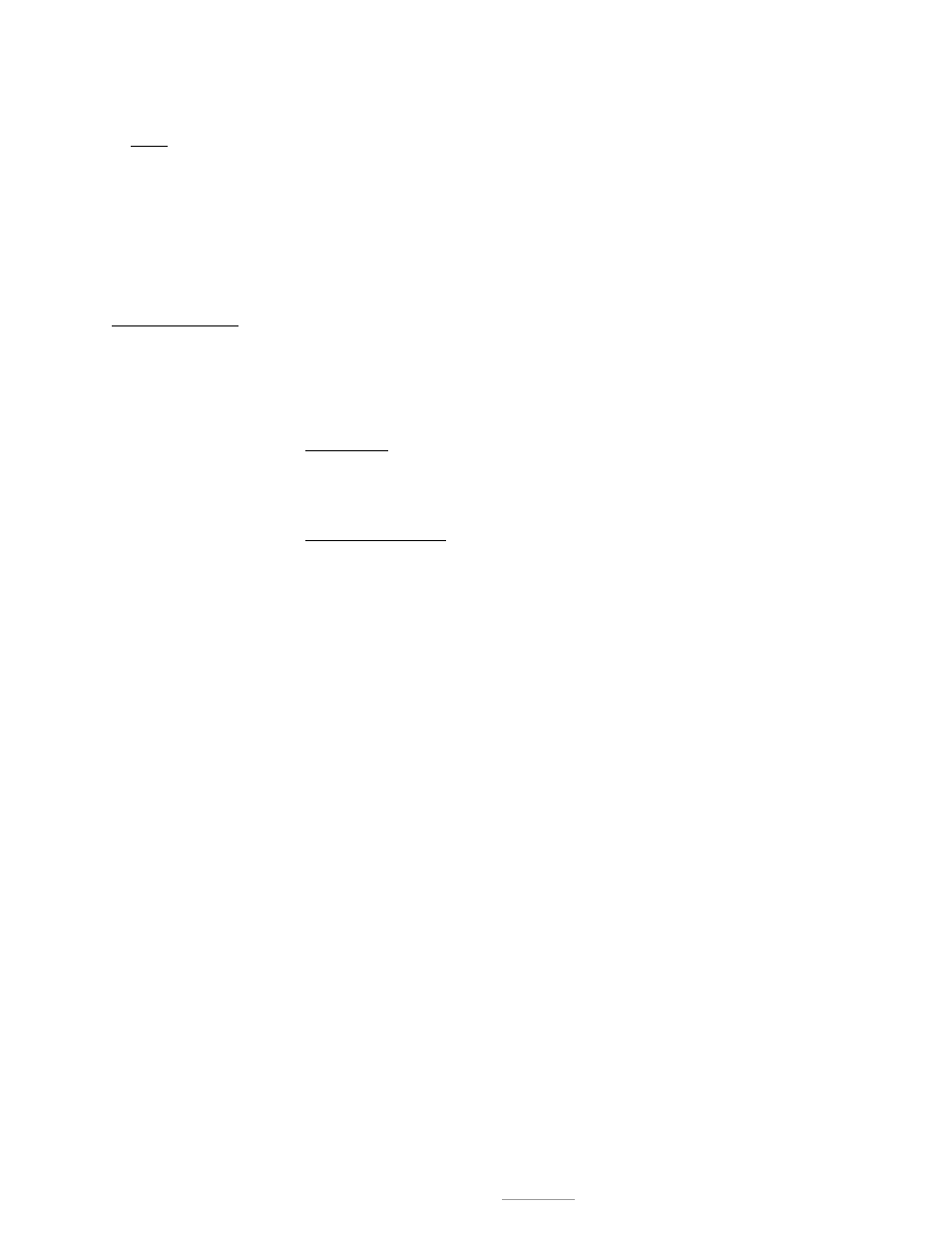
Model M2800 USB Bar Code and Magnetic Card Reader
Page: 14
©2005 American Microsystems, Ltd. All Rights Reserved
2190 Regal Parkway • Euless, TX 76040
Phone 817.571.9015 • Fax 817.571.6176
Web Address: www.amltd.com
5) Send Linkage Digit (applies to all: RSS14, RSS Limited, RSS Expanded)
Note: This feature is not officially part of the RSS spec. It allows a flag (yes=1 or no=0) to be sent if the RSS
bar code is part of a composite 2D bar code. Does not decode the 2D composite portion of the bar code.
ON
Send the Linkage Digit
OFF*
Do not send the Linkage Digit
6) Send Check Digit (applies to all: RSS14, RSS Limited, RSS Expanded)
ON*
Send the Check Digit
OFF
Do not send the Check Digit
SERIAL PORT #1
The M2800's RS-232 serial port accepts serial input data and re-transmits it to the computer through the keyboard
interface.
0) MODE: 0=BATCH, 1=PASS THROUGH
This option selects the mode of operation for serial input port.
0)*
Selects the Batch Mode of operation. The M2800 buffers the data until it finds a valid record
terminator character or a timeout occurs. The serial buffer can contain a maximum of 256
characters. The serial Preamble and Postamble can be used. (See options 2, 3, 4, and 5 for
more information on Record Terminator and Timeout Delay.)
1)
Selects the Pass Through Mode of operation. The M2800 simply transmits each character that it
receives from the serial port to the computer. Note that with MODE 1, the Preamble, Postamble,
record terminator character, and timeout delay are not used.
1) PROTOCOL: 0=NONE, 1=XON/XOFF
0)*
No flow control protocol is used. The serial buffer can contain a maximum of 256 characters.
1)
XON/XOFF Protocol is selected. In this mode, the M2800 will transmit an XOFF (control S)
character to stop incoming serial data. This prevents the serial buffer from overflowing. Once the
M2800 has finished typing and is ready to accept more data, an XON (control Q) character will be
transmitted to enable reception of more serial data. The XOFF will be transmitted when the
buffer fills to 128 characters.
2) RECORD TERMINATOR CHAR
ON
Valid only if option 0 is set for Batch Mode. The M2800 will search for the record terminator
character, defined with option 4, which indicates the end of the data. There are two ways to
trigger the transmission of the serial data buffer: (1) the M2800 detects the record terminator
character or, (2) a timeout occurs.
OFF*
The M2800 will wait for a timeout before sending the serial data buffer out the keyboard interface.
No check will be made for a record terminator character.
3) SEND RECORD TERMINATOR CHAR
ON
Transmit the record terminator character along with the serial data buffer.
OFF*
Do not transmit the record terminator character. Send only the serial data buffer.
4) ENTER RECORD TERMINATOR CHAR
This option valid only if option 0 is set to Batch Mode and option 2 is enabled. The record terminator
character can be scanned from the Full ASCII Chart on the back of the menu. This character is used to
identify the end of the serial data stream. Once the M2800 detects this character, the buffered data is
transmitted in a block to the computer through the keyboard interface. The default is a Carriage Return.
5) TIMEOUT DELAY (0.0 - 9.9 SEC)
This parameter defines the maximum period allowed to elapse before the M2800 assumes the
transmission has ended. The timer is activated on receipt of the first character from the serial input port.