Page: 22, Connecting an electronic scale to the m2000 – AML M2800 User Manual
Page 22
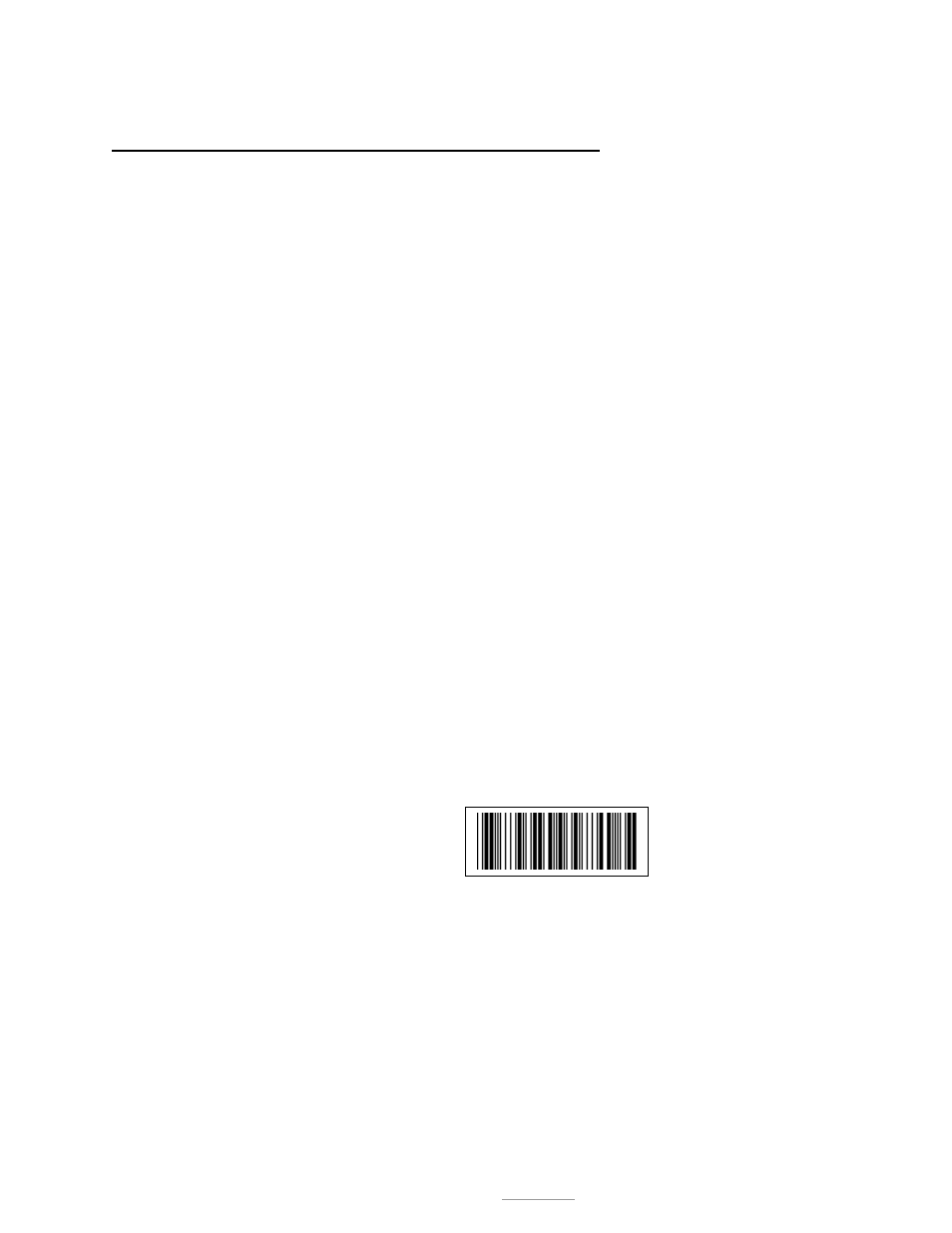
Model M2800 USB Bar Code and Magnetic Card Reader
Page: 22
©2005 American Microsystems, Ltd. All Rights Reserved
2190 Regal Parkway • Euless, TX 76040
Phone 817.571.9015 • Fax 817.571.6176
Web Address: www.amltd.com
CONNECTING AN ELECTRONIC SCALE TO THE M2000
The M2800 reader interfaces with almost any electronic scale that has an RS-232C serial interface port. To
connect an electronic scale to the M2800 perform the following steps:
Connect a serial cable between the scale and the M2800's serial input port. Verify that the wiring of the
serial cable is correct.
Program the M2800’s serial port setting for Pass Through Mode (see Programming Guide section in this
manual).
Program the M2800’s serial port parameters (baud rate, parity, data bits) to match the configuration of the
scale.
There are two basic types of scale interfaces:
INTERFACE TYPE #1: With this type of scale interface the user presses a button (usually located on the
scale's front panel) to transmit the scale data through the serial port. The M2800 will receive this data
from its serial input port, and then transmit the data to the computer through the USB HID keyboard
interface. To the computer, the data appears to have come from the keyboard.
INTERFACE TYPE #2: With this type of scale interface, a command must be sent to the scale to initiate data
transfer. The M2800 must be programmed with a Serial Command String, as defined under Serial Port,
in the Programming Guide section. Once the scale receives a command, data is transmitted out through
the USB HID keyboard interface. To the computer, the data appears to have come from the keyboard.
EXAMPLE: Toledo 8213 BENCH SCALE (Interface Type #2)
PROBLEM: To obtain weight data from the 8213 scale's serial port, which is to be sent to the computer
appearing as keyboard input.
SOLUTION: The 8213 sends the current weight reading if it receives an ASCII "W" through its serial port.
First, program the M2800 to recognize a unique Serial Command String, i.e., "%A5A%" (5 characters
maximum). Next, print a bar code that contains this Serial Command String followed by a "W". Scan this
bar code by the usual means (wand, CCD, or laser). The M2800 beeps, indicating a successful read. It
recognizes the Serial Command String at the beginning of the bar code data. Instead of transmitting the
bar code data through the keyboard interface, as the M2800 would normally do, it strips off the Serial
Command String and transmits only the "W", which will be directed through the serial port to the scale.
The scale receives the "W", recognizes it as a request, and transmits its weight data through its serial
port. The M2800 receives the scale data and transmits it to the PC through the USB HID keyboard
interface. To the computer, the data appears to have come from the keyboard. (This entire process takes
only a fraction of a second.)
Scale Command to Transmit Weight
=
W
Serial Command String (unique)
=
%A5A%
The sample bar code: