8. test menu test menu – ATL Telecom AM64/512 User Manual
Page 13
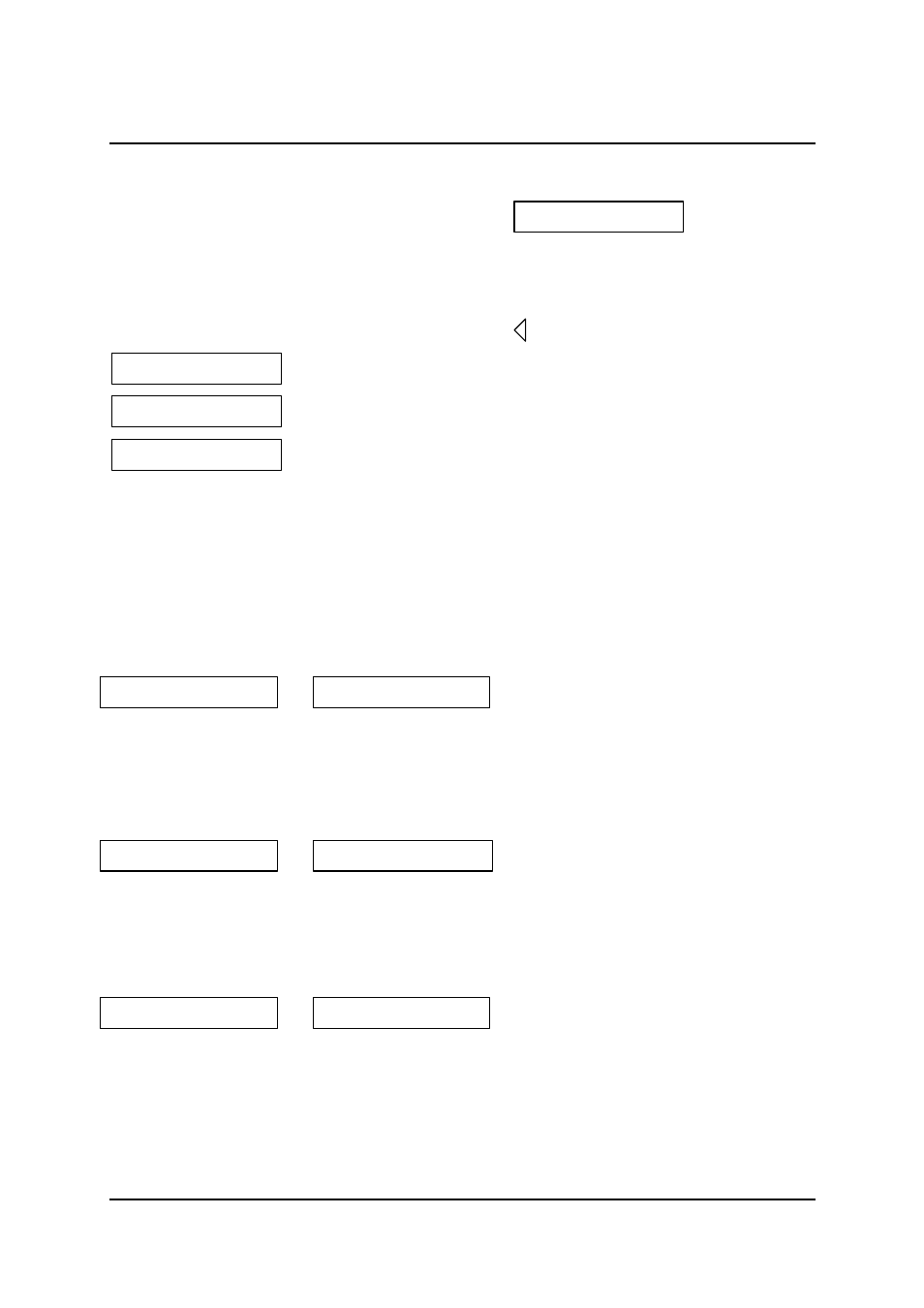
a
telecom
telecom
User Guide
User Guide
High Speed Modems
High Speed Modems
13
7.3
7.3 Menu Lock
Menu Lock
To toggle the menu locking options, press the ò key until; is displayed then,
Press and hold in the SELECT button
While keeping the SELECT button pressed, press and hold the ò button
While keeping the SELECT and ò button pressed, press the button until the desired setting is found
The user can apply all tests and change Option and Config settings
The user can apply all the tests but only view the Option and Config settings
The user can only view present settings and cannot make any changes
When the desired setting is found, release all the buttons.
8.
8. Test Menu
Test Menu
The ñ and ò keys move through the items in the menu. All actions in this menu are set automatically.
The SELECT (SS) key changes the state of each item.
The test menu has the following lines:
8.1
8.1 Local Loop
Local Loop
SS
This allows the local modem to apply a loop to redirect the data back to the customer interface (loop 3c).
This loop can be applied in conjunction with a Loopback, but not the Remote Loop. If Local Loop is On, the
Remote Loop and Data Test items will not be visible in the Test Menu.
8.2
8.2 Loopback
Loopback
SS
This instructs the modem to apply a loop to redirect the data back to the remote modem, (loop 2b). This
loop can be applied in conjunction with a Local Loop but not the Remote Loop. If Loopback is On, the
Remote Loop and Data Test items will not be visible in the Test Menu.
8.3
8.3 Remote Loop
Remote Loop
S
S
This instructs the modem to apply a loop at the Remote end.
If the Remote Loop is On, the Local Loop and Loopback items will not be visible in the Test Menu.
8.4
8.4 Data Test
Data Test
T> Local Loop OFF
T> Local Loop OFF
T> Loopback OFF
T> Loopback OFF
T> Local Loop ON
T> Local Loop ON
T> Loopback ON
T> Loopback ON
T> Rem Loop OFF
T> Rem Loop OFF
T> Rem Loop ON
T> Rem Loop ON
S> Menu Unlocked
S> Menu Unlocked
S> Menu Locked
S> Menu Locked
S> Menu Limited
S> Menu Limited
S> Menu Xxxxxxxx
S> Menu Xxxxxxxx