ATL Telecom AM64/512 User Manual
Page 18
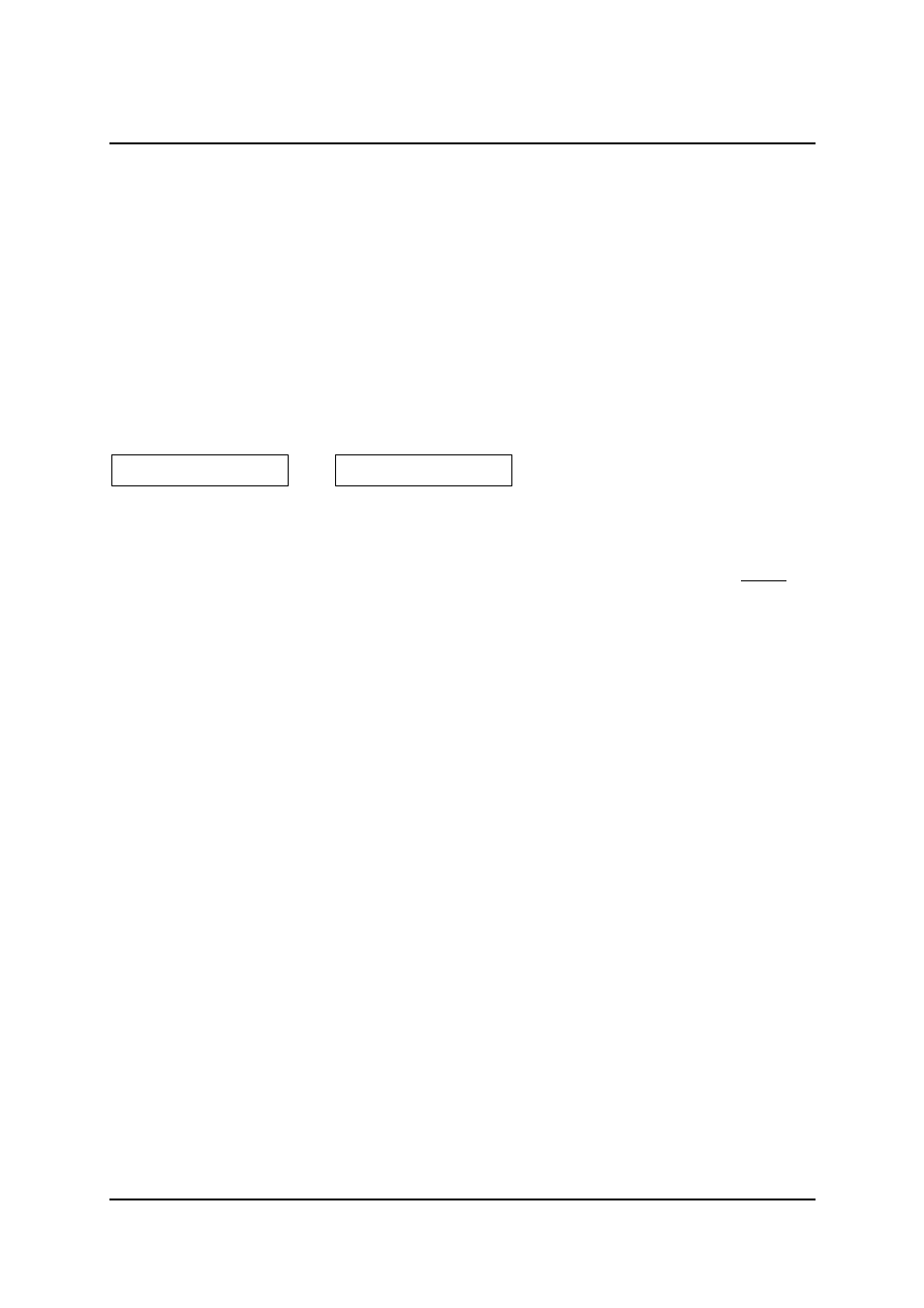
a
telecom
telecom
User Guide
User Guide
High Speed Modems
High Speed Modems
18
Controls T/S
The line states are passed using bits in a data Time Slot. This timeslot is no longer
available for user data.
Note ; If the user has already selected the maximum data rate which the unit can support, the controls
Time slot item will not appear so the user cannot select it. Conversely, if the user selects Control T/S then
the user will only be able to select a data rate of up to 64kbps less than the maximum supported by the
unit. For example: Using Ascoms AM64/512 Modem: If Controls are off, the max user rate may be
512kbps but, with Control T/S, the maximum user rate is 512kbps less 64kbps = 448kbps.
See section 9.1 for the control line options.
Usage Instructions: Use EOC if a slow response is acceptable.
Use T/S if a higher signal rate is required (sacrificing range).
Use Off if signalling is not required.
Note : Signalling / data integrity is not preserved.
10.2.6 Transmission Power
10.2.6 Transmission Power
SS
Normally, the transmission power is controlled automatically by the transmission chip itself. Changing the
setting to Power 7.5dBm forces the chip to transmit at a lower power than normal. This will be required
for back to back operation or possibly when using short lines.
Note: To maintain BABT Approval, for rates of 192kbps and below for a one pair system
Note: To maintain BABT Approval, for rates of 192kbps and below for a one pair system
and 384kbps and below for a two pair system the transmission power option
and 384kbps and below for a two pair system the transmission power option MUST
MUST be
be
manually set to 7.5dBm.
manually set to 7.5dBm. This will restrict the power of the unit to 7.5dBm and so reduce the modems
range. For the higher rates and where BABT approval is not required the Transmission power option
should be set to Power Auto.
10.2.7 Line Code
10.2.7 Line Code
The line code cannot be selected independently from the Menu structures. The Line Code is automatically
configured by the modem.
The following settings are adopted automatically by the modem per wire pair when the desired rate is
selected ;
64K, 128K, 192K, 256K modem automatically sets to 2B1Q line code.
320K up to 1024K modem automatically sets to 3B1O line code.
Note: At rate of 512kbps on two pairs, the line rate is 256kbps (i.e. 2B1Q is selected).
11.
11. NOTES
NOTES
Units fitted with previous versions of Software V1.2, V1.5, V1.6 will not operate with zero length line at
any rate. A line with an attenuation of 3dB or so (approximately 400m of cable) should be adequate to
resolve this problem.
Units fitted with previous versions of Software V1.2, V1.5, V1.6 will not interwork or synchronise with new
version Software 2.x or higher.
C> Power Auto
C> Power Auto
C>
C> Power 7.5dBm
Power 7.5dBm