ATL Telecom AM64/512 User Manual
Page 14
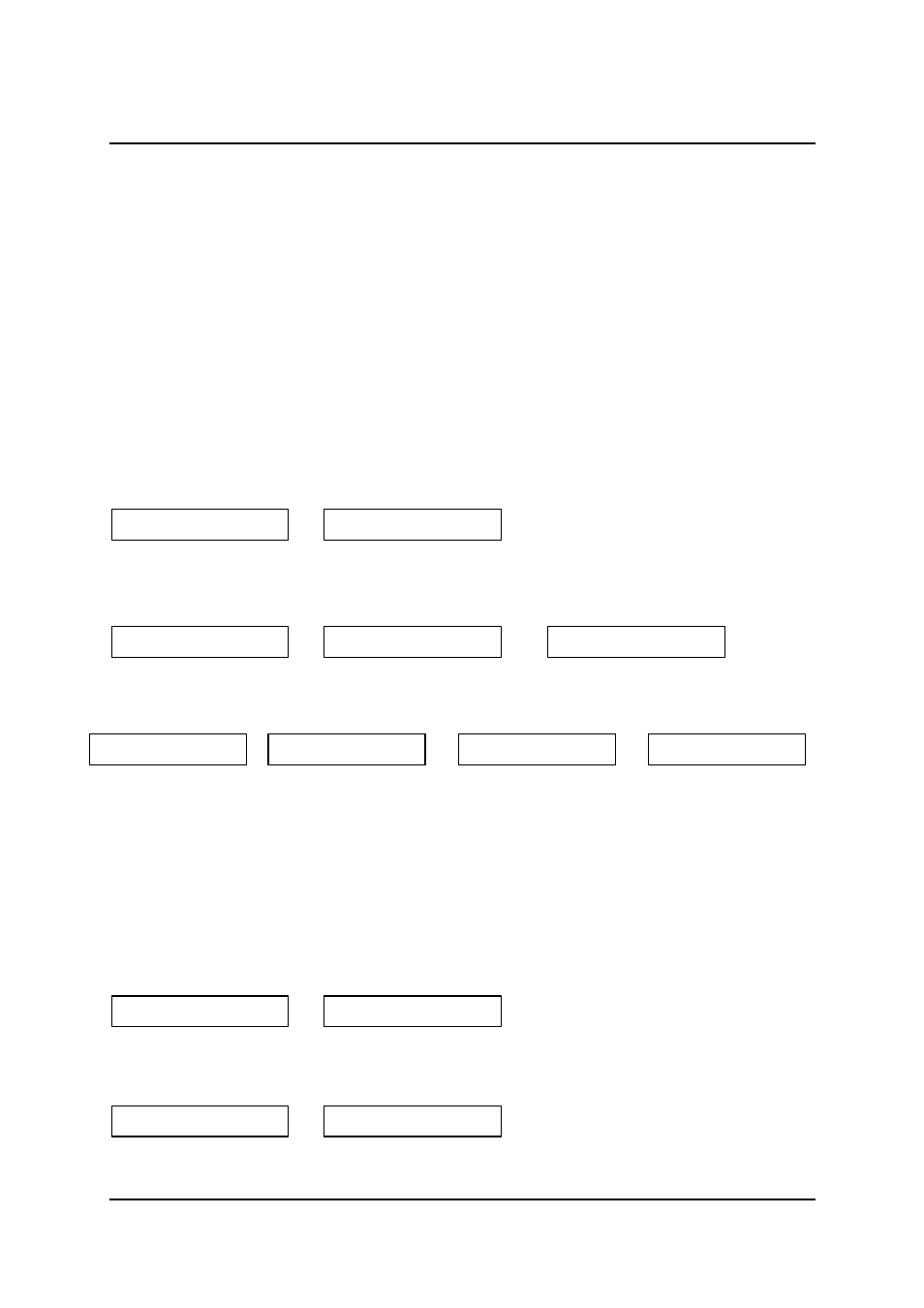
a
telecom
telecom
User Guide
User Guide
High Speed Modems
High Speed Modems
14
This mode allows the user to send a PRBS (Pseudo Random Binary Sequence) pattern to the remote
modem and monitor the received data stream for errors. The number of bits received in error is displayed
on the LCD. The test time elapsed can also be displayed, allowing the user to calculate the effective Bit
Error Rate if required. This is given by ;
Error Count
Error Count
Bit Error Rate (BER) = ___________________
Bit Error Rate (BER) = ___________________
User Data Rate x Time
User Data Rate x Time
A loop must exist somewhere in the line system for the test to be valid. This loop can be selected in two
ways ;
1. Remote loop selected from the Test Menu.
2. Remote loop selected from the DTE.
Loop 1 is usually the most convenient. It must be applied before entering Data Test Mode. The loop can of
course be applied directly at the far end Modem. This is done by selecting Loopback from its Test Menu. If
the Data Test is On, the Local Loop and Loopback items will not be visible in the Test Menu.
Once the Test Menu is selected by scrolling down (using the ò arrow), the Data Test option becomes
available and the following selections are available ;
SS
The Modem injects a PRBS (Pseudo Random Binary Sequence) immediately the mode is entered. The Test
LED should light to verify this.
The ñ and ò keys can then be used move through the items in the menu
SS
The first item shown indicates that the error detector is trying to align to the received PRBS pattern and
the data test is waiting for the error type to be selected. The options of injecting errors are Injecting PRBS
(Pseudo Random Binary Sequence) or Injecting Errors which is simply injecting an error every 1 second.
S
S or
ññ
Follow the steps above to execute and finally stop the test then, view and note the errors if required.
8.5 In Service Test
8.5 In Service Test
This mode allows the error performance of the line to be monitored without interrupting data traffic. This
operates by monitoring the CRC bits that make up part of the transmission frame structure. Figures
produced cannot accurately be extrapolated to give the data error rate, but can be used as a general
guide. Each CRC error indicates that 1 or more bit error has occurred in the transmission frame (frame
length depends on data rate but is basically 1900 for 2B1Q and 2800 for 3B1O rates). Results are given for
both receive and transmit directions. A brief outline of the steps is shown below ;
Note : This can only start the test if the link is in sync.
S
S
ò
The test starts as soon as the pair option has been selected (if it has not been left running from a previous
pass).
ò ò
Note: There will be an `a’ or `s’ in front of the digits if the test is aborted or stopped respectively.
T> Data Test
T> Data Test
T> Select pair n
T> Select pair n
Errors w000000
Errors w000000
Injecting PRBS
Injecting PRBS
T wait 000000
T wait 000000
T Stop 000000
T Stop 000000
Injecting Errors
Injecting Errors
Errors s000000
Errors s000000
T> In Svc Test
T> In Svc Test
T> Select Pair n
T> Select Pair n
Rx
Rx CRC 000001
CRC 000001
Tx CRC 000000
Tx CRC 000000
T Abort 000000
T Abort 000000