4. installation installation – ATL Telecom AM64/512 User Manual
Page 7
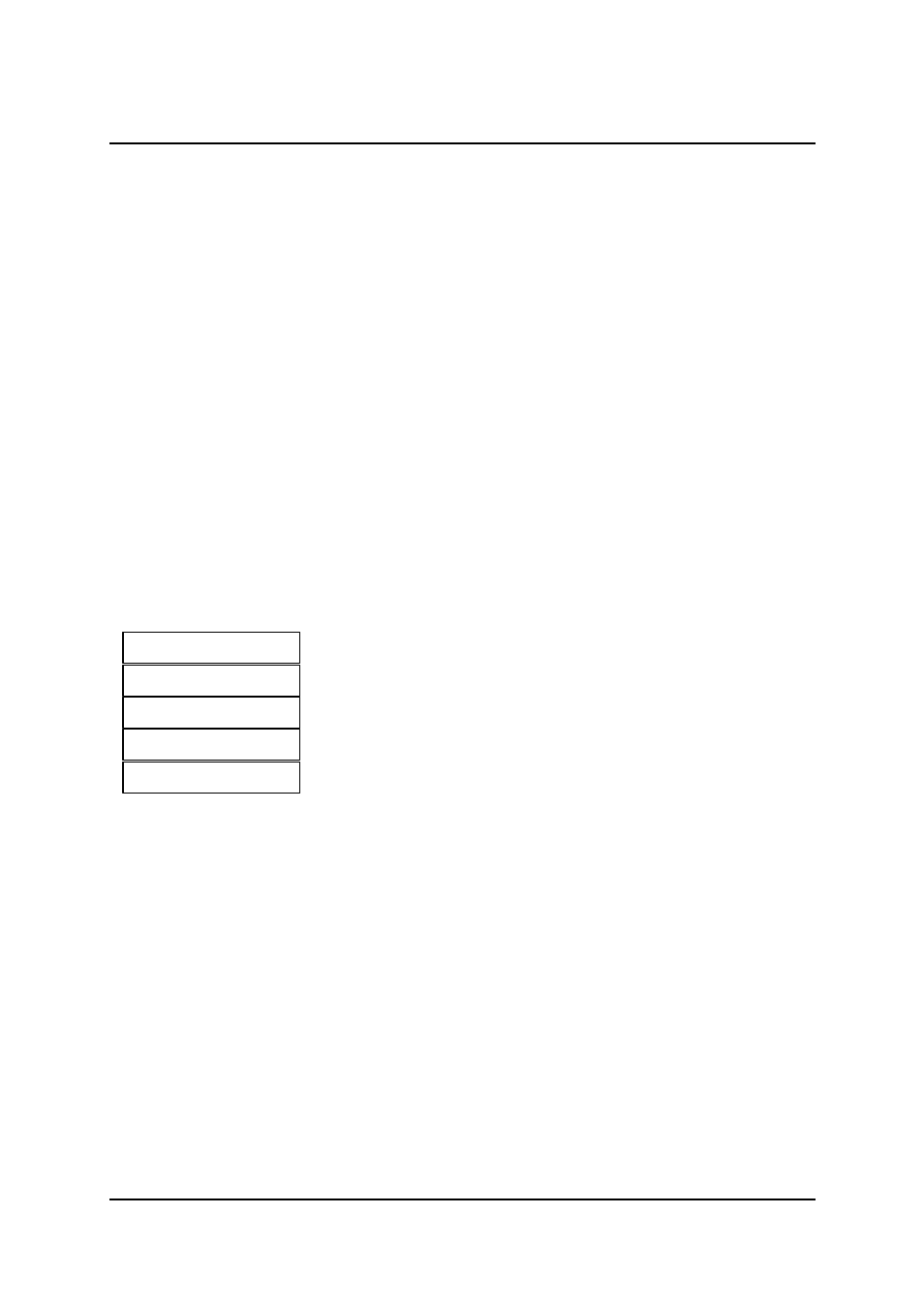
a
telecom
telecom
User Guide
User Guide
High Speed Modems
High Speed Modems
7
The control channel uses 21 bits from each transmission frame to transmit control information to the unit
at the other end of the line, e.g. user data rate selection and the monitoring of the overall performance of
the link.
With regard to the remaining function of the interface circuit, the control lines of the data ports mainly
require buffering however, in the case of X.21 the various control patterns have to be generated or
detected.
The control circuit is based on a micro-controller and determines the state of the unit according to the
state of the transmission system, the state of the data interface and the configuration information received
from the front panel and from the control channel. It also provides the front panel display with
information on the current state of the unit, which can be reviewed via a simple menu structure.
4.
4. Installation
Installation
This chapter describes the basic steps that are required to set up a system involving the BaseBand Modems
(BBM’s). There is one basic system that will be considered and that is BBM connected to BBM.
When considering the installation general pointers to the configuration of the BBM’s are given. It should
be noted that there are many BBM parameters, which may be set differently and prevent the results from
being as expected. If any results are not discussed then Chapter 7 to 10 on menu operations should be
consulted. If this still fails to resolve the problem then the internal links can be checked, see Appendix B.
4.1
4.1
Start up
Start up
With no DTE or line connected to the BBM, plug the mains cord into the IEC connector, and the mains
plug into the 110V/260V supply. On power up the following message format will be displayed:
For 2 seconds, Power, Fault and Test LED’s will be on.
For 2 seconds, Power, Fault and Test LED’s will be on.
For 2 seconds, Power, Fault and Test LED’s will be on.
Power and Fault LED’s lit (Assuming no line connection).
This can signify that there is no link or that a fault has occurred.
4.2
4.2 BBM to BBM Link
BBM to BBM Link
For a point to point link to work, one BBM must be set to Master mode, while the other BBM is set to
Slave mode. If the link is self contained, i.e. there is a DTE at both ends and no other links are involved
then it makes little difference which end is which. If another link is driven then the Master modem must be
connected to the external modem. The following instructions describe the steps to be taken to set up a
link for point to point working;
Turn on the power to both modems.
Connect one end of the line cord into the modem and the other to the line connection point / socket.
Connect a DTE / BERT tester to the interface port as appropriate.
The factory “default” settings (which can be viewed in the Config Menu) are as follows ;
C> Slave Mode
C> 1 Pair
C> Rate = 64k
C> Line Clock
C> Controls EOC
C> Power Auto
AM64/
AM64/xxxxA V2.x
xxxxA V2.x
Status Menu
Status Menu
Self Test Pass
Self Test Pass
Testing
Testing
S> LTU Not Ready
S> LTU Not Ready