Ethernet interface configuration task list, Configuring a combo interface, Configuration prerequisites – H3C Technologies H3C S12500 Series Switches User Manual
Page 12
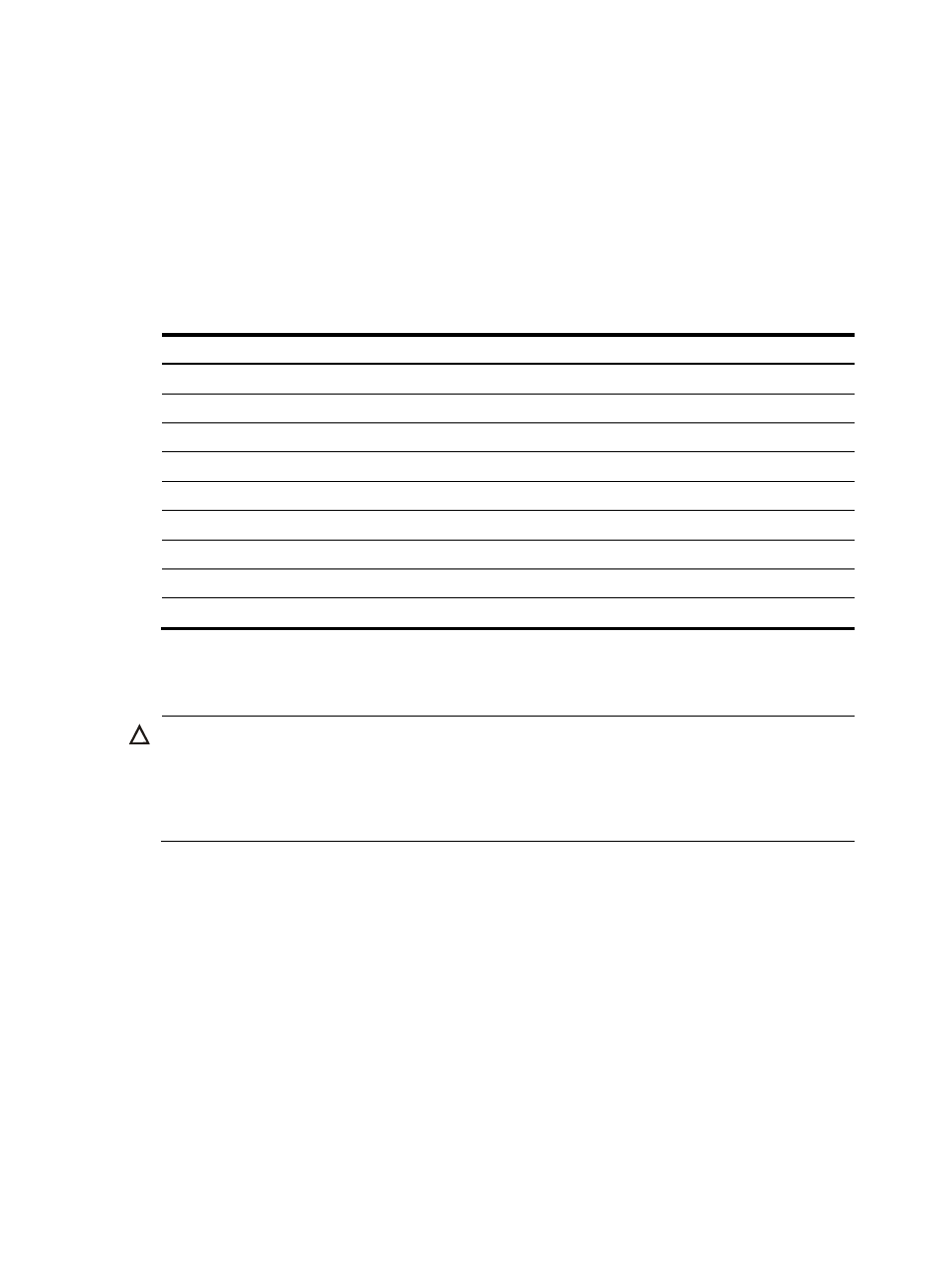
4
•
A is the ID of the IRF member switch where the Ethernet interface resides.
A can be 1 or 2.
•
B is the slot number of the card where the Ethernet interface resides.
•
C is the number of the sub-card where the Ethernet interface resides.
If the card does not have any sub-card, C is fixed at 0.
•
D is the interface number.
Ethernet interface configuration task list
Task Remarks
Optional.
Configuring the operating mode for a 10-GE interface
Optional.
Switching the link mode of an Ethernet interface between Layer 2 and Layer 3
Optional.
Configuring basic settings of an Ethernet interface or subinterface
Optional.
Bringing up Ethernet interfaces and subinterfaces
Optional.
Configuring flow control on an Ethernet interface
Optional.
Setting the statistics polling interval on an Ethernet interface
Optional.
Configuring physical state change suppression on an Ethernet interface
Optional.
Configuring loopback testing on an Ethernet interface
Optional.
Configuring a combo interface
CAUTION:
•
When you activate the fiber port of a combo interface, the switch removes the current port settings (such
as rate, duplex mode, and MDI), if the fiber port does not support them.
•
You cannot bind a combo interface with an IRF port. For more information about IRF, see
IRF
Configuration Guide.
A combo interface is a logical interface that comprises one optical (fiber) port and one electrical (copper)
port. The two ports share one forwarding channel, so they cannot work simultaneously. When you
enable one port, the other port is automatically disabled.
The fiber and copper ports of a combo interface share one interface view, in which you activate the fiber
or copper port, and configure other port attributes, such as the interface rate and duplex mode.
Configuration prerequisites
Before configuring a combo interface:
•
Determine the combo interfaces on your device by checking the product specifications and identify
the two physical interfaces that compose each combo interface.
•
Identify which port of the interface is active by using the display interface command. If the output
includes "Media type is twisted pair, Port hardware type is 1000_BASE_T," the copper port is
active. If the output includes "Media type is not sure, Port hardware type is No connector," the fiber
interface is active.