Configuring pos interfaces, Overview, Sonet – H3C Technologies H3C S12500 Series Switches User Manual
Page 27: Configuration procedure
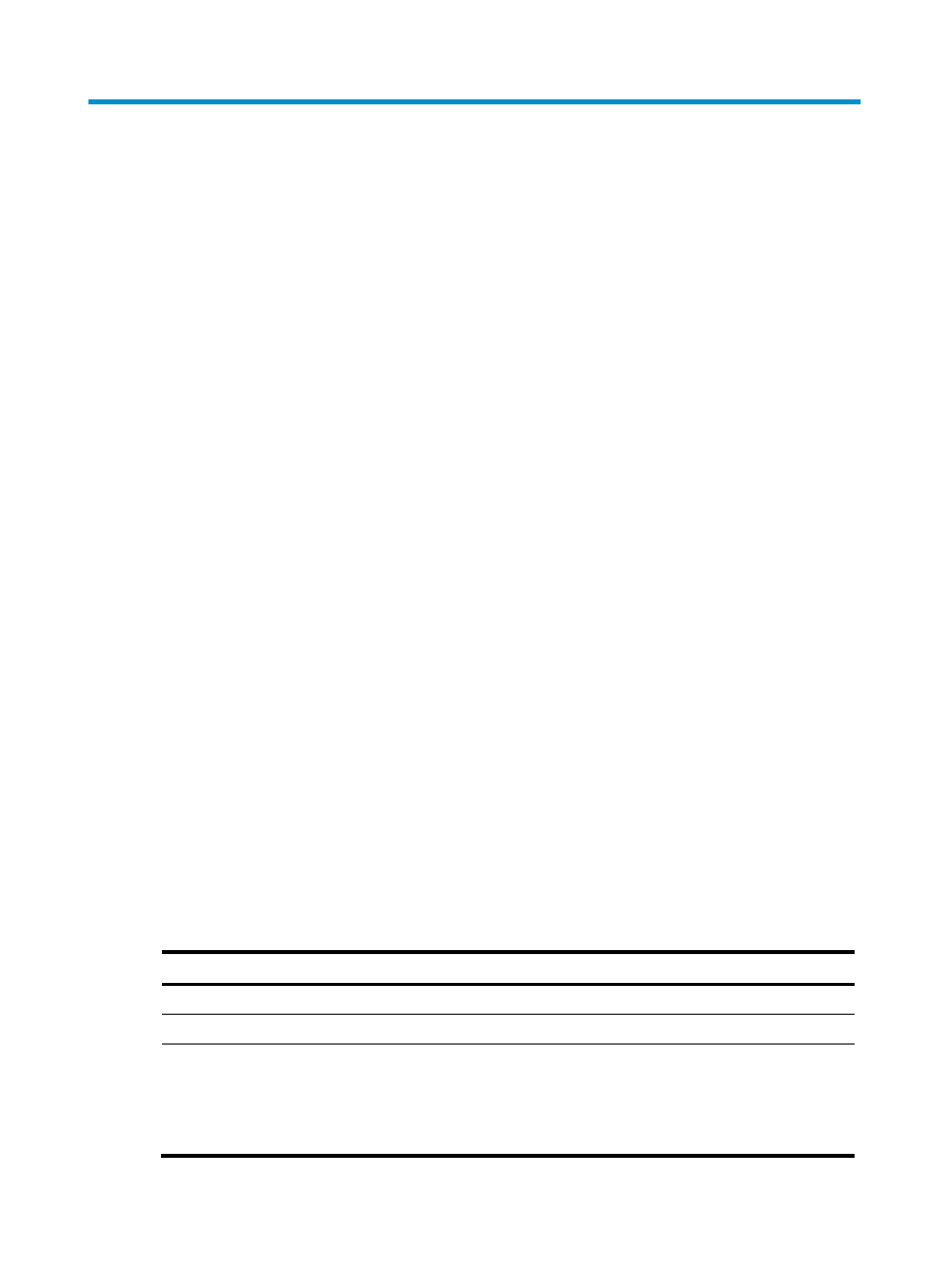
19
Configuring POS interfaces
Overview
SONET
Synchronous Optical Network (SONET), a synchronous transmission system defined by the ANSI, is an
international standard transmission protocol that adopts optical transmission.
SDH
ITU-T Synchronous Digital Hierarchy (SDH) uses a SONET rate subset. SDH adopts synchronous
multiplexing and allows for flexible mapping structure. Low-speed tributary signals can be added to or
dropped from SDH signals without a large number of multiplexing/demultiplexing devices. This reduces
signal attenuation and investment in network devices.
POS
Packet over SONET/SDH (POS) is a technology popular on WAN and MAN. It can support packet data
such as IP packets.
POS maps length-variable packets directly to SONET synchronous payloads and uses the SONET
physical layer transmission standard. It offers high-speed, reliable, and point-to-point data connectivity.
The POS interfaces on your switch support PPP, frame relay, and HDLC at the data link layer and IP at the
network layer. Depending on the subcards of a POS interface, its transmission rate can be STM-1, STM-4,
and STM-16, each four times the immediate lower level.
Configuration procedure
Before configuring the link layer and network layer protocols on a POS interface, you must configure its
physical parameter settings.
To configure a POS interface:
Step Command
Remarks
69.
Enter system view.
system-view
N/A
70.
Enter POS interface view.
interface pos interface-number
N/A
71.
Set the interface description.
description text
Optional.
By default, the description of a
POS interface is interface name
Interface, for example, POS2/1/1
Interface.