Configuring a manual port group – H3C Technologies H3C S12500 Series Switches User Manual
Page 20
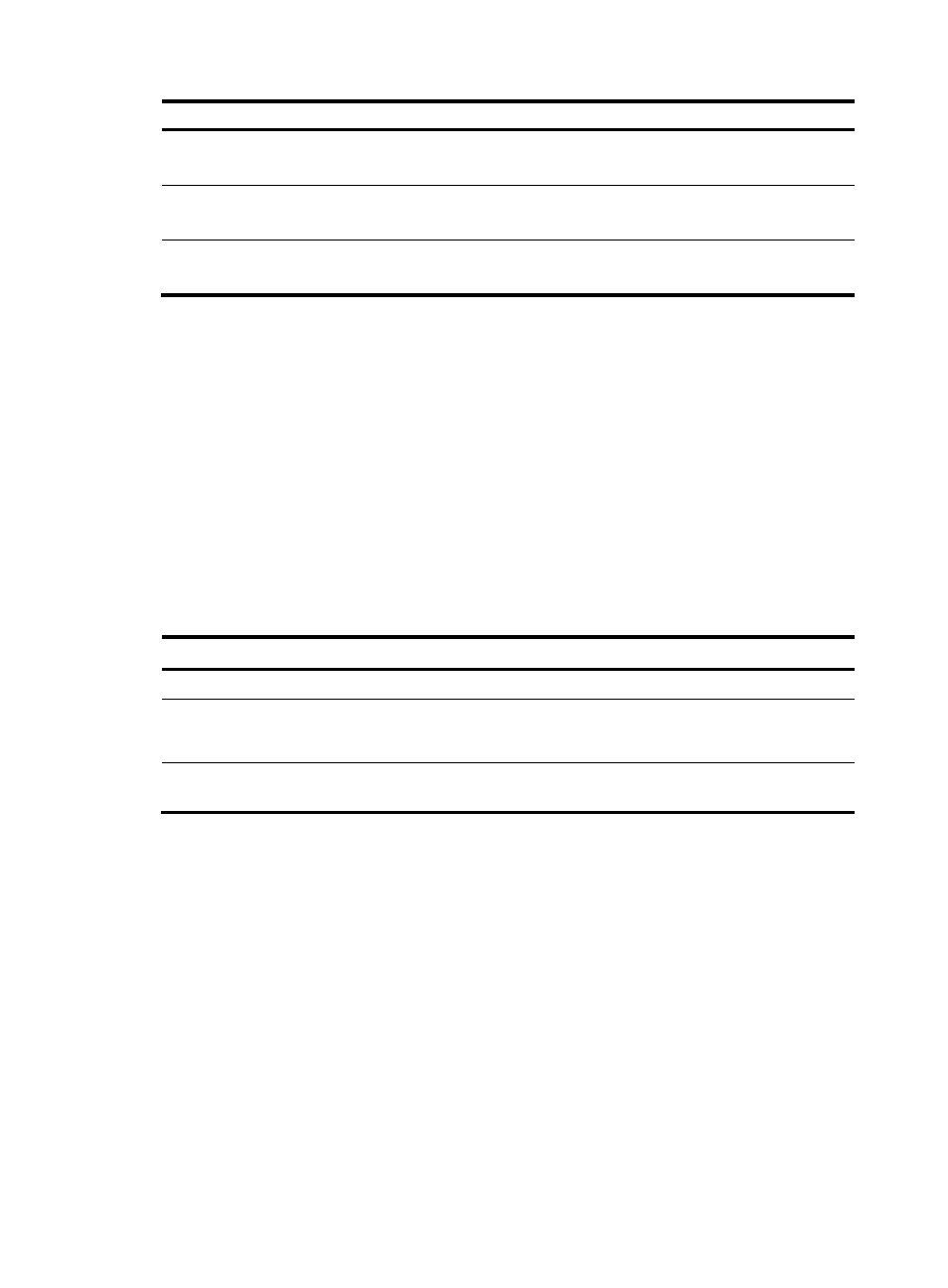
12
Task Remarks
Setting the MDI mode of an Ethernet interface
Optional
Applicable to Layer 2 Ethernet interfaces
Forcibly bringing up an Ethernet interface
Optional
Applicable to Layer 2 Ethernet interfaces
Configuring the connection mode of an Ethernet
interface
Optional
Applicable to Layer 2 Ethernet interfaces
Configuring a manual port group
Some interfaces on your device might use the same set of settings. To configure these interfaces in bulk
rather than one by one, you can assign them to a port group.
You create port groups manually. All settings made for a port group apply to all the member ports of the
group. For example, you can configure a traffic suppression threshold (see
suppression for an Ethernet interface
) for multiple interfaces in bulk by assigning these interfaces to a port
group.
Even though the settings are made on the port group, they are saved on an interface basis rather than on
a port group basis. You can only view the settings in the view of each interface by use the display
current-configuration or display this command.
To configure a manual port group:
Step Command
Remarks
44.
Enter system view.
system-view
N/A
45.
Create a manual port group
and enter manual port group
view.
port-group manual
port-group-name
By default, no manual port group is
created.
46.
Assign Ethernet interfaces to
the manual port group.
group-member interface-list
By default, no Ethernet interface is
in any manual port group.
Setting speed options for auto negotiation on an Ethernet
interface
Speed auto negotiation enables an Ethernet interface to negotiate with its peer for the highest speed
supported by both ends by default. If the highest speed is not desirable, you can narrow down the speed
option list for negotiation.