Configuration procedure – H3C Technologies H3C S12500 Series Switches User Manual
Page 25
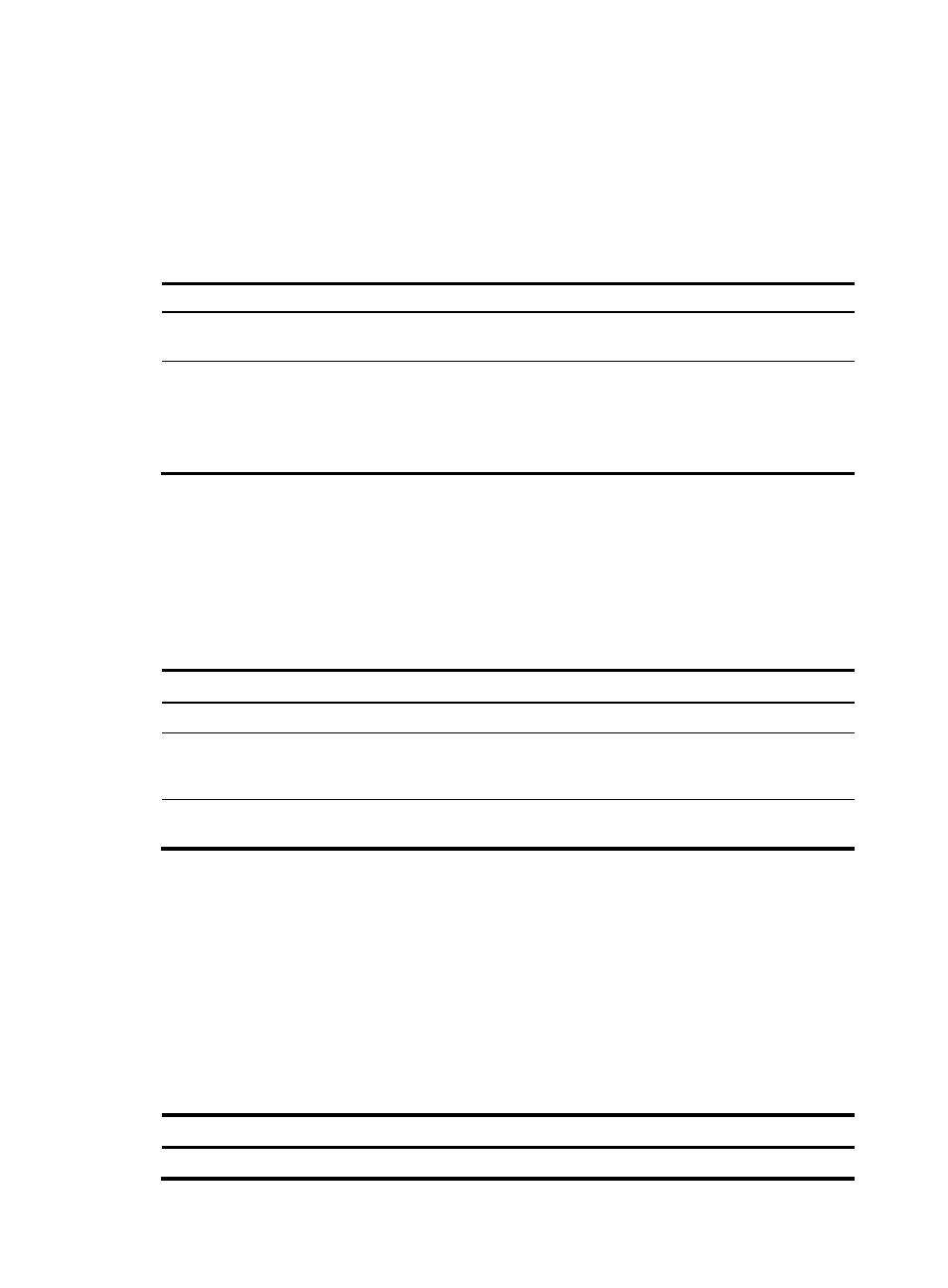
17
•
When a fiber-to-copper media converter, 100/1000-Mbps transceiver module, or 100-Mbps
transceiver module is inserted into a fiber GE port forcibly brought up, traffic cannot be forwarded
correctly; when a copper transceiver module is inserted into the 10-GE fiber port forcibly brought up,
the traffic cannot be forwarded correctly. To enable such an interface to forward traffic correctly, use
the undo port up-mode command on the interface.
Configuration procedure
To forcibly bring up an Ethernet Interface:
Step Command
Remarks
61.
Enter Ethernet interface view. interface interface-type
interface-number
N/A
62.
Forcibly bring up the Ethernet
interface.
port up-mode
Optional.
By default, the Ethernet interface is
not forcibly brought up. To disable
the function, use undo port
up-mode command.
Configuring the connection mode of an Ethernet interface
When deploying the switch in an OAA networking environment, to ensure normal communication
between the switch and the OAP card, you must set the connection mode of the interface connecting the
switch and the card to extended. For more information about OAP, see OAA Configuration Guide.
To configure the connection mode of an Ethernet interface:
Step Command
Remarks
63.
Enter system view.
system-view
N/A
64.
Enter Ethernet interface view. interface interface-type
interface-number
Make sure you specify the interface
that connects the switch to the OAP
card.
65.
Set the connection mode of
the Ethernet interface.
port connection-mode { extend |
normal }
The default setting is normal.
Configuring Layer 3 Ethernet interface and
subinterfaces
Setting the MTU for an Ethernet interface or subinterface
The value of Maximum Transmission Unit (MTU) affects the fragmentation and re-assembly of IP packets.
To set the MTU for an Ethernet interface or subinterface:
Step Command
Remarks
66.
Enter system view.
system-view
N/A