Setting the mdi mode of an ethernet interface – H3C Technologies H3C S12500 Series Switches User Manual
Page 23
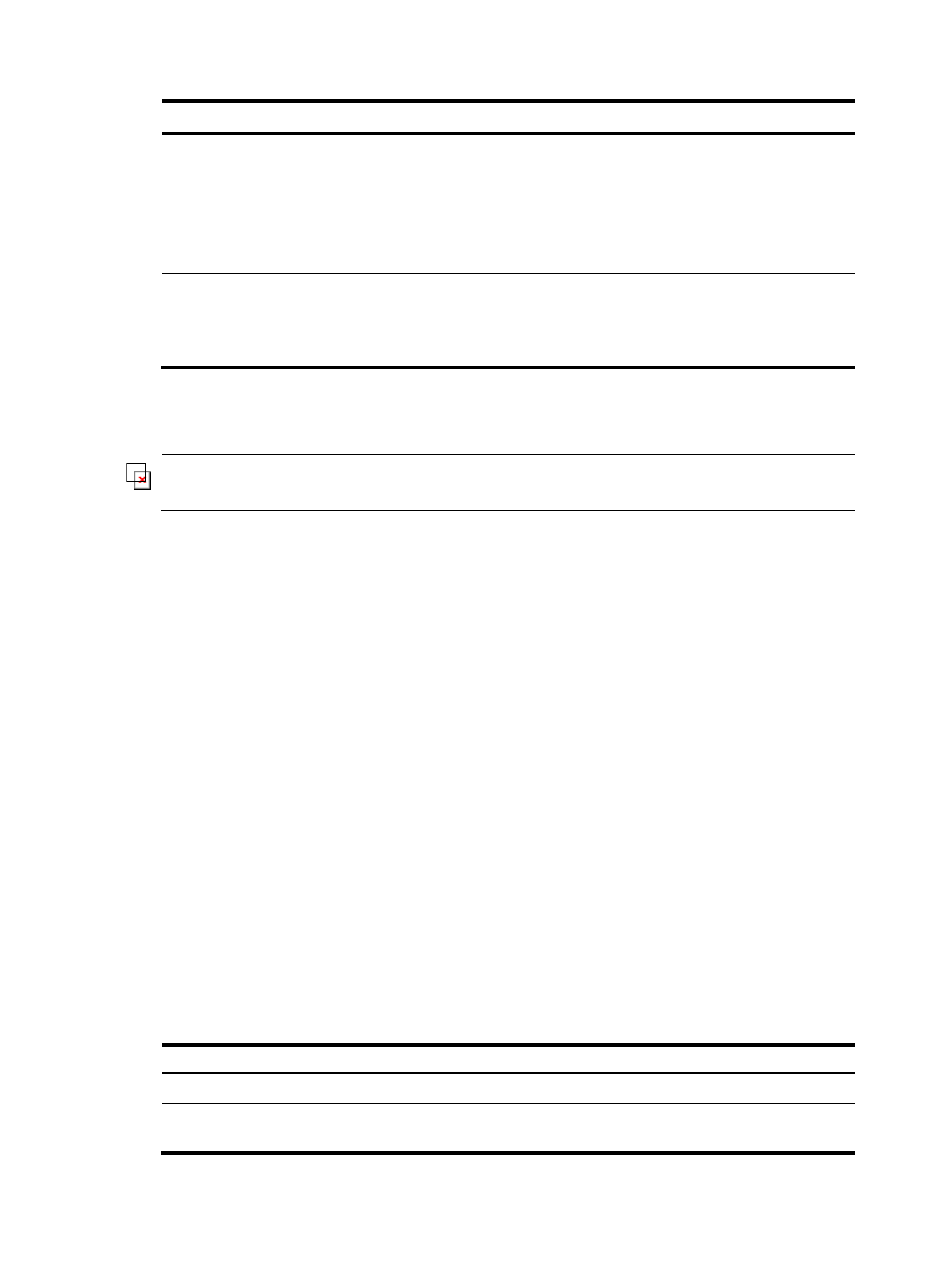
15
Step Command
Remarks
56.
Enter Ethernet interface view
or port group view.
•
Enter Ethernet interface view:
interface interface-type
interface-number
•
Enter port group view:
port-group manual
port-group-name
Use either command.
Configurations made in interface
view take effect on the current
interface only. Configurations
made in port group view take effect
on all interfaces in the group.
57.
Configure jumbo frame
support.
jumboframe enable [ value ]
Optional.
By default, the switch allows jumbo
frames within 9216 bytes to pass
through Ethernet interfaces.
Setting the MDI mode of an Ethernet interface
IMPORTANT:
Fiber ports do not support the MDI mode setting.
You can use both crossover and straight-through Ethernet cables to connect copper Ethernet interfaces.
To accommodate these two types of cables, a copper Ethernet interface can operate in one of the
following Medium Dependent Interface (MDI) modes:
•
Across mode
•
Normal mode
•
Auto mode
A copper Ethernet interface uses an RJ-45 connector, which comprises eight pins, each playing a
dedicated role. For example, pins 1 and 2 transmit signals, and pins 3 and 6 receive signals. The pin
role varies by the following MDI modes:
•
In normal mode, pins 1 and 2 are transmit pins, and pins 3 and 6 are receive pins.
•
In across mode, pins 1 and 2 are receive pins, and pins 3 and 6 are transmit pins.
•
In auto mode, the interface negotiates pin roles with its peer.
To enable the interface to communicate with its peer, make sure its transmit pins are connected to the
remote receive pins. If the interface can detect the connection cable type, set the interface in auto MDI
mode. If not, set its MDI mode using the following guidelines:
•
When a straight-through cable is used, set the interface to operate in the MDI mode different than
its peer.
•
When a crossover cable is used, set the interface to operate in the same MDI mode as its peer, or
set either end to operate in auto mode.
To configure the MDI mode of an Ethernet Interface:
Step Command
Remarks
58.
Enter system view.
system-view
N/A
59.
Enter Ethernet interface view. interface interface-type
interface-number
N/A