Displaying and maintaining pos interfaces – H3C Technologies H3C S12500 Series Switches User Manual
Page 29
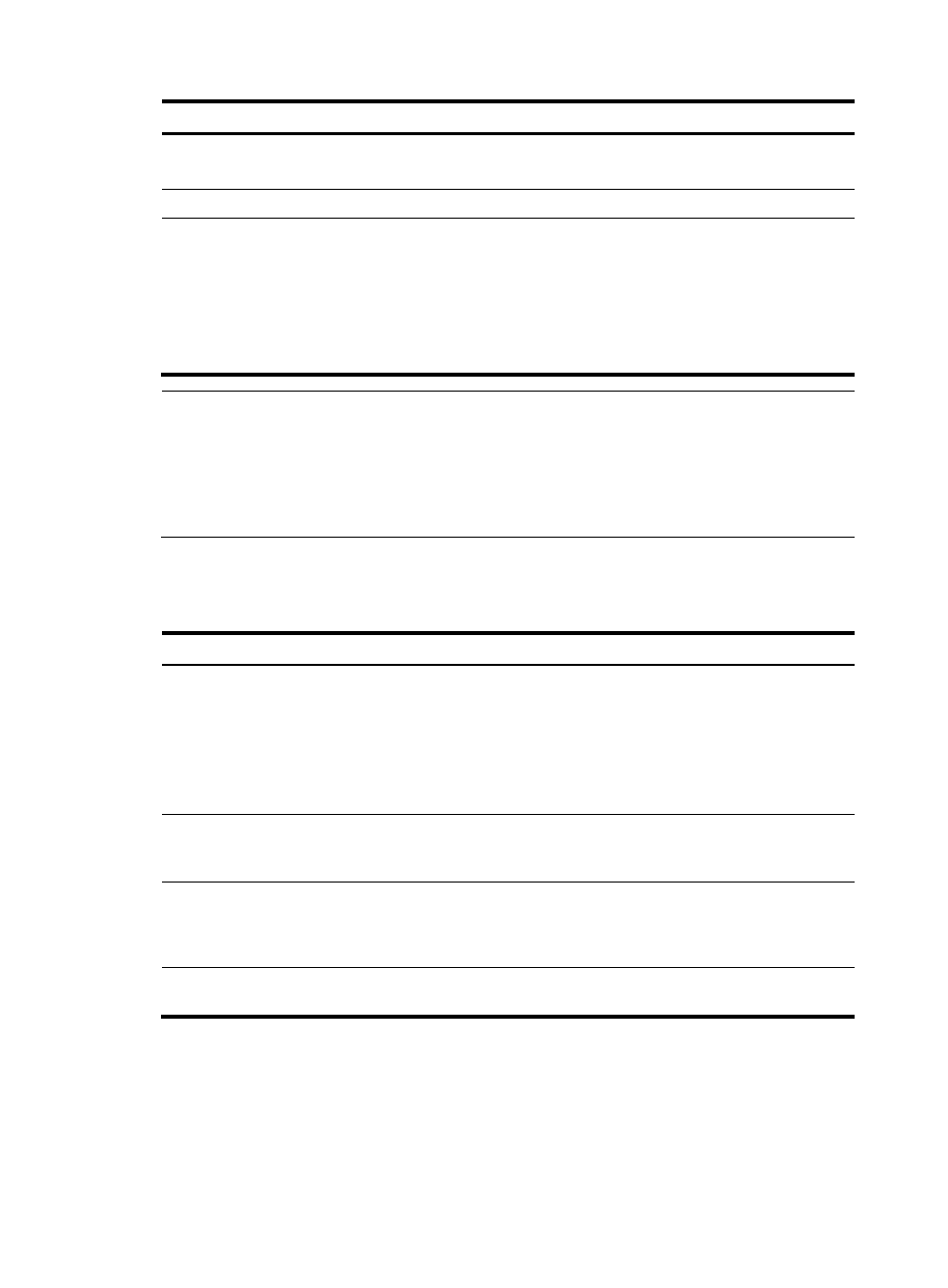
21
Step Command
Remarks
84.
Set the physical state change
suppression interval.
link-delay msec milliseconds
Optional.
1000 milliseconds by default.
85.
Restore the default settings.
default
Optional.
86.
Shut down the POS interface. shutdown
Optional.
By default, a POS interface is up.
When you modify parameters on a
POS interface, execute the
shutdown command, and then the
undo shutdown command to make
your modifications take effect.
NOTE:
•
The POS interface can operate in master clock mode only when the SRPU (or the main control board) is
installed with a clock daughter card.
•
IPv6CP of PPP cannot get the peer IPv6 address through auto negotiation. Therefore, when a POS
interface is used for IPv6 hardware forwarding, you need to configure static routes or routing protocols
on it.
Displaying and maintaining POS interfaces
Task Command
Remarks
Display information about one or all
POS interfaces.
display interface [ pos ] [ brief [ down ] ]
[ | { begin | exclude | include }
regular-expression ]
display interface [ pos
[ interface-number ] ] [ brief
[ description ] ] [ | { begin | exclude |
include } regular-expression ]
Available in any view.
Display IP-related configurations and
statistics for one or all POS interfaces.
display ip interface pos
[ interface-number ] [ | { begin | exclude
| include } regular-expression ]
Available in any view.
Display IPv6-related configurations and
statistics for one or all POS interfaces.
display ipv6 interface pos
[ interface-number | verbose ] [ | { begin
| exclude | include }
regular-expression ]
Available in any view.
Clear the statistics on POS interfaces.
reset counters interface [ pos
[ interface-number ] ]
Available in user view.