Configuring mac authentication on a port – H3C Technologies H3C S7500E Series Switches User Manual
Page 130
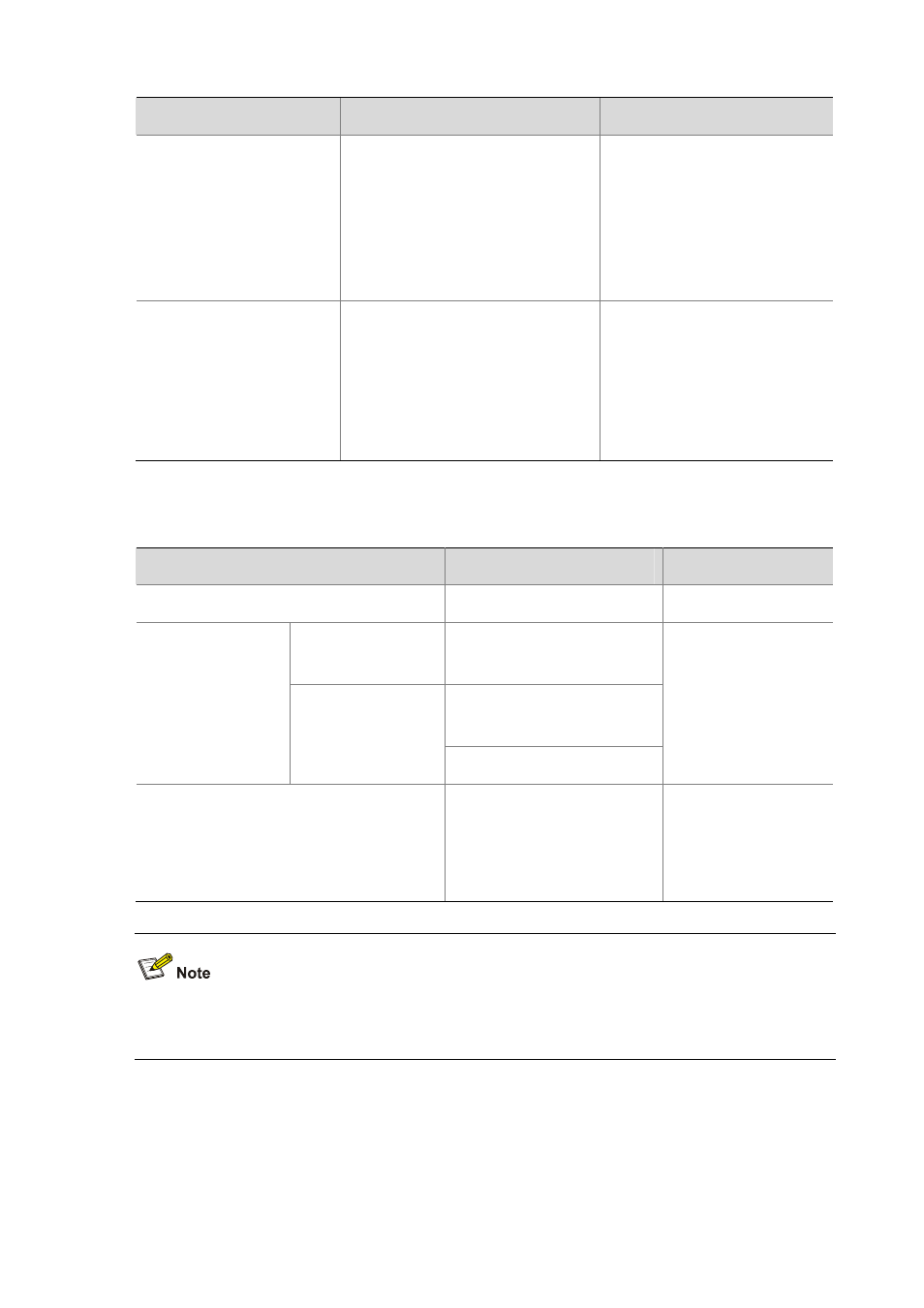
7-4
To do…
Use the command…
Remarks
Configure MAC authentication
timers
mac-authentication timer
{ offline-detect offline-detect-value |
quiet quiet-value | server-timeout
server-timeout-value }
Optional
By default, the offline detect time is
300 seconds, the quiet time is 60
seconds, and the server timeout
time is 100 seconds.
Configure the username and
password for MAC
authentication
mac-authentication
user-name-format { fixed [ account
name ] [ password { cipher | simple }
password ] | mac-address
[ { with-hyphen | without-hyphen }
[ lowercase | uppercase ] ] }
Optional
By default, a user’s source MAC
address (in lower case) serves as
the username and password,
without “-“ in the MAC address.
Configuring MAC authentication on a port
Follow these steps to configure MAC authentication on a port:
To do…
Use the command…
Remarks
Enter system view
system-view
—
In system view
mac-authentication interface
interface-list
interface interface-type
interface-number
Enable MAC
authentication for
specified ports
In interface view
mac-authentication
Required
Use either approach.
Disabled by default
Set the maximum number of online MAC
authentication users allowed on a port
mac-authentication max-user
user-number
Optional
By default, the maximum
number allowed on a
port is 1024.
Enabling MAC authentication on a port is mutually exclusive with adding the port to an aggregation
group and adding the port to a service loopback group.