Setting the maximum number of secure mac addresses, Setting the port security mode, Configuration prerequisites – H3C Technologies H3C S7500E Series Switches User Manual
Page 175
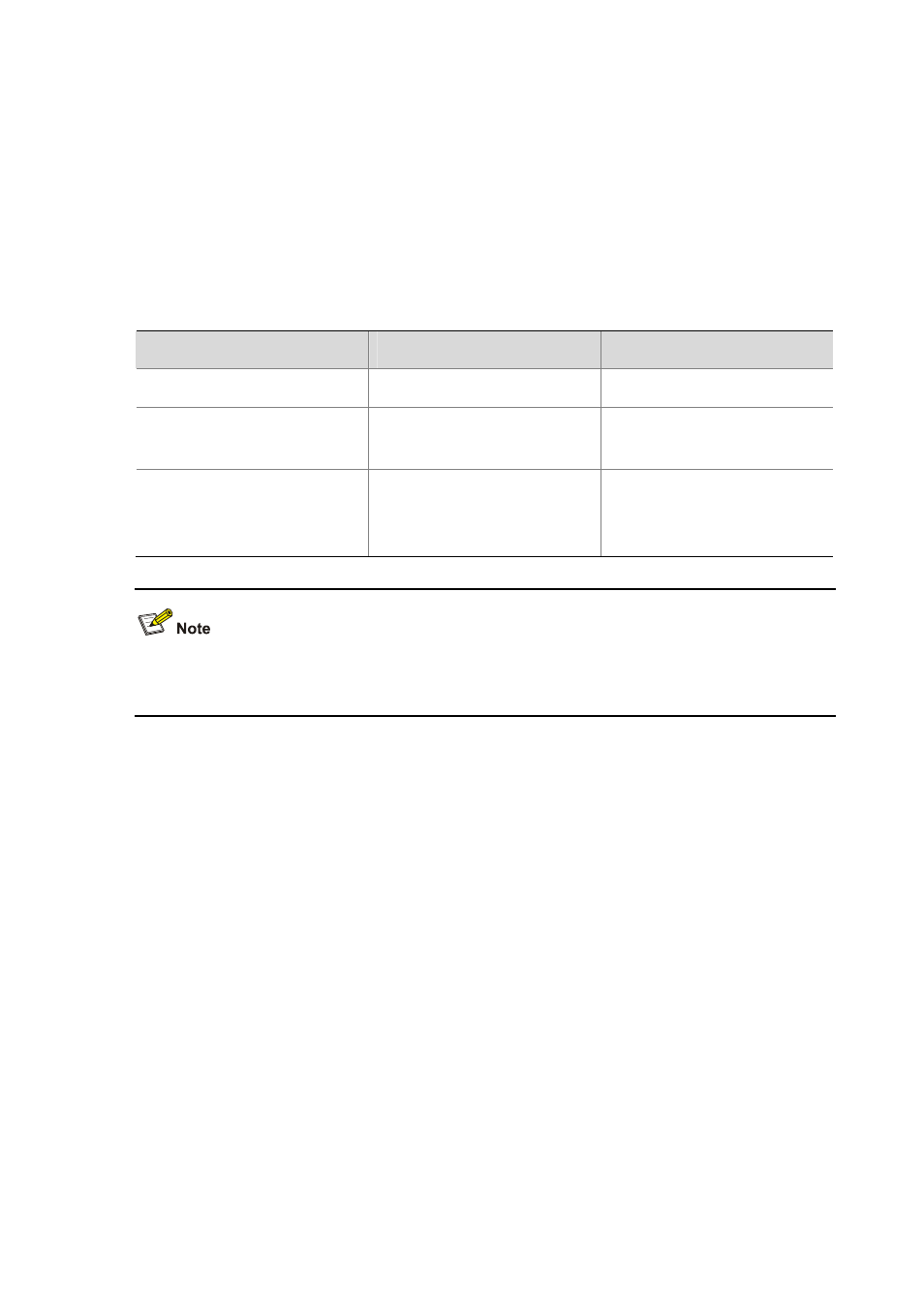
9-7
Setting the Maximum Number of Secure MAC Addresses
The maximum number of users a port supports in a port security mode is determined by the maximum
number of secure MAC addresses or the maximum number of authenticated users that the security
mode supports, whichever is smaller.
By setting the maximum number of MAC addresses allowed on a port, you can:
z
Control the number of secure MAC addresses that a port can learn for port security.
z
Control the maximum number of users who are allowed to access the network through the port.
Follow these steps to set the maximum number of secure MAC addresses allowed on a port:
To do…
Use the command…
Remarks
Enter system view
system-view
—
Enter interface view
interface interface-type
interface-number
—
Set the maximum number of
secure MAC addresses allowed on
a port
port-security max-mac-count
count-value
Required
Not limited by default
This configuration is independent of the MAC learning limit described in MAC Address Table
Configuration in the Layer 2 - LAN Switching Command Reference.
Setting the Port Security Mode
Configuration Prerequisites
Before setting the port security mode, ensure that:
z
On the port, 802.1X is disabled, the port access control method is macbased, and the port
authorization mode is auto.
z
MAC authentication is disabled on the port.
z
The port does not belong to any aggregation group or service loopback group.
(The requirements above must be all met. Otherwise, an error message appears when you set a
security mode on the port. On the other hand, after setting a port security mode on a port, you cannot
change any of the configurations above.)
z
Before configuring the port to operate in autoLearn mode, set the maximum number of secure
MAC addresses allowed on a port.