Configuring vrrp, Vrrp overview – H3C Technologies H3C WX3000E Series Wireless Switches User Manual
Page 12
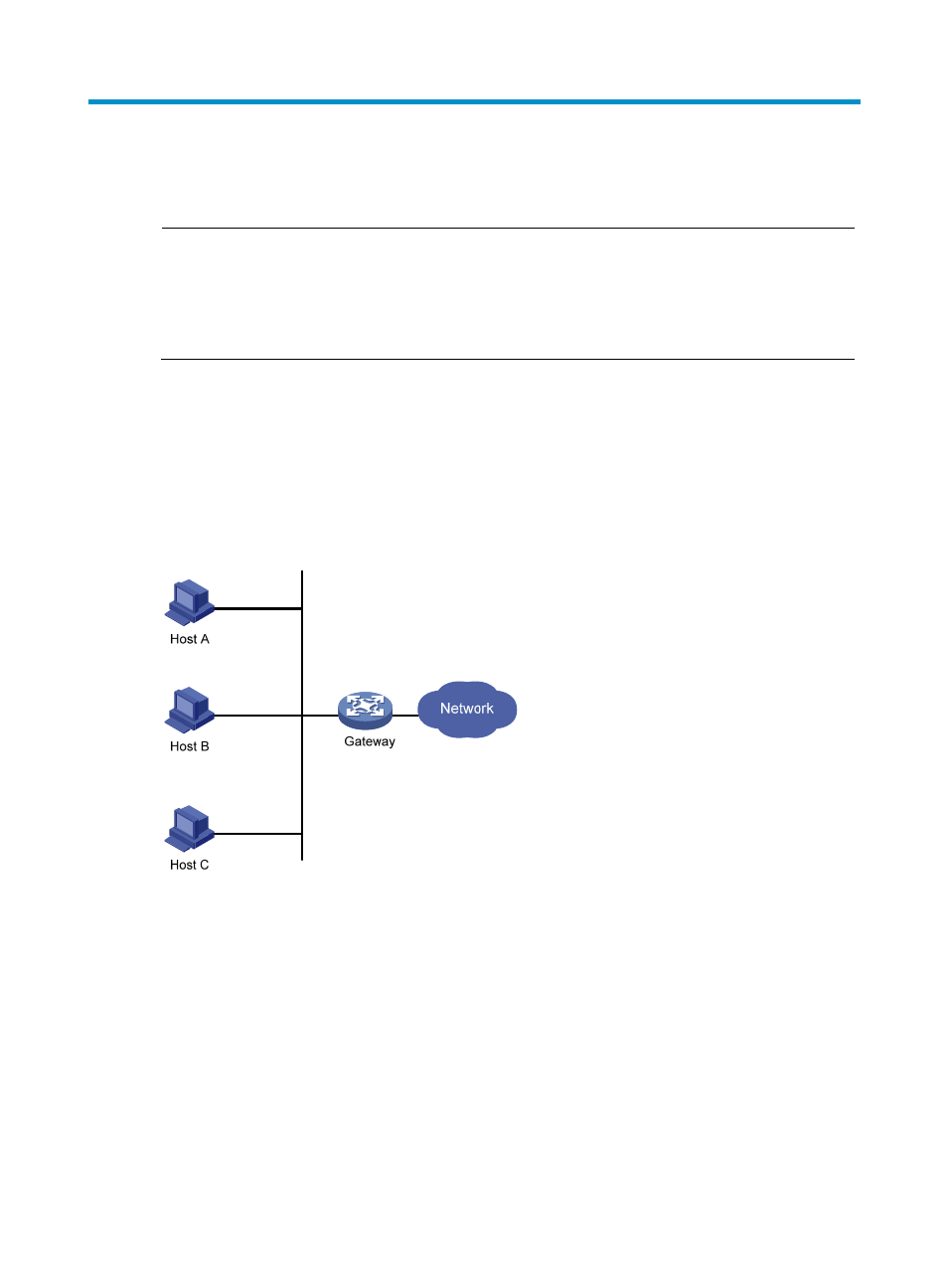
4
Configuring VRRP
NOTE:
•
The term
router in this document refers to both routers and access controllers.
•
Support of the H3C WX series access controllers for features may vary by device model. For the feature
matrixes, see
About the WX Series Access Controllers Configuration Guides.
•
The interfaces that VRRP involves can be only VLAN interfaces.
VRRP overview
Typically, you can configure a default route with the gateway as the next hop for every host on a LAN,
. All packets destined to other network segments are sent over the default route to the
gateway, which then forwards the packets. However, when the gateway fails, all the hosts that use the
gateway as the default next-hop router cannot communicate with external networks.
Figure 1 LAN networking
Configuring a default route for network hosts facilitates your configuration but also requires that the
gateway has high availability. Using more egress gateways can improve availability, but this method
introduces the problem of routing among the egresses.
Virtual Router Redundancy Protocol (VRRP) is designed to address this problem. VRRP adds a group of
network gateways to a VRRP group, which forms a virtual router. The gateways in the VRRP group
automatically elect a master to provide services, and the hosts on the LAN only need to configure the
virtual router as their default network gateway.
VRRP avoids single-points of failures and simplifies configurations on hosts. When the master in the VRRP
group for a multicast or broadcast LAN (for example, an Ethernet network) fails, another gateway in the
VRRP group can take over without causing dynamic route recalculation, route re-discovery, gateway
reconfiguration on the hosts, or traffic interruption.
VRRP operates in either of the following modes: