H3C Technologies H3C WX3000E Series Wireless Switches User Manual
Page 24
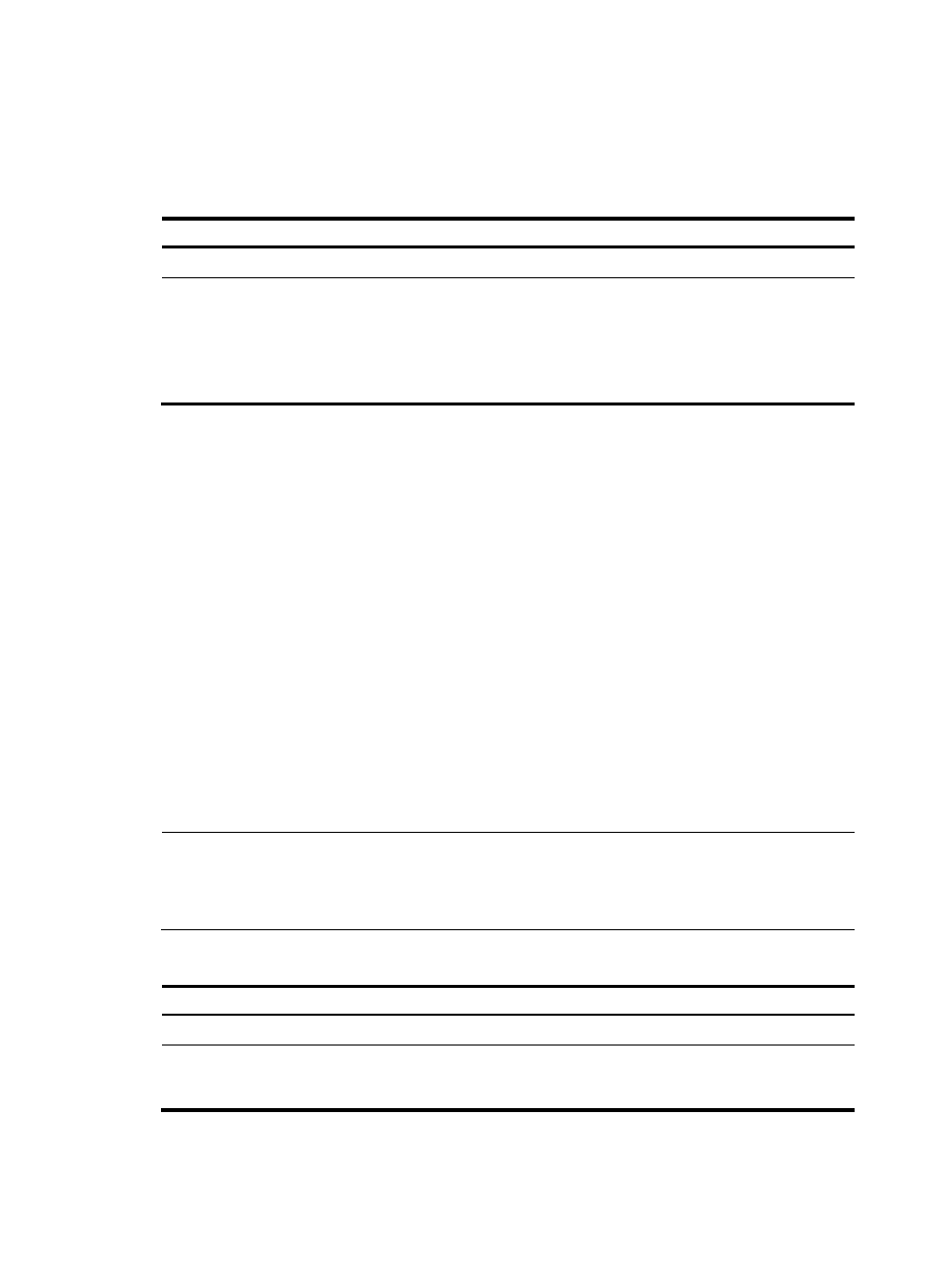
16
•
Load balancing mode—All members that have an AVF can forward packets.
After the VRRP working mode is specified on a router, all VRRP groups on the router operate in the
specified working mode.
To configure the VRRP working mode:
Step Command
Remarks
1.
Enter system view.
system-view
N/A
2.
Configure the VRRP
working mode.
•
Configure VRRP to operate in
standard protocol mode:
undo vrrp mode
•
Configure VRRP to operate in
load balancing mode:
vrrp mode load-balance
Use either command.
By default, VRRP operates in standard
protocol mode.
Specifying the type of MAC addresses mapped to virtual IP
addresses
You can configure VRRP in standard protocol mode to map real or virtual MAC addresses to the virtual
IP addresses of VRRP groups, so the master in a VRRP group uses the specified type of MAC address as
the source MAC address for sending packets and for answering ARP requests.
•
Virtual MAC to virtual IP mapping
By default, a virtual MAC address is automatically assigned when a VRRP group is created, and
the virtual IP address of the VRRP group is mapped to the virtual MAC address. In this mapping
approach, the hosts do not need to update the gateway IP and MAC mapping entry when the
master changes.
•
Real MAC to virtual IP mapping
If a VRRP group has an IP address owner, configure real MAC to virtual IP mapping to avoid the
problem of one IP address mapped to two MAC addresses (the real and the virtual). In this
approach, the virtual IP address of the VRRP group is mapped to the real MAC address of the IP
address owner, and all packets from hosts are forwarded to the IP address owner.
NOTE:
If VRRP groups with the same ID are created on multiple interfaces, and the VRRP advertisements of these
VRRP groups are to be sent across a QinQ network, HP recommends that you use real MAC to virtual IP
mapping to guarantee successful transmission of the VRRP advertisements.
To specify the type of MAC addresses mapped to virtual IP addresses:
Step Command
Remarks
1.
Enter system view.
system-view
N/A
2.
Specify the type of MAC
addresses mapped to virtual
IP addresses.
vrrp method { real-mac |
virtual-mac }
Optional.
The default is virtual MAC address.