Displaying and maintaining vrrp for ipv4, Vrrp configuration examples, Single vrrp group configuration example – H3C Technologies H3C WX3000E Series Wireless Switches User Manual
Page 29: Network requirements
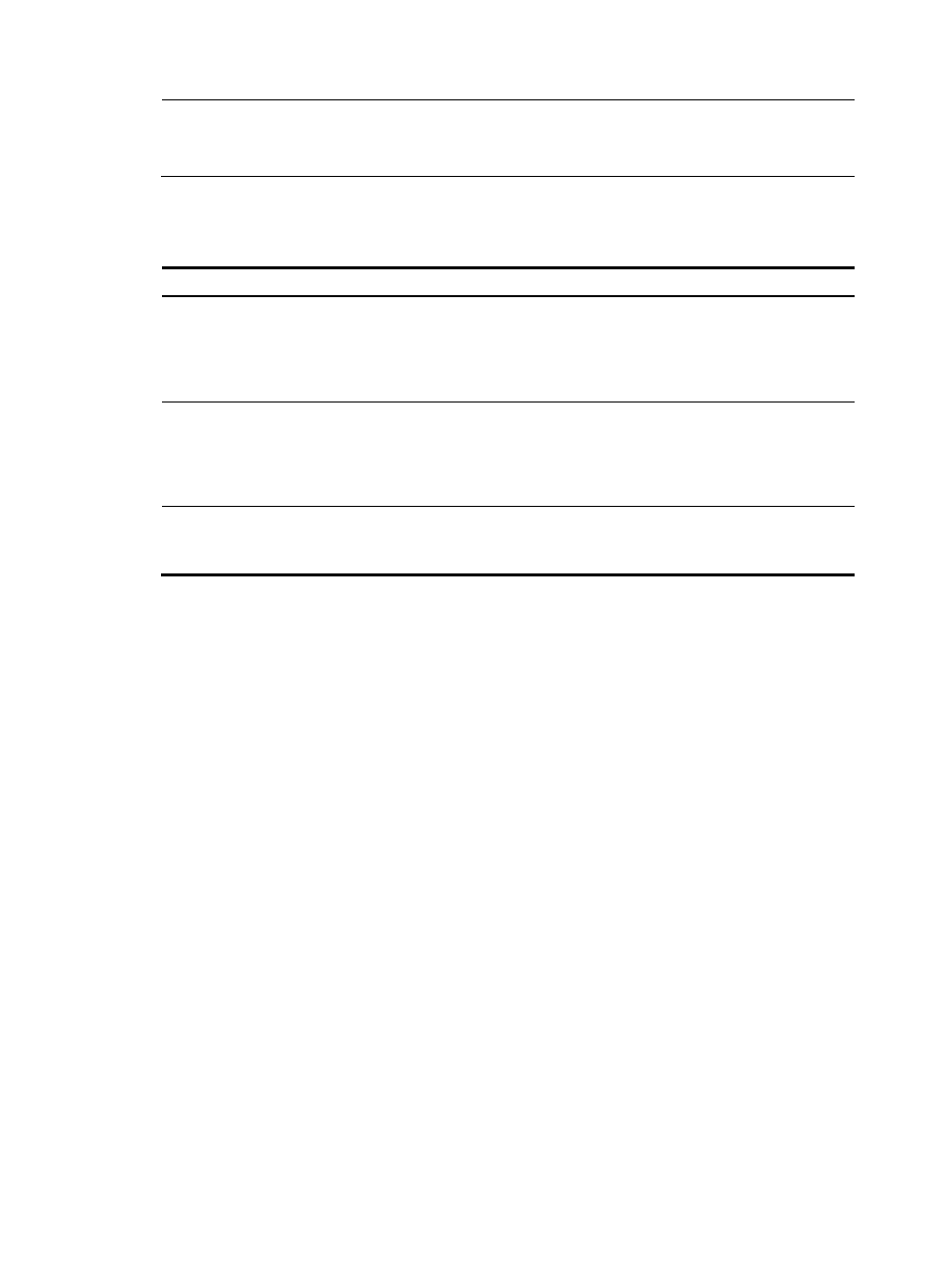
21
NOTE:
For more information about the snmp-agent trap enable vrrp command, see the snmp-agent trap enable
command in
Network Management and Monitoring Command Reference.
Displaying and maintaining VRRP for IPv4
Task Command
Remarks
Display VRRP group status.
display vrrp [ verbose ] [ interface
interface-type interface-number
[ vrid virtual-router-id ] ] [ | { begin
| exclude | include }
regular-expression ]
Available in any view
Display VRRP group statistics.
display vrrp statistics [ interface
interface-type interface-number
[ vrid virtual-router-id ] ] [ | { begin
| exclude | include }
regular-expression ]
Available in any view
Clear VRRP group statistics.
reset vrrp statistics [ interface
interface-type interface-number
[ vrid virtual-router-id ] ]
Available in user view
VRRP configuration examples
Single VRRP group configuration example
Network requirements
•
The client will access the host on the Internet by using 202.38.160.111/24 as its default gateway.
•
AC 1 and AC 2 form a VRRP group and use the virtual IP address 202.38.160.111/24.
•
When AC 1 operates properly, AC 1 forwards packets from the host. If AC 1 fails, AC 2 takes over
to forward packets.