Installing sim cards (certain models only) – Panasonic Toughpad FZ-F1 User Manual
Page 20
Advertising
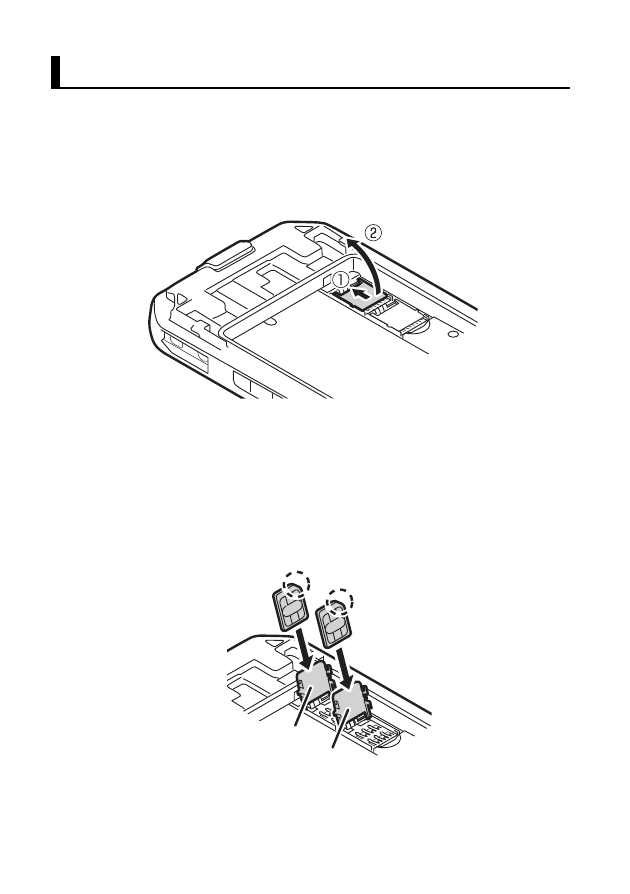
20
Installing SIM cards (certain models only)
You can install up to two SIM cards.
1. Remove the battery cover (page 17).
• If a battery is installed, remove it (page 25).
2. Slide the Micro SIM card slot in the direction of the arrow (A),
and then open it (B).
3. Insert the SIM card into the desired Micro SIM card slot.
• Install only Micro SIM cards.
• If only one SIM card is installed, insert it into Micro SIM card
slot 1 (Micro SIM Slot1).
• Hold the SIM card so that the metal terminals are facing you,
and insert with the notch facing in the same direction of the
circled area in the illustration below.
Installing SIM cards (certain models only)
Micro SIM Slot1
Micro SIM Slot2
Advertising